the shade smooth isn't uniform i mean that isn't the same on all parts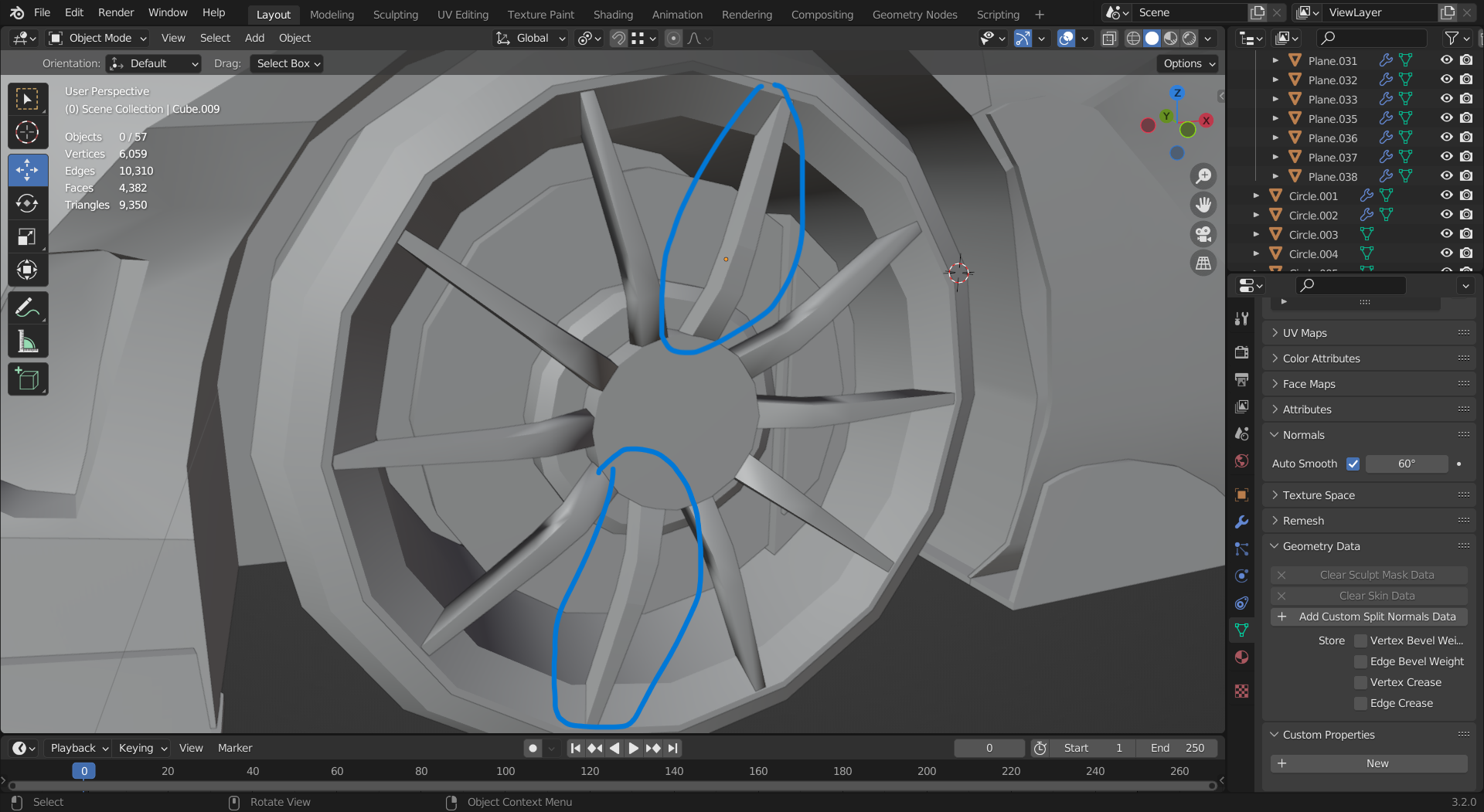
the circled parts are fine but the others aren't and i don't know why, its the same object mirrored and rotated and there aren't any mark sharp edges, someone knows how to fix that?
