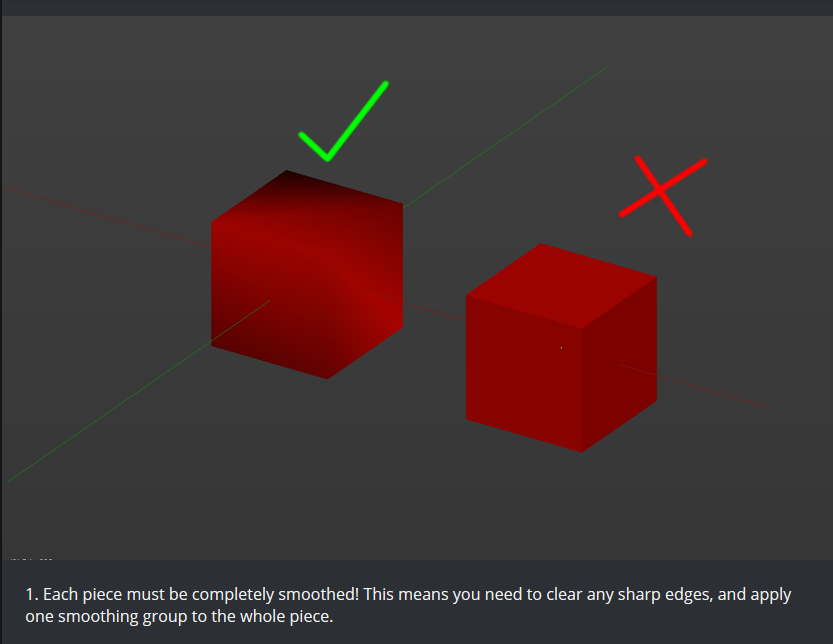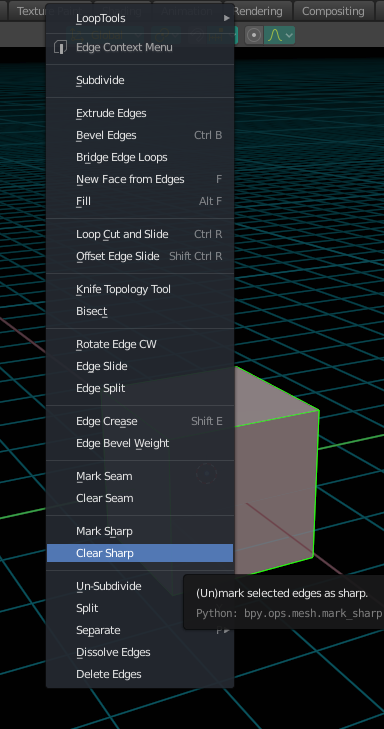I am following a tutorial on how to make collision models for my meshes and have come across this step:
I am very new to blender, therefore I don't understand what this means, do I have to add a modifier to this models specifically or is this where I use the mark sharp function to select individual edges to smooth them? Thus clearing the sharp edges.
Also what does applying one smoothing group mean? Thanks,