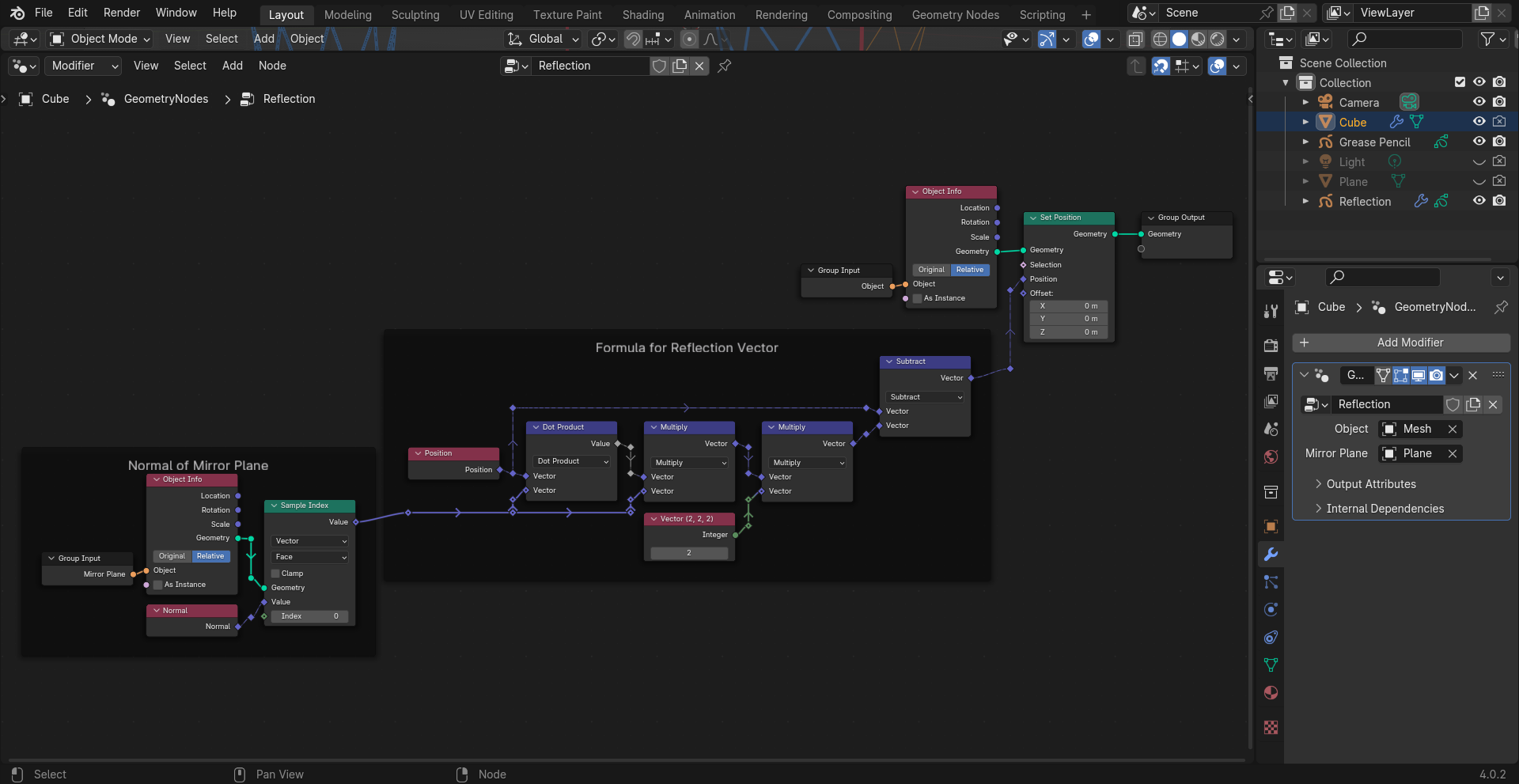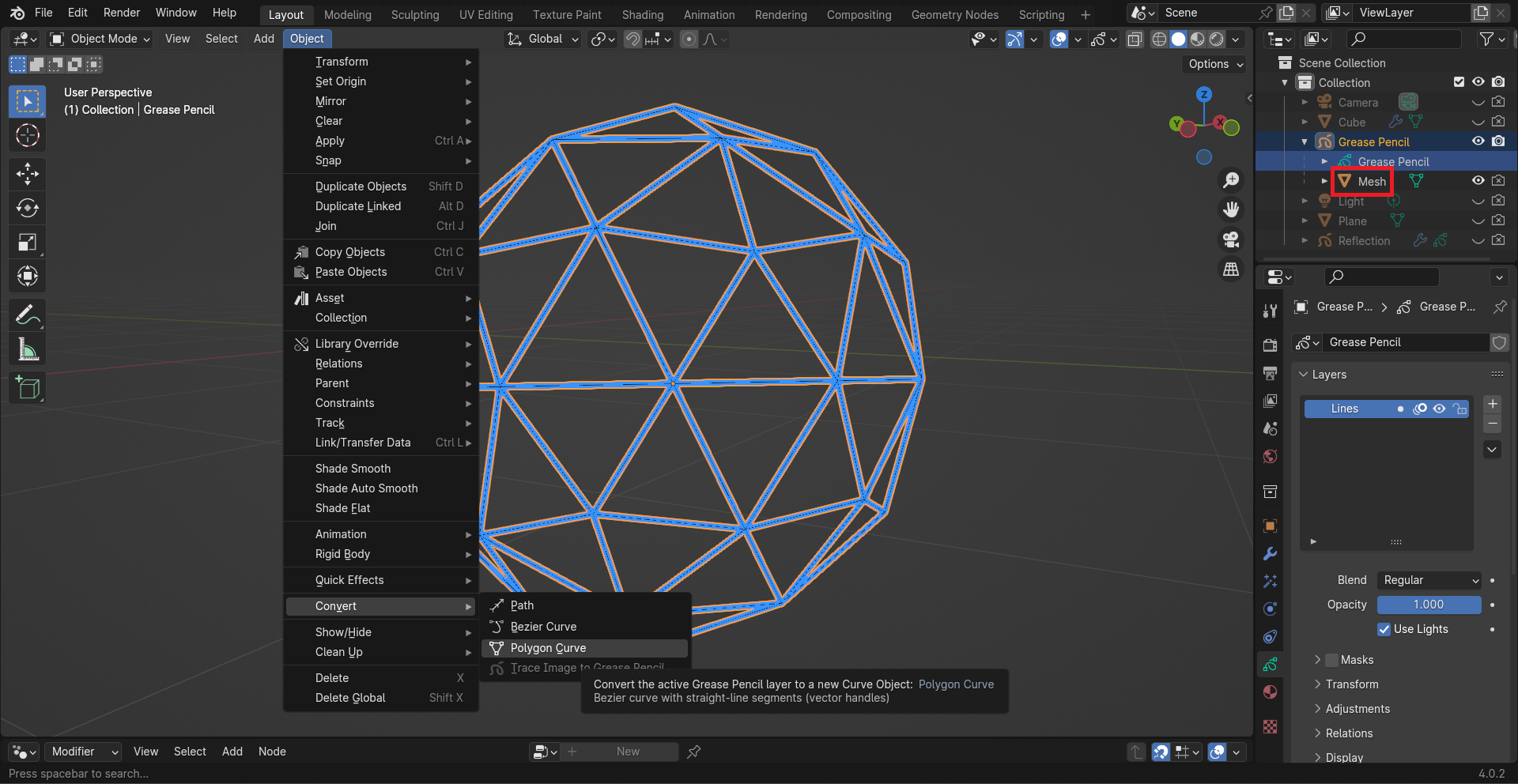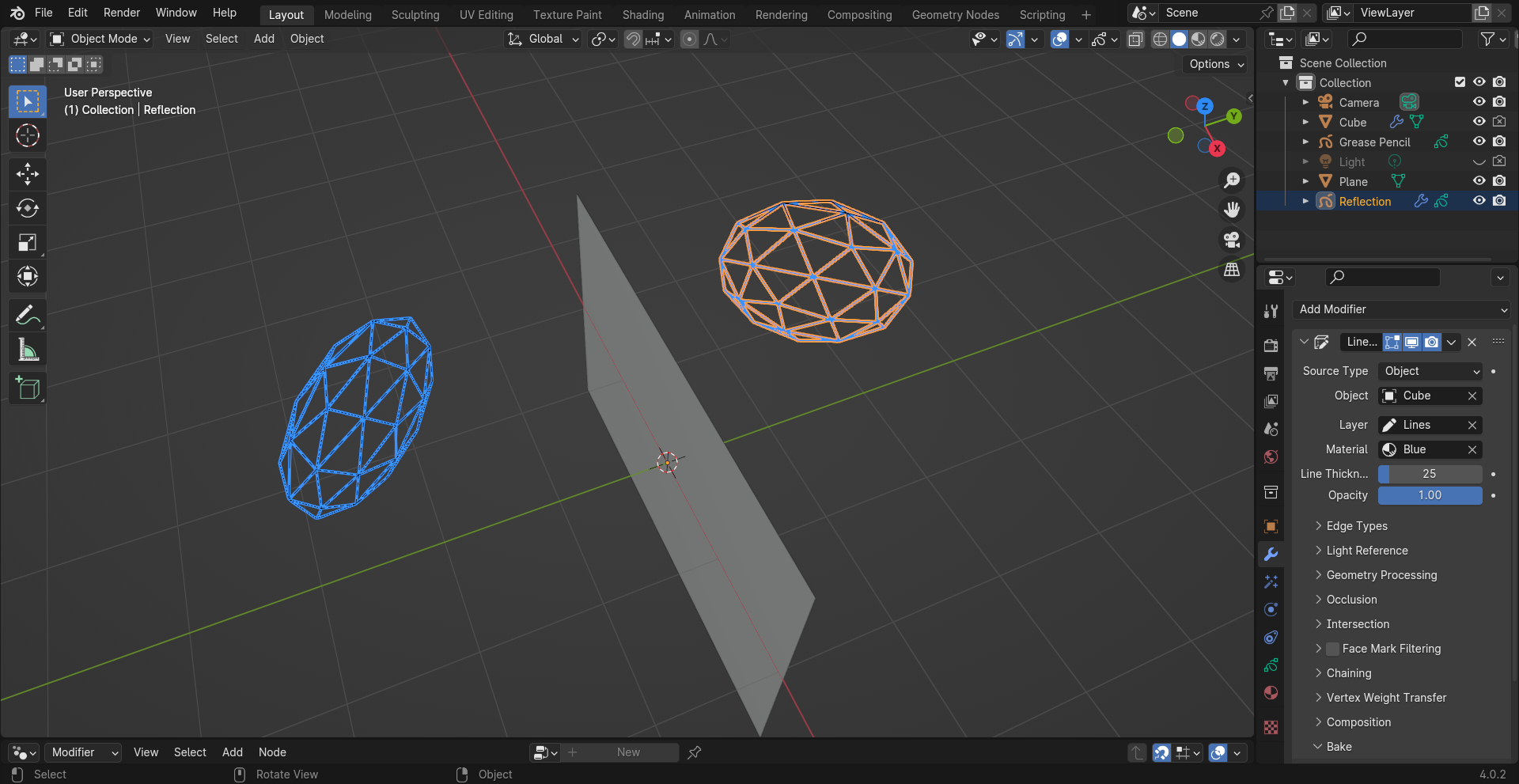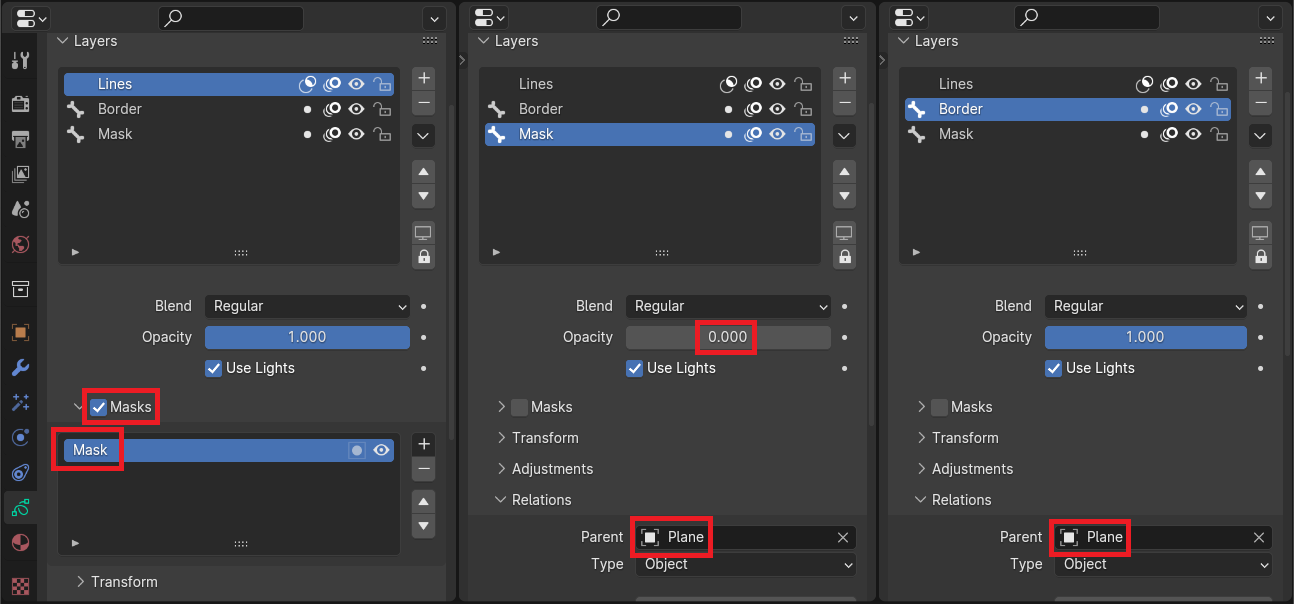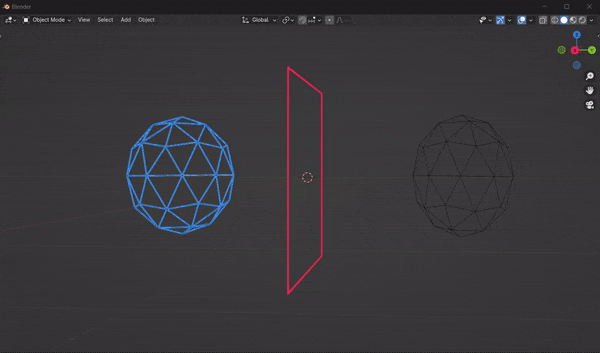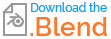This is a case where uploading an example blend file would have been helpful to get a quick answer. Although your question is not uncommon, it can be however, unique because of blender's limitations with grease pencil and our inability to come up with a general solution to this issue.
As you have noticed, grease pencil objects are highly incompatible with many features of Blender. To reflect grease pencil objects on a mirror, we would have to construct everything from scratch. To construct the mirror for reflecting grease pencil objects we can easily fake one by using a Mask Layer however, to generate reflections, we're going to need some fancy footwork.
Reflections:
Here, is a geometry nodes solution that I borrowed from Chris to reflect your object(s) along any given normal vector. (I could not use Mirror Modifiers because I didn't know what kind of transformations you made to your mirror or grease pencil object(s))
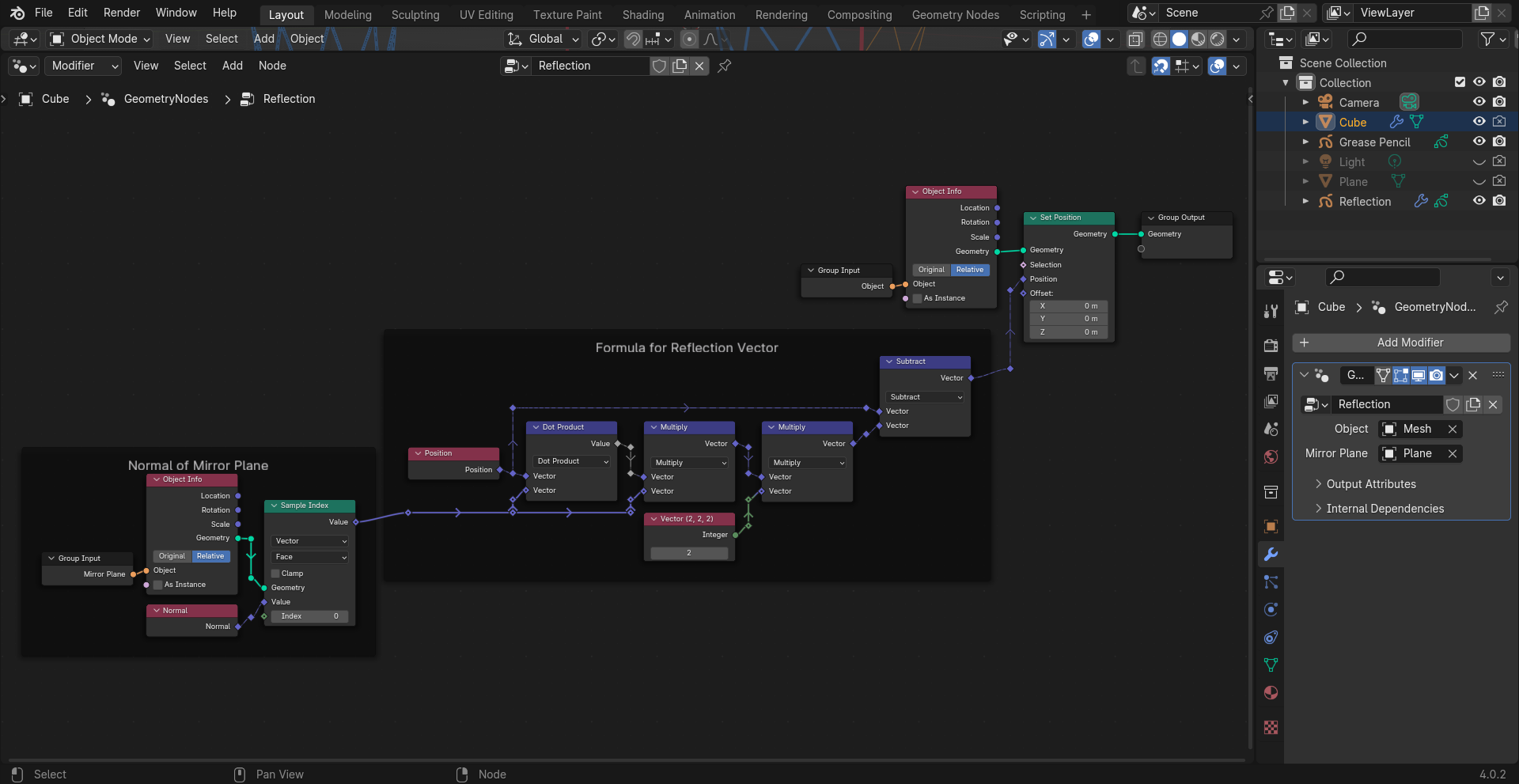
From your images, I assumed that you used a single flat face to construct your mirror mesh and thus, used a Plane mesh to represent mine. The node tree is adjusted to calculate the normal from the single face of my plane.
Since I am using Blender 4.0.2 to construct this answer, grease pencil objects have yet to be integrated with geometry nodes so, we need to adjust them so that they are. After making more assumptions about your grease pencil objects, I decided the best way to adjust them was to convert the grease pencil object(s) into duplicate mesh(es). I did so by selecting the grease pencil and its layer and going to Object $\rightarrow$ Convert $\rightarrow$ Polygon Curve. In case we wanted to make more transformations afterwards, I parented the duplicate mesh to its grease pencil object.
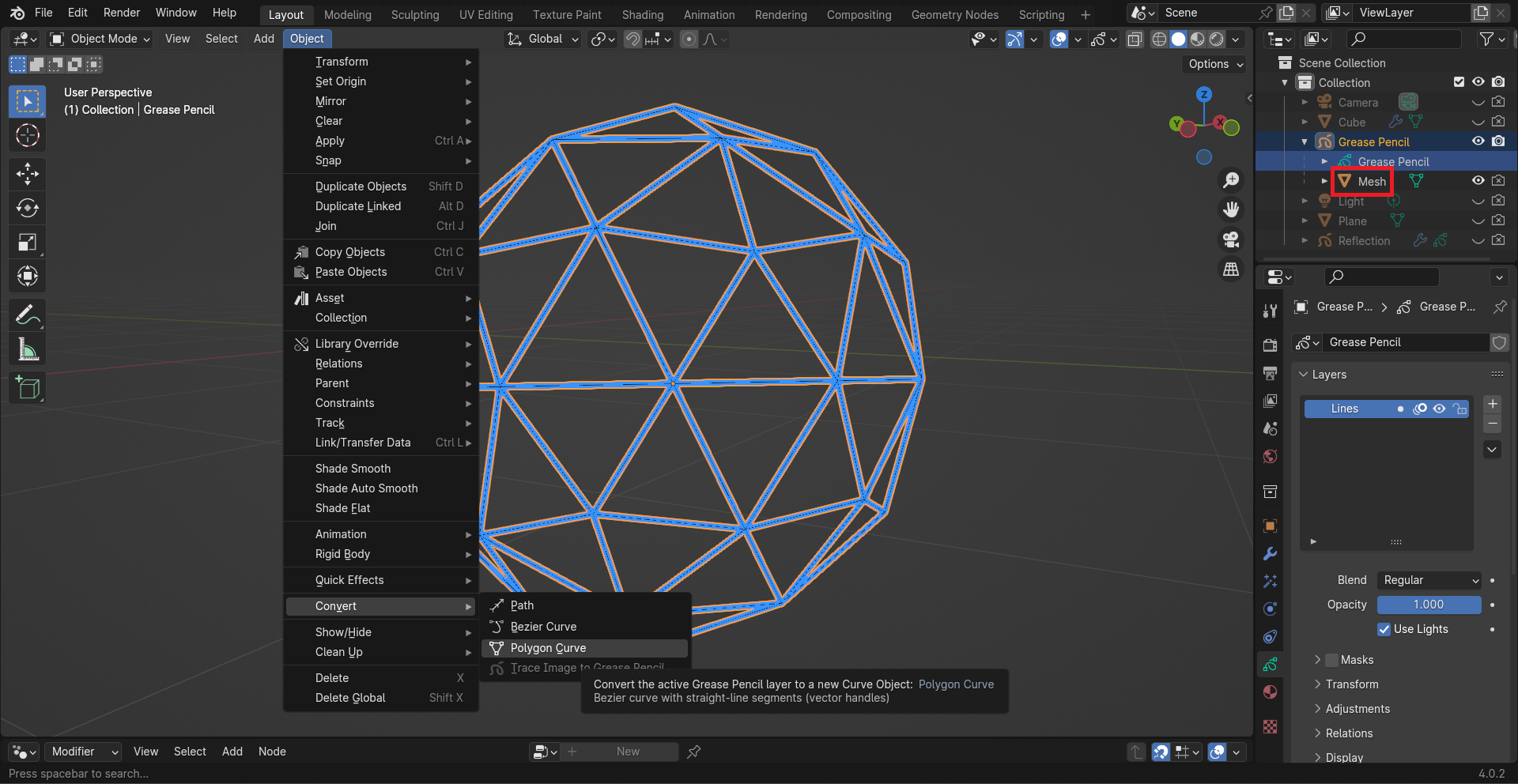
Using this duplicate mesh for the reflection node tree, I constructed your so-called reflection with a separate grease pencil object and a Line Art modifier.
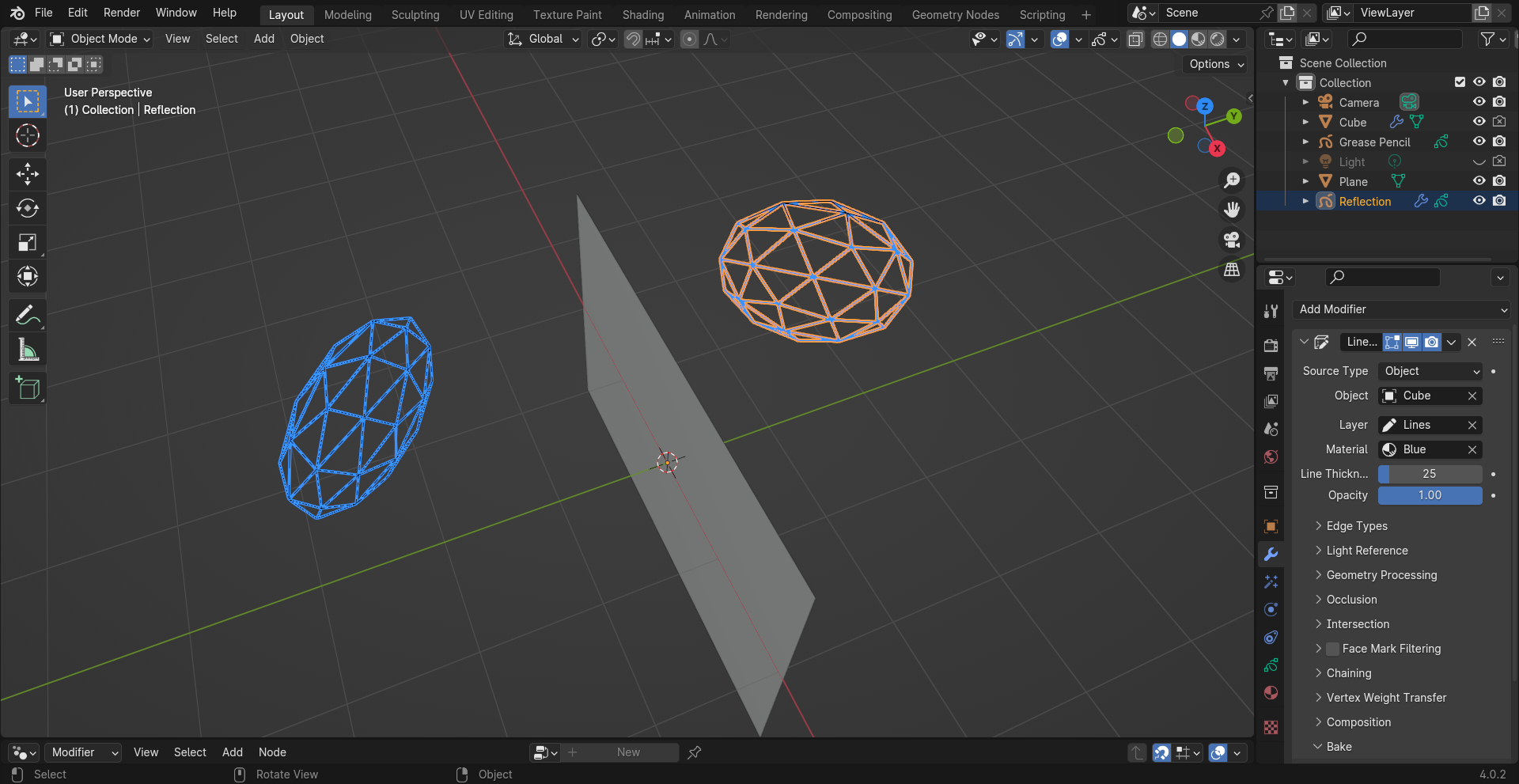
Mirror:
Within this new Reflection grease pencil object, I made the mirror with a Mask Layer by activating masks for the Lines layer. The mask layer is made with a fill material and an opacity of 0.000 so that it would show up as invisible. Additionally, I included a mirror border for visibility purposes. Just in case there would be more transformations applied to the mirror mesh as well, I parented these layers to the mirror.
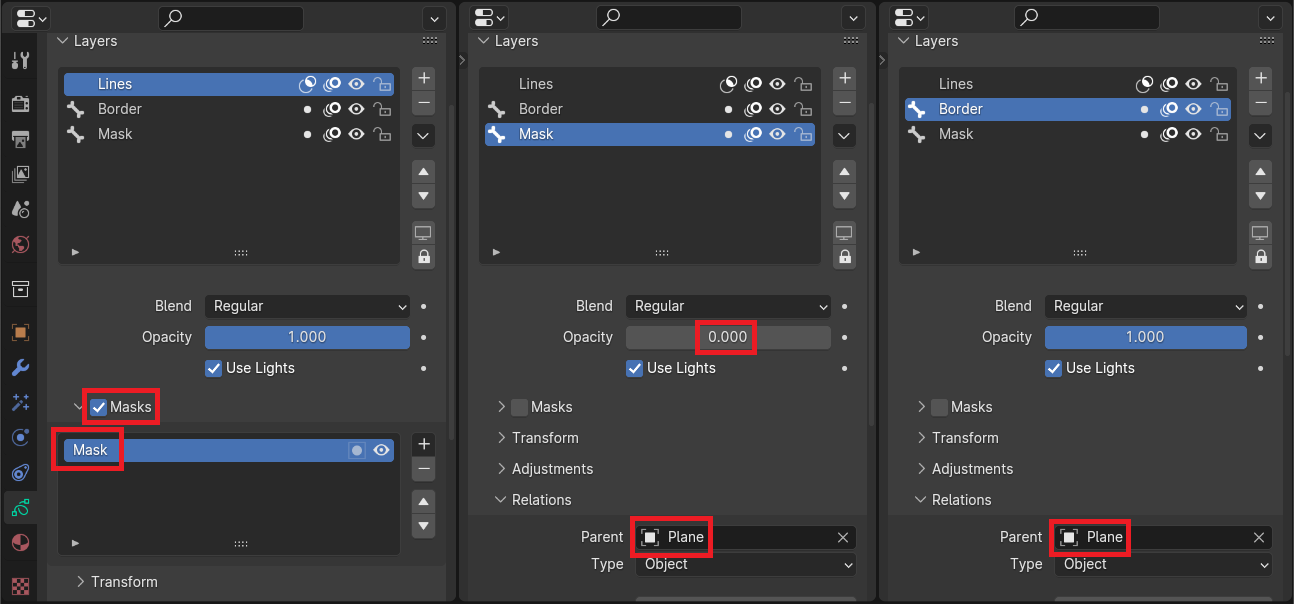
Result:
Additionally, you can move your reflected line art to the Compositor to make your lines look less like they were drawn all over the mirror mesh.
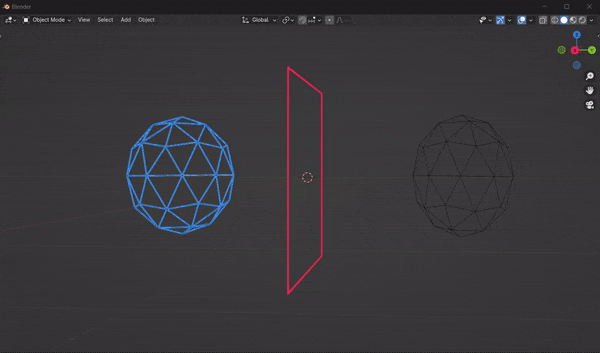
Included in my file is my node tree if, you want to append to your file or add to your Asset Library.
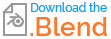
Blender 4.0.2