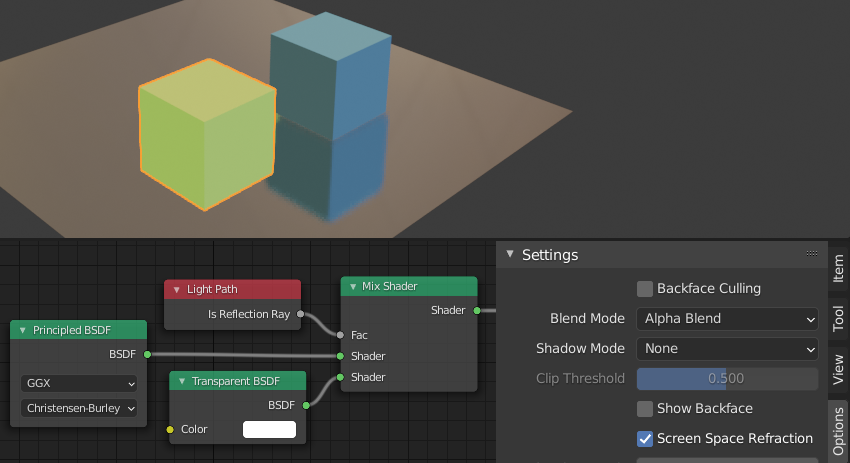I'm using blender 2.92, is there a way to remove an object's reflection in eevee render? As you can see, the WINDOW of my model is color white, however I don't want it to reflect its color to the others parts of my train (like the area incircled in color red. Can someone help me?
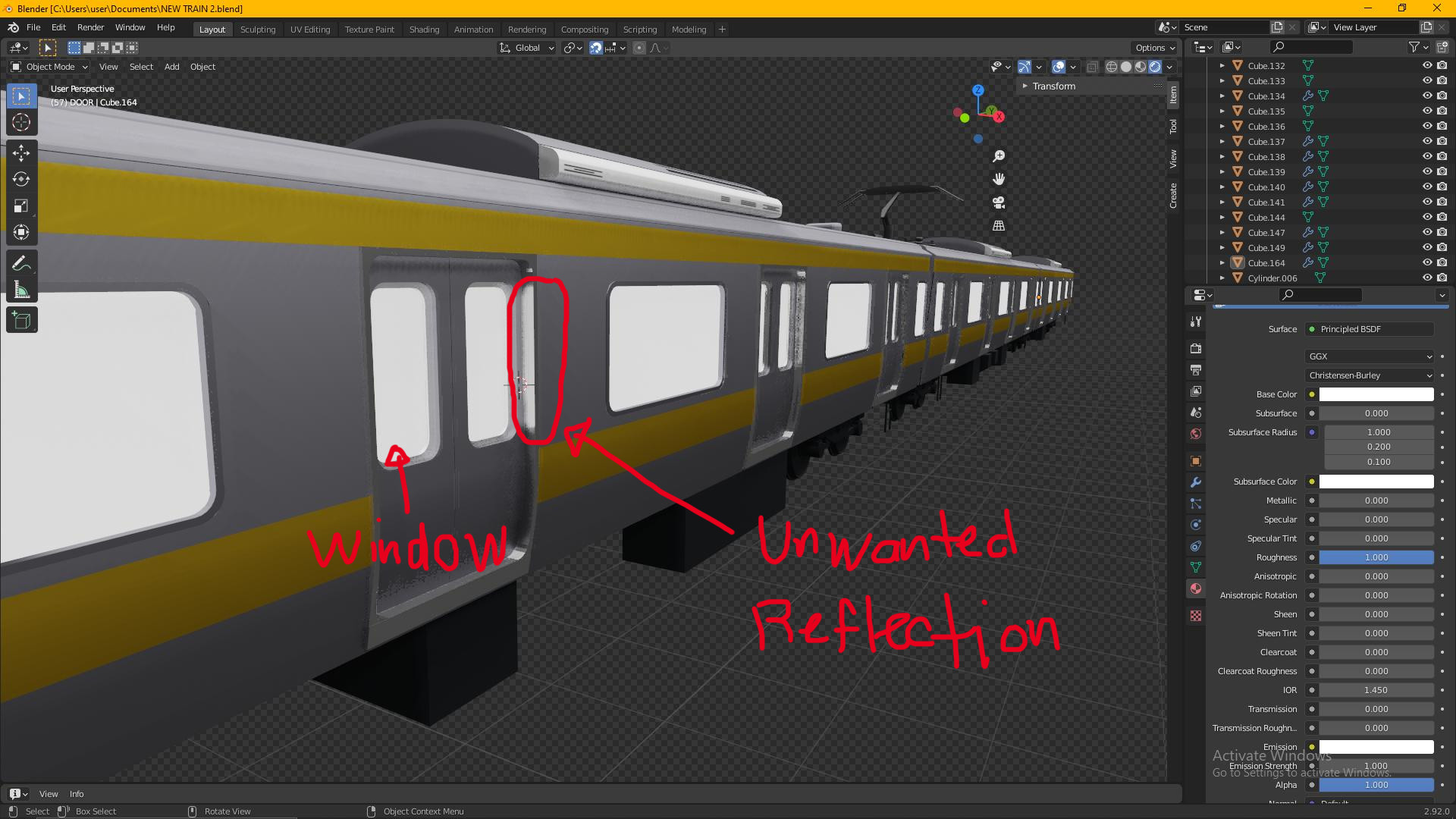
-
$\begingroup$ can you provide your blend file? $\endgroup$– ChrisCommented Apr 13, 2021 at 11:24
-
$\begingroup$ sorry, but it seems mine has an error when uploading blend files here. The upload keeps on stopping around near the end. $\endgroup$– rhodtan012Commented Apr 13, 2021 at 14:14
2 Answers
Have you enabled the screen space reflection? because it looks like you have. If it is the try disabling it . It might work .By the way you can disable it in the render properties(located in the properties tab)>
-
$\begingroup$ I tried that before, it doesn't really help that much. $\endgroup$ Commented Apr 13, 2021 at 13:50
-
$\begingroup$ because it removes some important details. $\endgroup$ Commented Apr 13, 2021 at 14:10
-
1$\begingroup$ Great, you solved my problem! Thank you! $\endgroup$– BrainCommented Jul 31, 2022 at 15:08
It may not be right for your scene, but you can make a material invisible to reflections in EEVEE, as below. The nodes for the yellow emissive material are shown.
Unhecking 'Show Backface' in the material options prevents the back face from appearing to be overlaid on the object. Not sure why that's necessary, but it seems to be.
-
$\begingroup$ It doesn't work, even changing the materials settings $\endgroup$ Commented Apr 20, 2021 at 5:17
-
$\begingroup$ That's strange, I wonder what the gotcha is.. could you share a toy version of the failure on pasteall.org/blend ? $\endgroup$– Robin Betts ♦Commented Apr 20, 2021 at 6:26