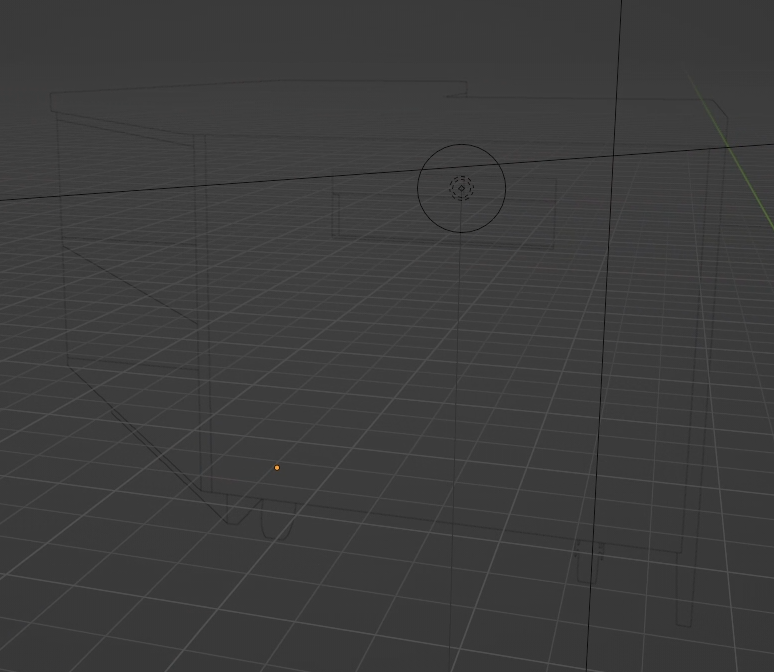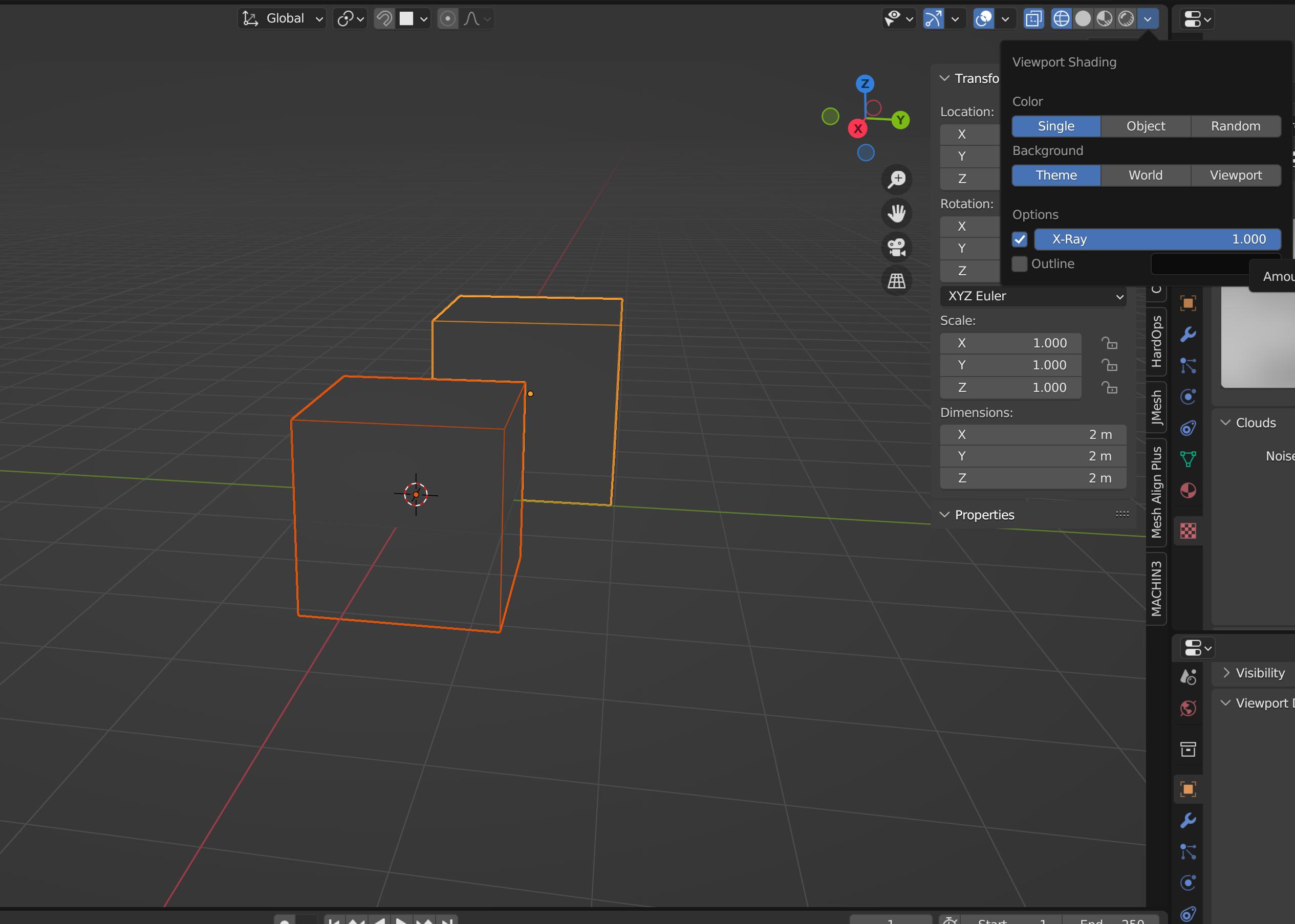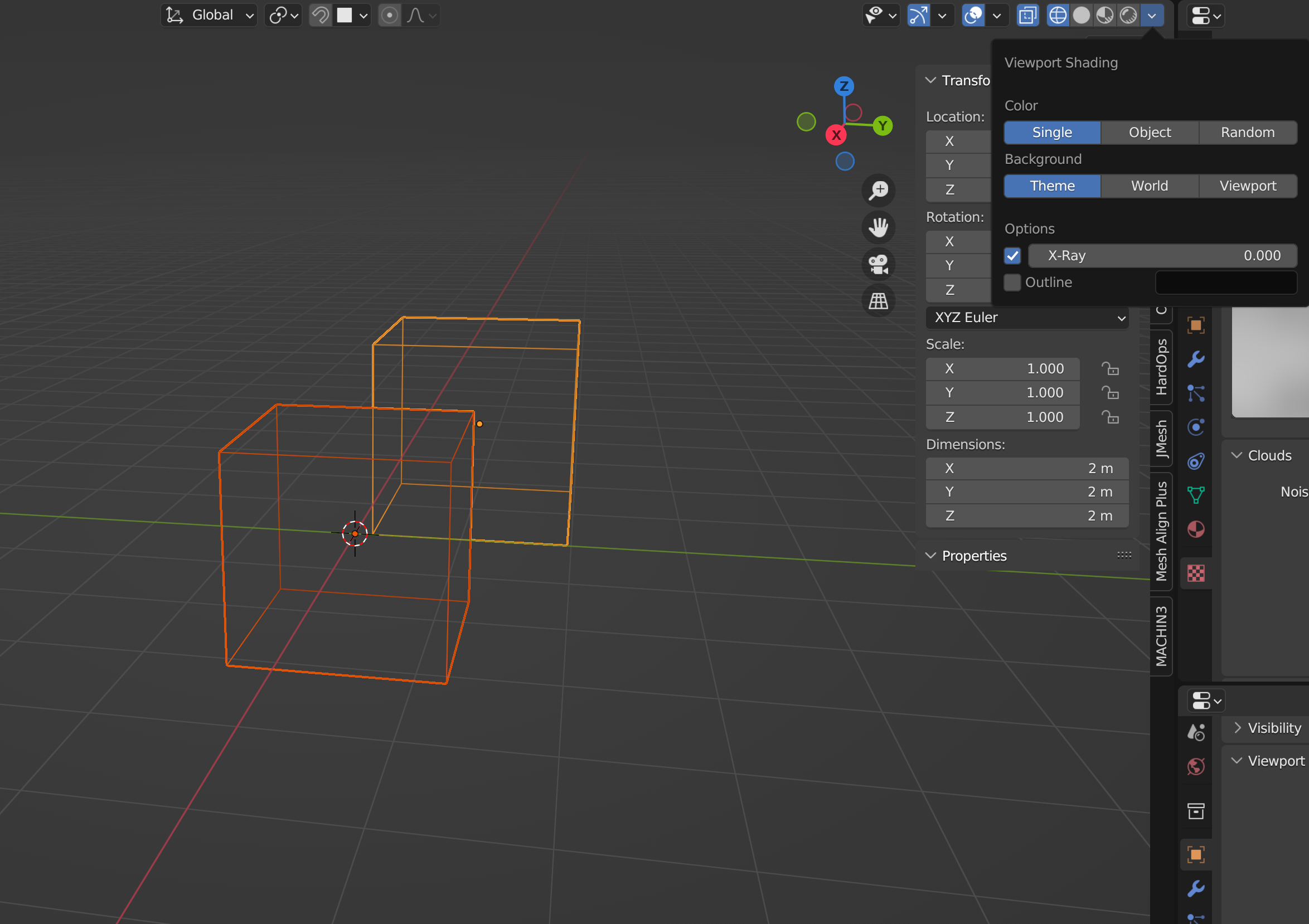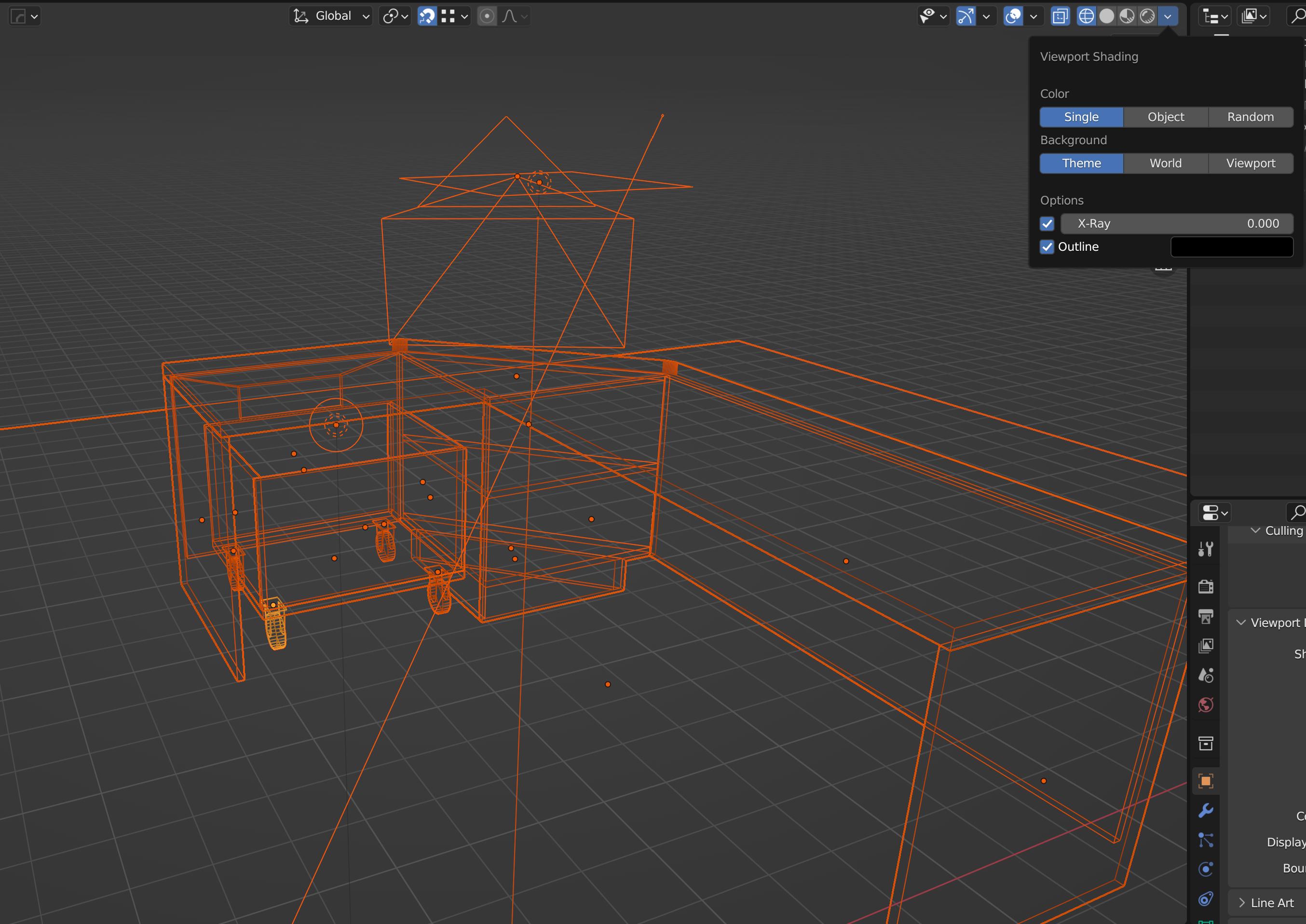Somehow I have turned on a kind of hidden line mode for the wireframe view. How do I turn this off?
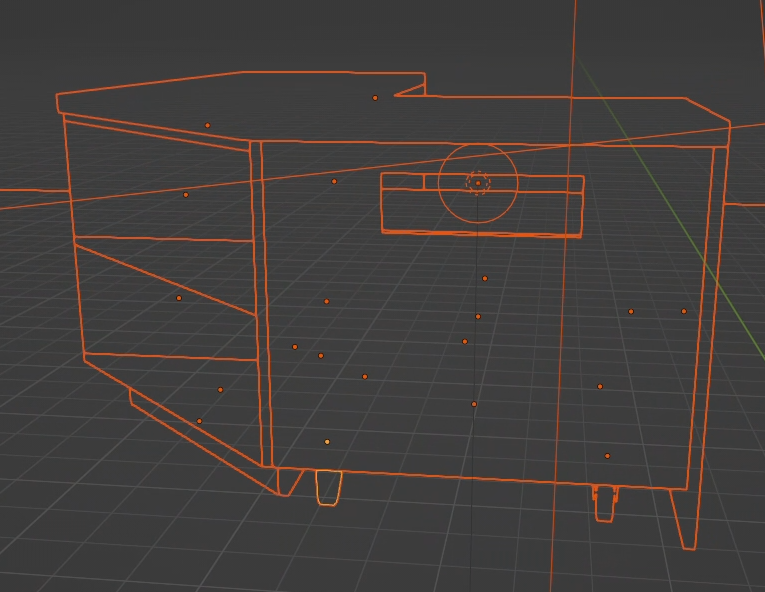
It does not appear to be an issue with "Alt Z" or the X-Ray settings suggested below.
Here is a OneDrive link to the file. I'm not sure how else to share it.