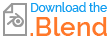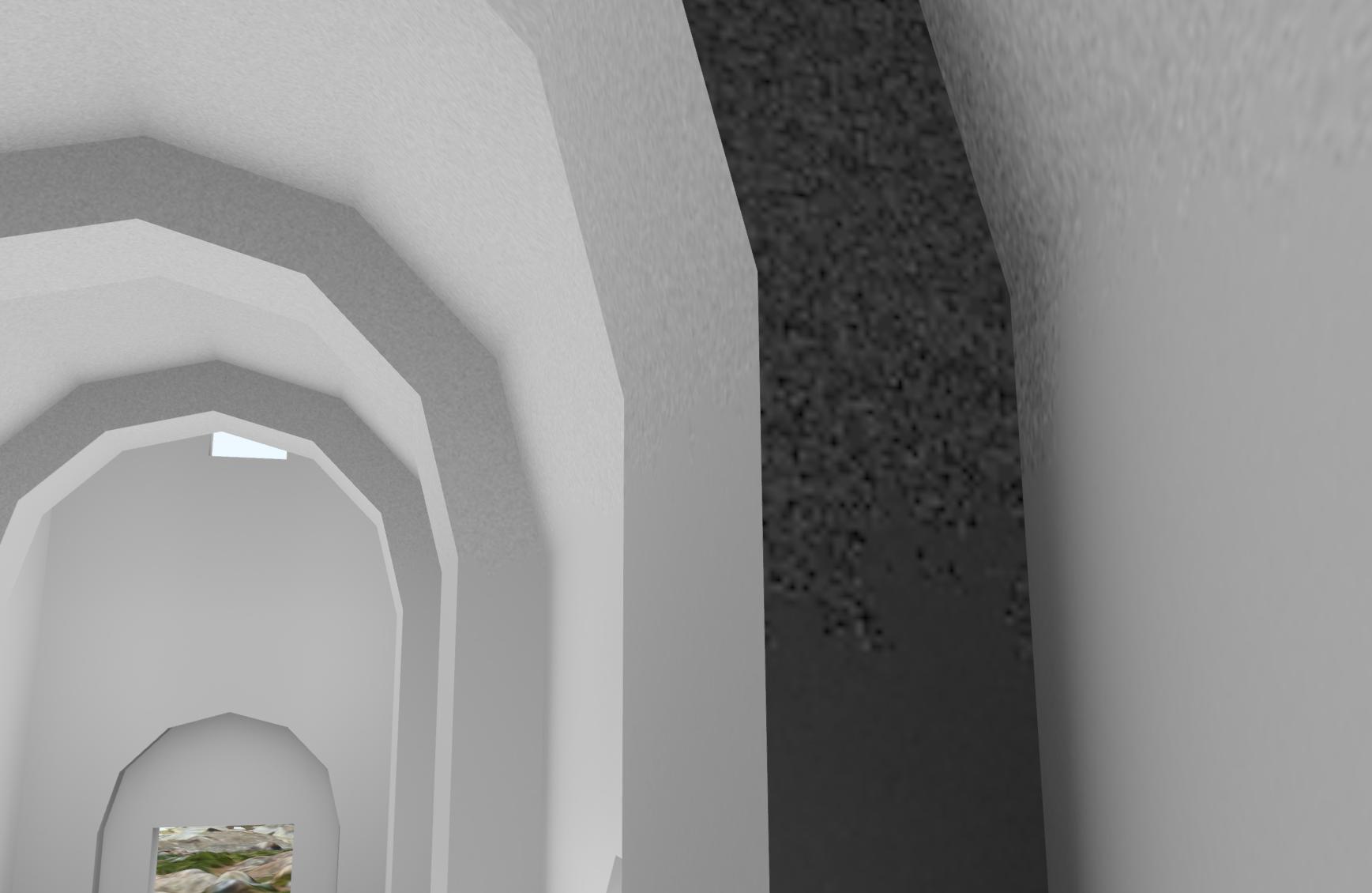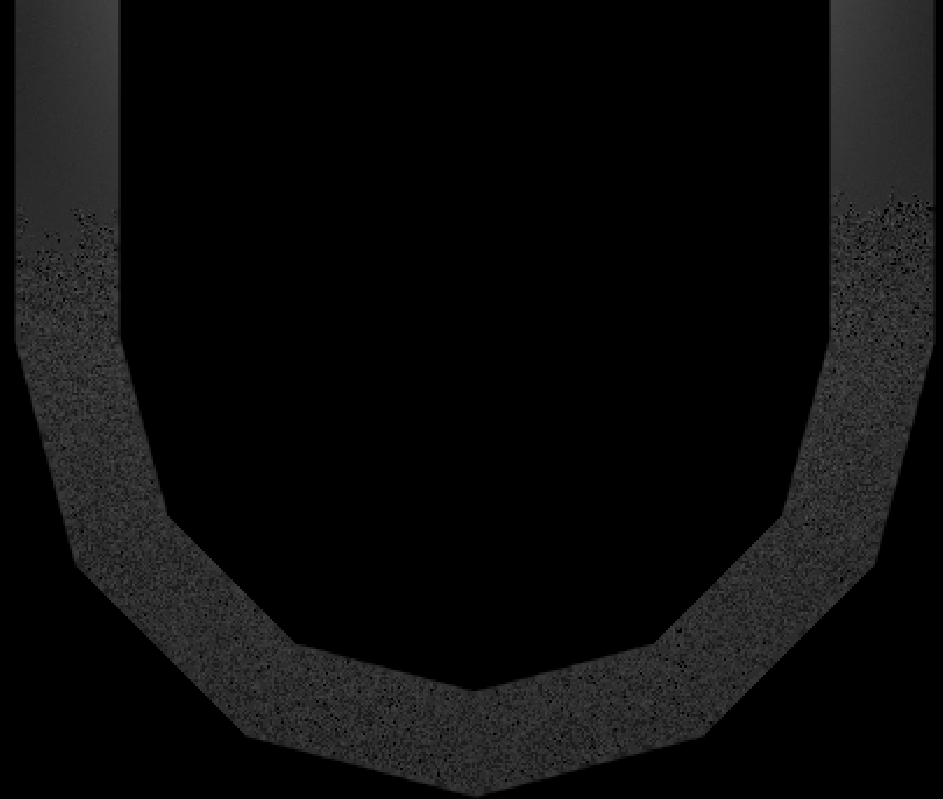I'm getting strange noise regions on baked ambient occlusion maps. I've tried to change number of light bounces, noise threshold and number of samples but nothing works. Despite the different settings, these regions remain the same.
I don't use subdivision subsurface modifier and the geometry of my mesh is quite simple so it's not connected to triangles. They appear not only in dark areas, so it seems like it's not connected to light bounces at all. The edges of these noise regions are not smooth and have a strange shape.
Is there any way I can get rid of it?