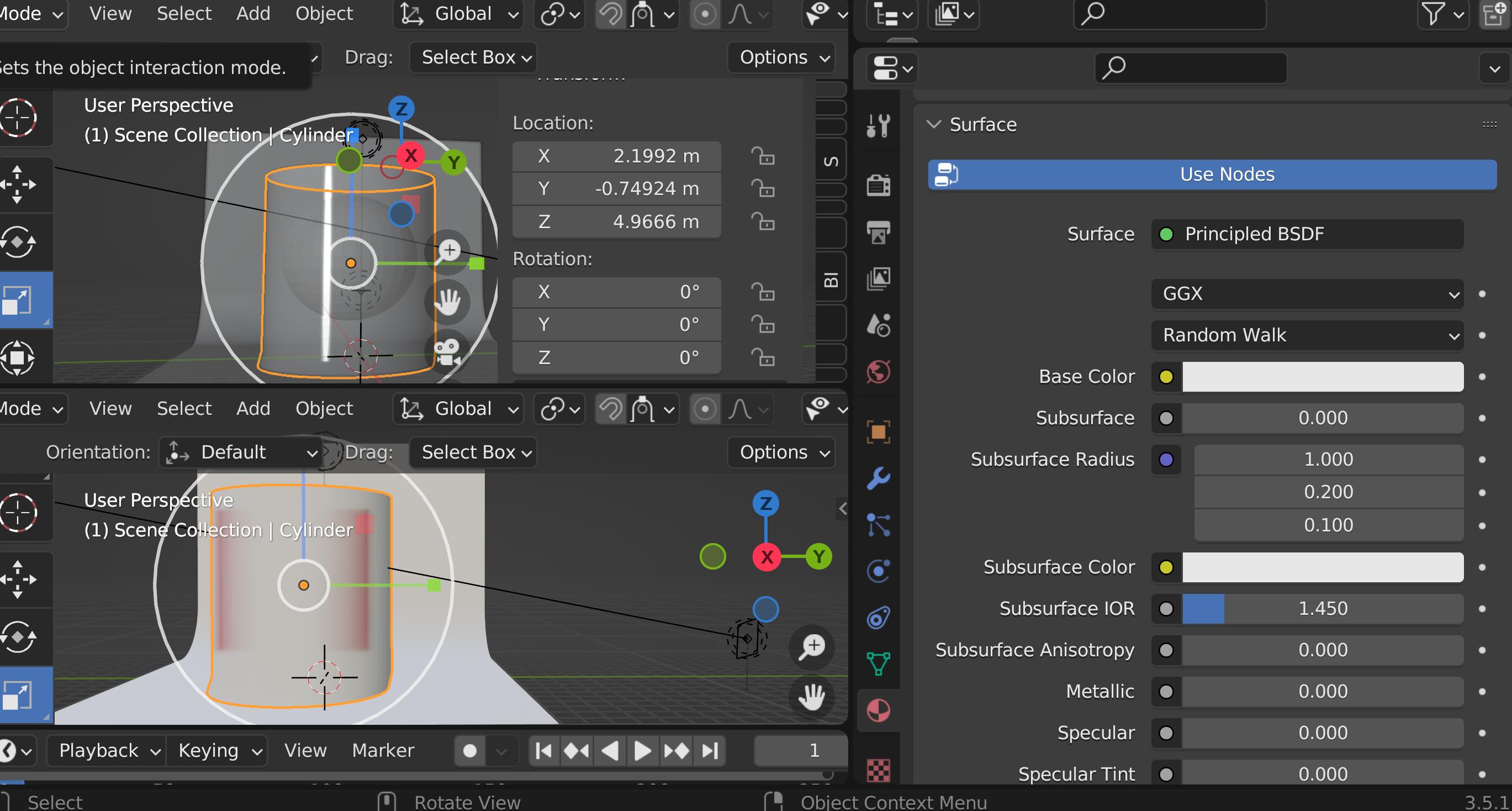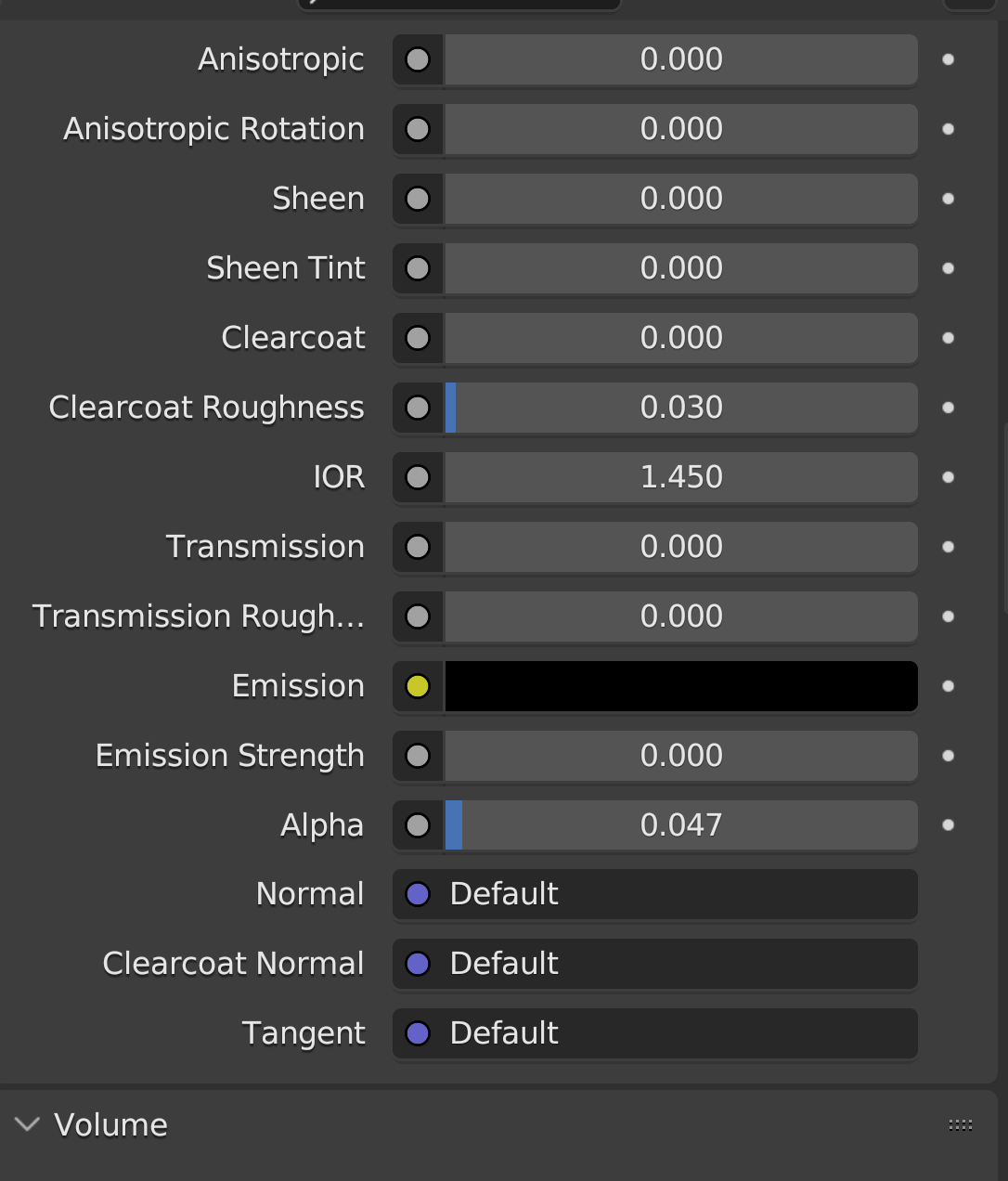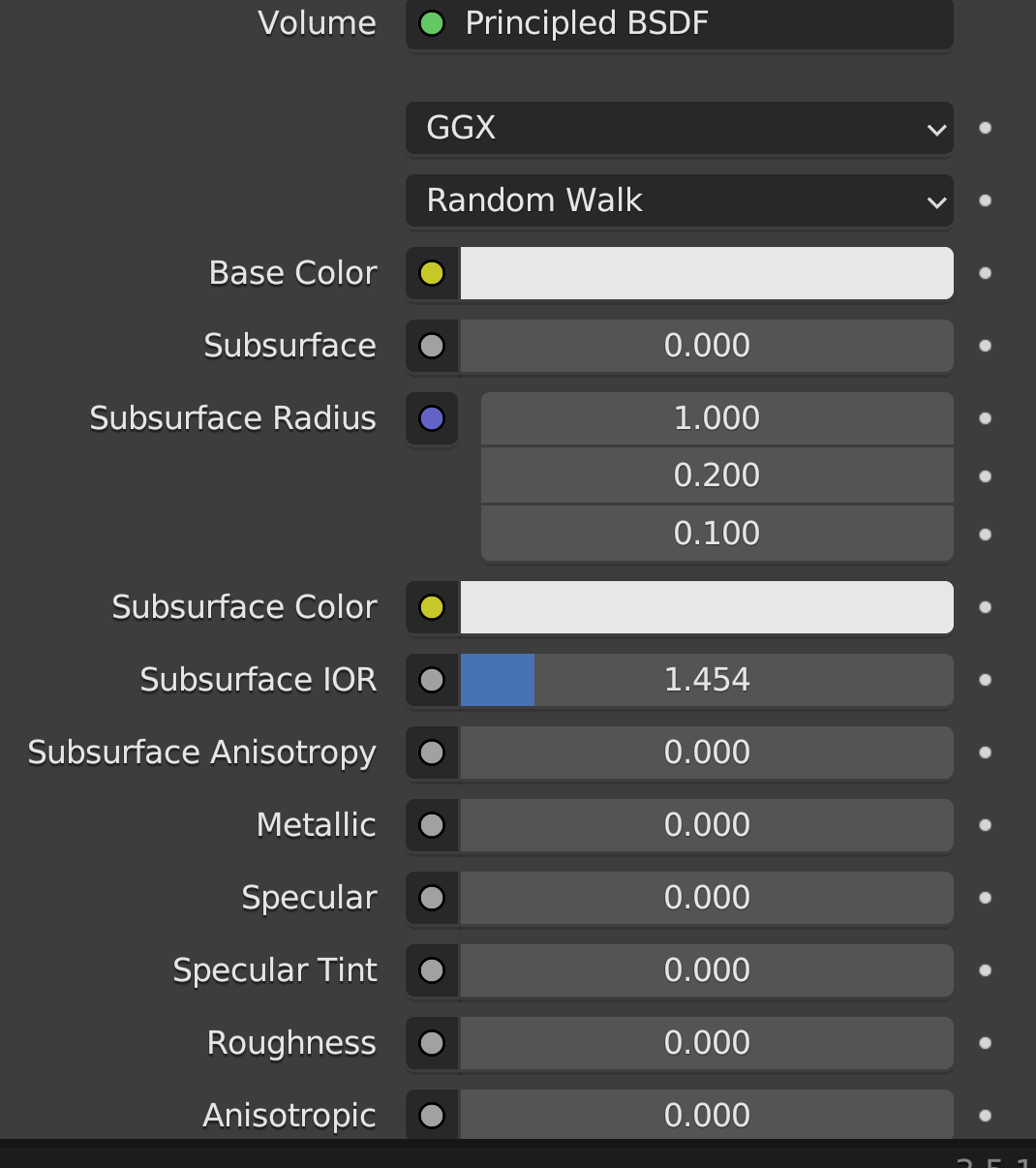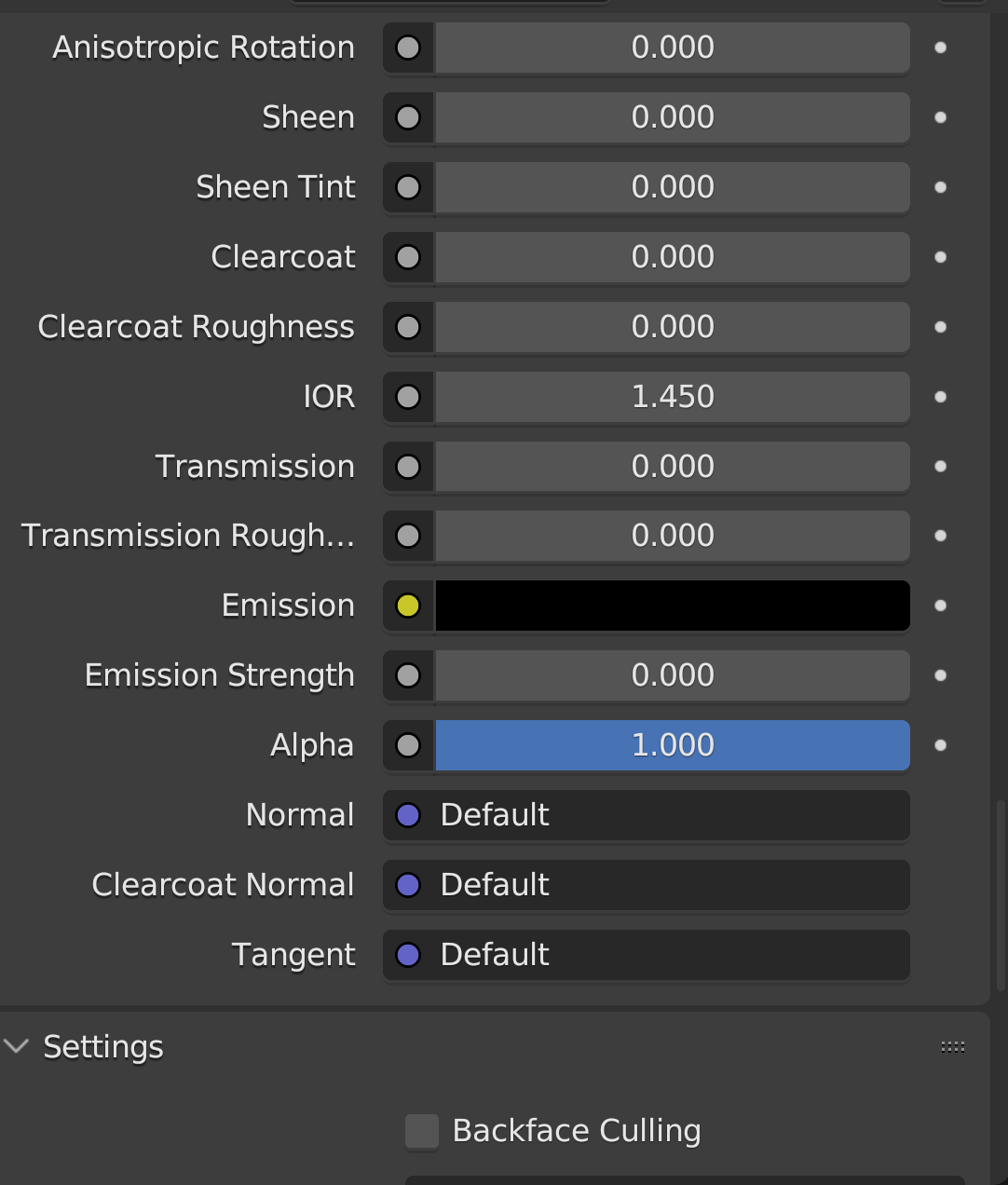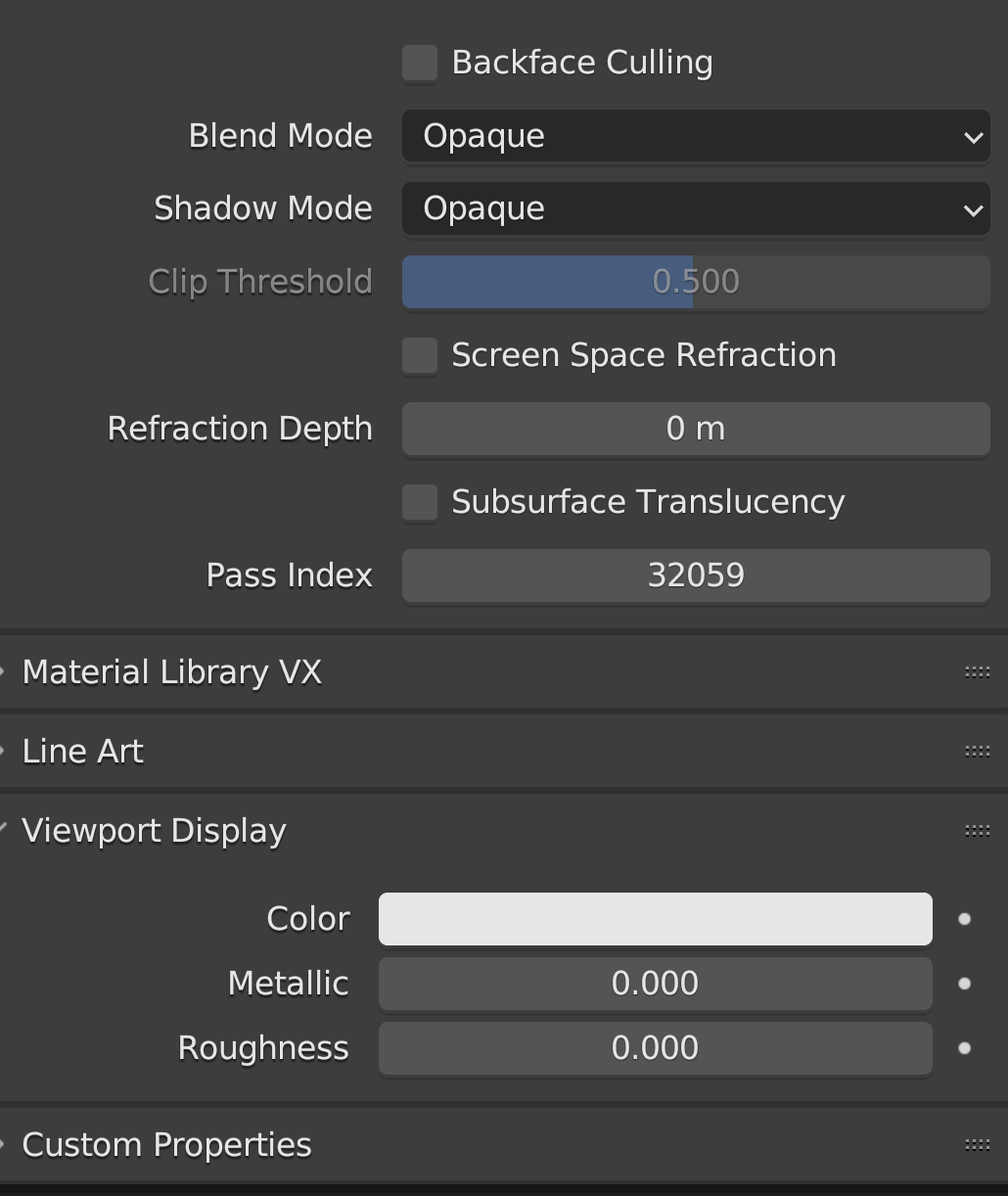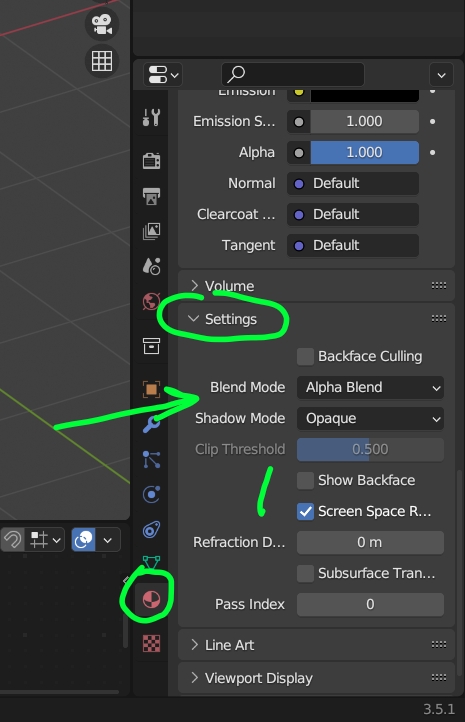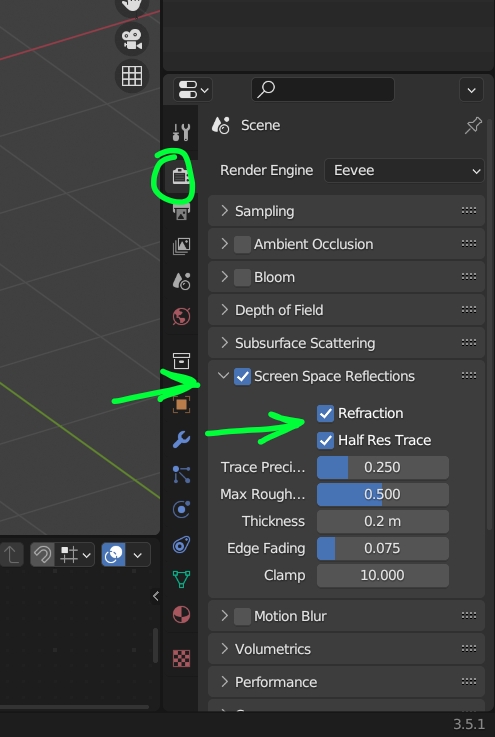Hope someone could help.
I have (intendedly) a color sphere inside a see-through glass cylinder (Please see attached). When I use the "solid mode" in "viewport shading," (the left top window) I could partially see the sphere. But in "rendered mode" I do not. Any suggestions regarding what I am missing regarding the set up of the see-through glass material would be appreciated.
Attached please also find my settings. Many thanks in advance