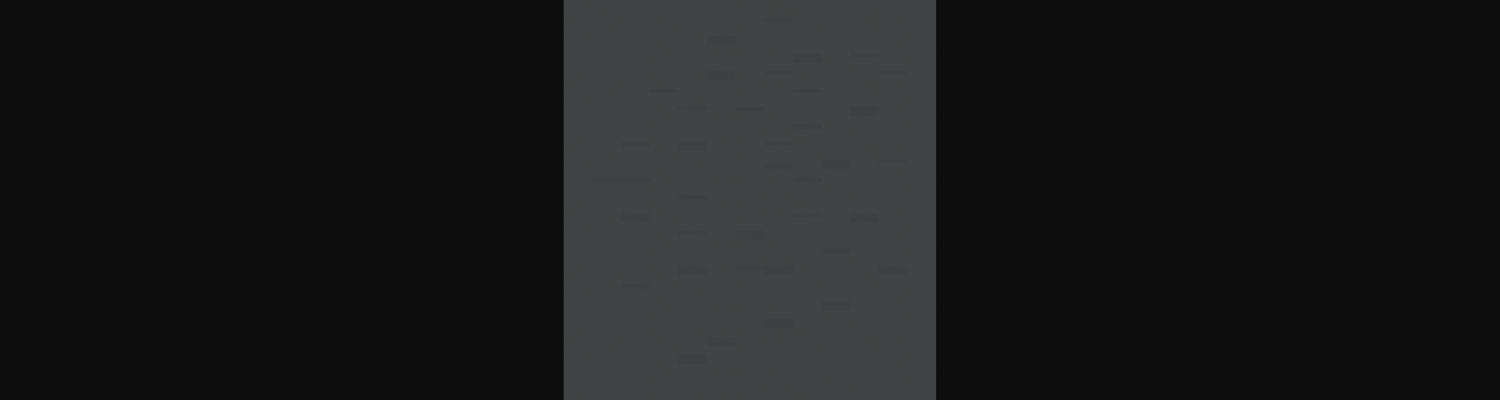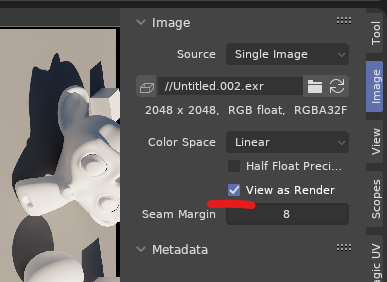Hello Blender Community,
I am working on a project that involves simulating a push-broom scanner in Blender. A push-broom scanner is used primarily in remote sensing applications and captures a linear array of pixel data at a time, making it particularly useful in situations where the scanner is moving rapidly over a scene, such as in satellite or aerial imagery, as shown below:
I attempted to simulate this process by creating a perspective camera with very wide but narrow dimensions, like 1500x4 pixels, and used an animation to move the camera over the scene. I render each frame of the animation as a separate image file. I attached the blender file here:
After this, I stitched these 400 individual scan lines together to form the final scan result, using the following Python script:
import os
import cv2
import numpy as np
# Your directory path
dir_path = "/your/directory/path/here"
# List to hold all images
images = []
# Loop over all files in the directory
for i in range(1, 401):
# Generate the filename
filename = "scanline_" + str(i).zfill(4) + ".png"
filepath = os.path.join(dir_path, filename)
# Read the image
img = cv2.imread(filepath, cv2.IMREAD_COLOR)
# Check if the image is loaded correctly
if img is not None and len(img.shape) == 3:
# Select only the first two row
first_two_rows = img[0:2, :, :]
# Average the rows to get a single row
avg_img = np.mean(first_two_rows, axis=0)
avg_img = np.expand_dims(avg_img, axis=0)
# Append the single row to the list
images.append(avg_img)
else:
print(f"Error reading the image: {filepath}")
# reverse images in the list to get the correct order, otherwise the image would be flipped.
images = images[::-1]
# Vertically stack all images to obtain the final image
output = np.vstack(images)
# Optionally resize the image to correct for errors in the animation (step size, etc.)
# output = cv2.resize(output, (output.shape[1], 500), interpolation=cv2.INTER_CUBIC)
# Write the output image
cv2.imwrite(os.path.join(dir_path, "output-line-camera.png"), output)
If you are planning to use this script, please note that I am using Python 3.10 and opencv which can be installed using pip install opencv-python and numpy which can be installed using pip install numpy.
The script generates this image, which is pretty much what I expected:
Although this method works to some extent, it is significantly slower than I expected, as rendering each line of the image as a separate frame and then stitching them together seems to be time-consuming and computationally expensive. Additionally, the overhead of repeatedly starting and stopping the rendering process for each frame seems to contribute to this inefficiency.
I am seeking a more efficient approach to this problem, ideally something that would allow for the rendering of multiple lines (or even the entire image) at once without the need for post-render stitching.
So far, I haven't found any built-in features in Blender that seem to be designed for this kind of task, and my searches on this site and elsewhere have not turned up any suitable solutions.
Any suggestions for how I might be able to simulate a push-broom scanner in a more efficient manner in Blender would be greatly appreciated.
Thank you for your help.
Additional Note:
Some people in the comments have raised the question how a push-broom camera operates and how the result image would be different from rendering a single image with orthographic camera, so I would like to elaborate on this:
A push-broom scanner captures one line of pixels at a time as it moves across a scene (please also take a look at the blend file I attached), with each pixel in the scanner's sensor array corresponding to a different point in the scene. These sensors are usually paired with a lens system to focus light from the scene onto the sensor array.
Unlike a single image from an orthographic camera, a push-broom scanner can create a unique type of focus effect and perspective distortion due to the continuous motion and line-by-line capture method. While an orthographic camera captures the entire scene at once from a single point of view, a push-broom scanner's point of view changes throughout the scanning process. Please take a look at the following image which is capturing the same scene using a perspective camera:
And here is one image of the scene rendered with an orthographic camera:
Also note: As shown in the .blend file, the captured data (objects in the scene) are not moving.