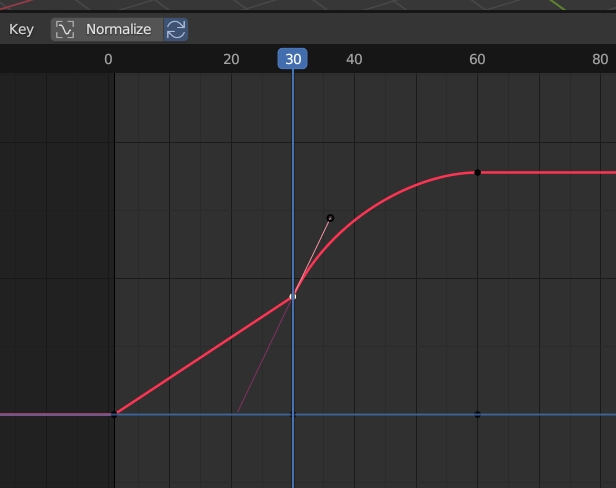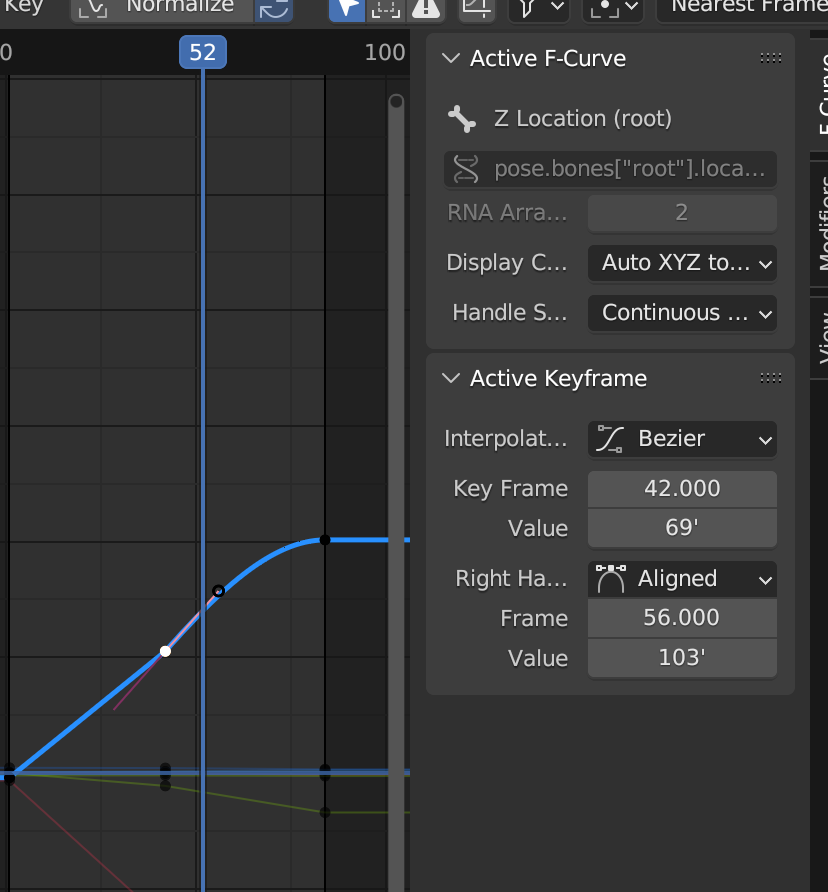I have a simple animation, and I want a certain keyframe to be Bezier in the graph editor, and another keyframe to stay Linear. But when I hit “T”> Bezier, it changes the entire animation to Bezier. Is there a way to keep certain keyframes Linear while the desired keyframe to be Bezier?
2 Answers
$\begingroup$
$\endgroup$
Select the first keyframe and press T > Linear, select the second one and press T > Bezier, here is what it gives, you'll have a linear then a bezier interpolation: