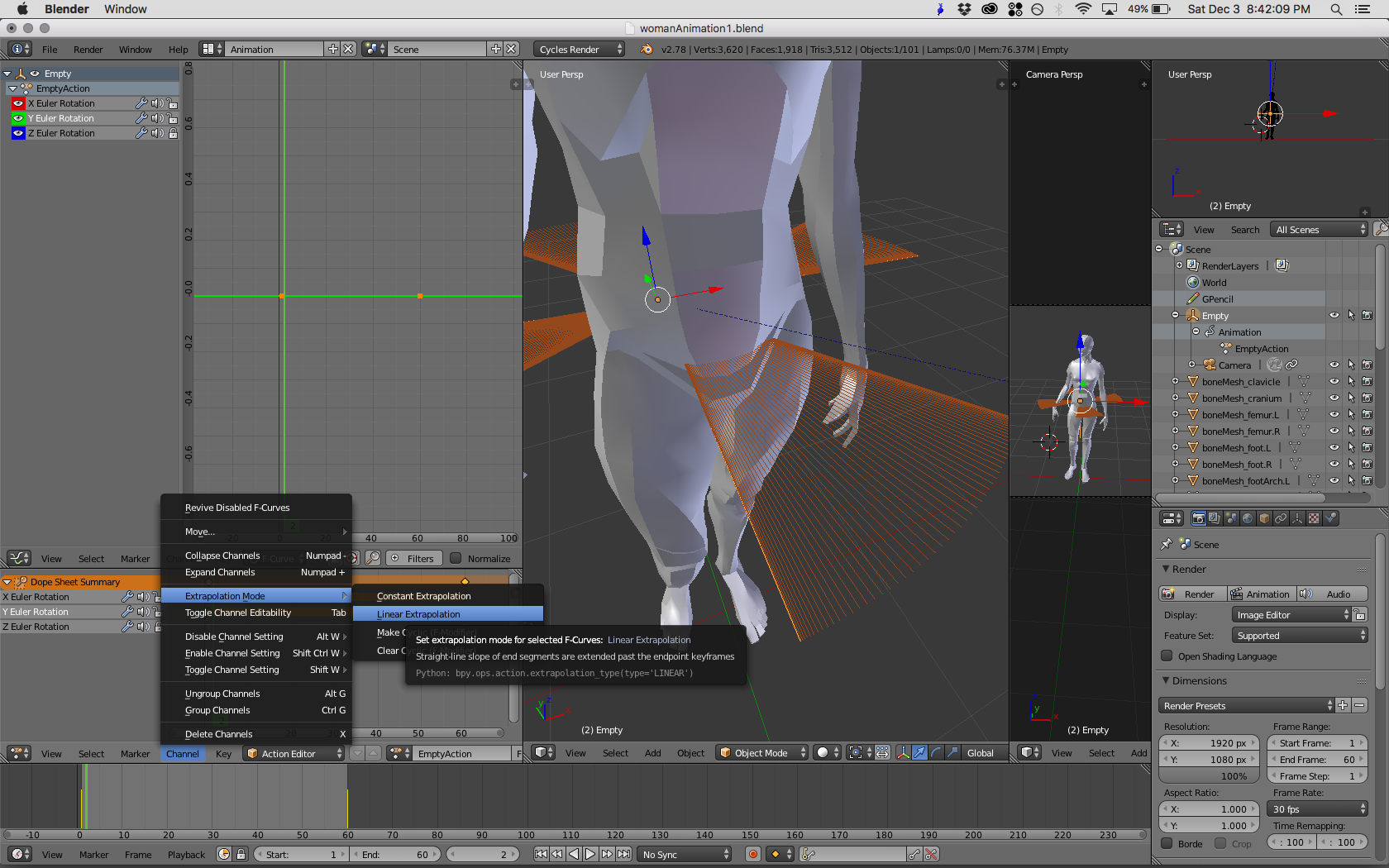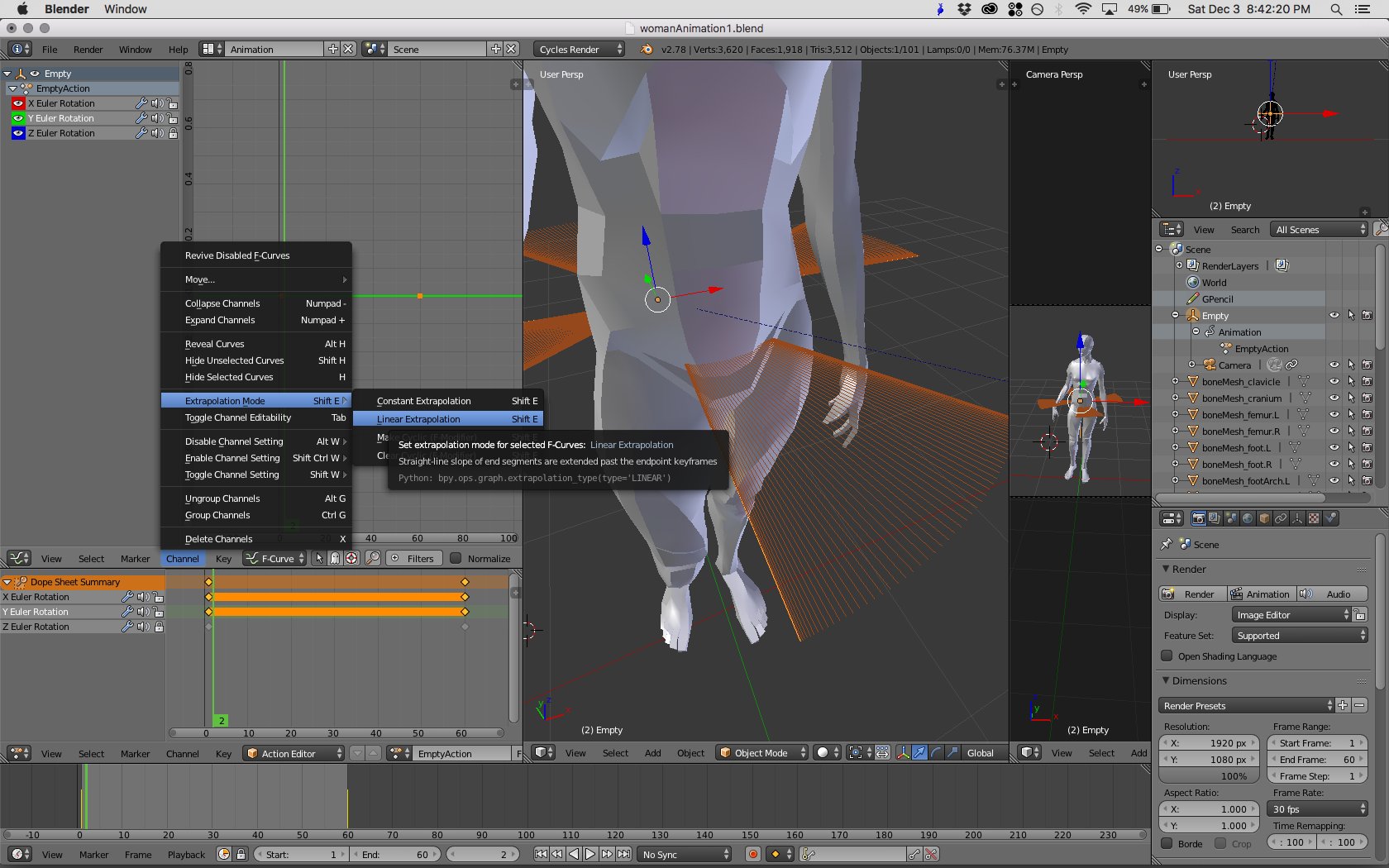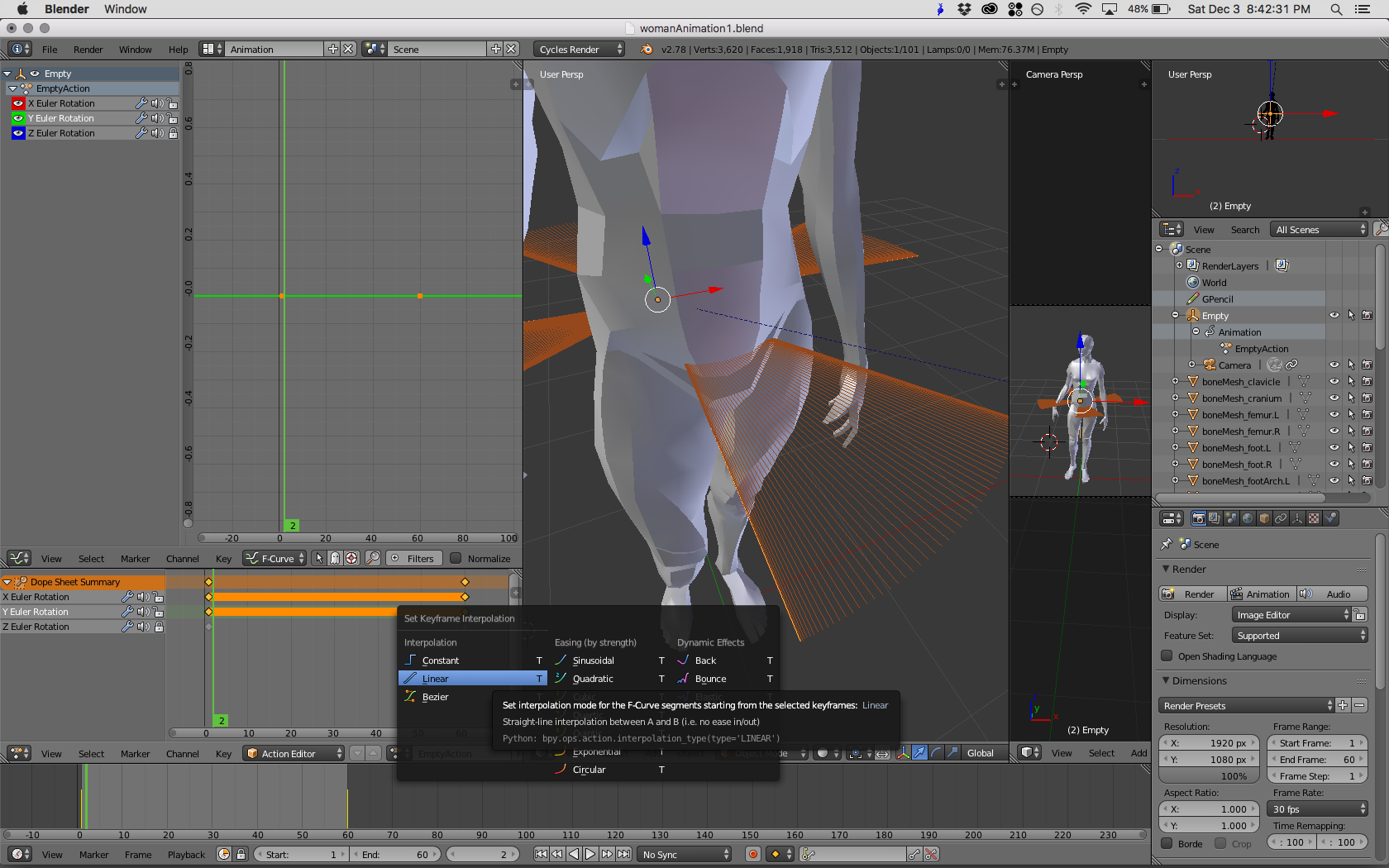I'm new to Blender and I have a simple animation consisting of an empty object changing orientation around its Y axis about 30°. The steps to animate this:
- Opened up timeline and set position to 0 (pos of keyframe 1)
- Hovered over object's Transform > Location values box and hit I key (so that it highlights yellow), thus placing keyframe and pos 0
- Moved to pos 60 on timeline (position of keyframe 2)
- Changed orientation of object as desired
- Hovered again over Transform > Location and hit I, placing keyframe 2.
When I hit play the object rotates with a bezier ease in and out. I want a linear interpolation, so I go to the dope sheet, highlight all keyframes, and hit T then select linear interpolation, but the animation remains with an ease in and out. I also go to Channel > Extrapolation Mode and choose Linear with no visible change.
My graph editor is completely flat and shows only 2 points (presumably the keyframes).
Screenshots for clarity: 1, 2, 3
Any ideas what I'm missing? Thanks in advance.