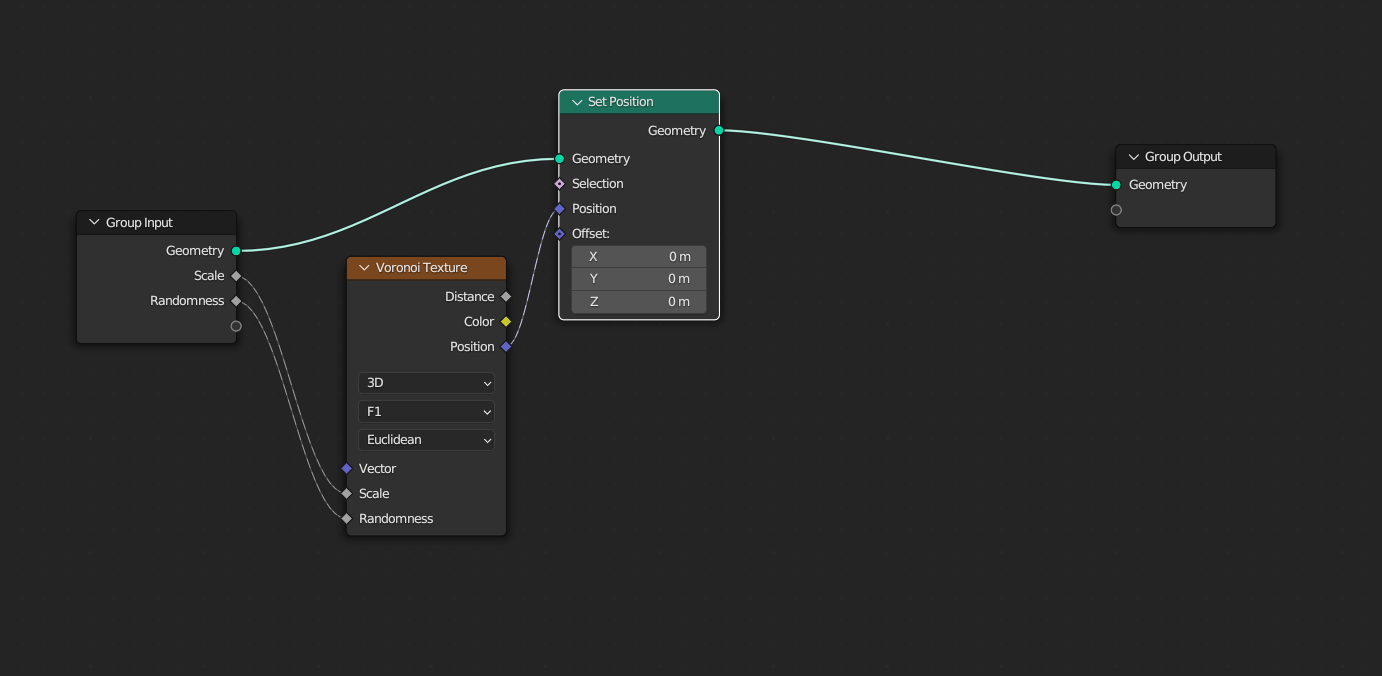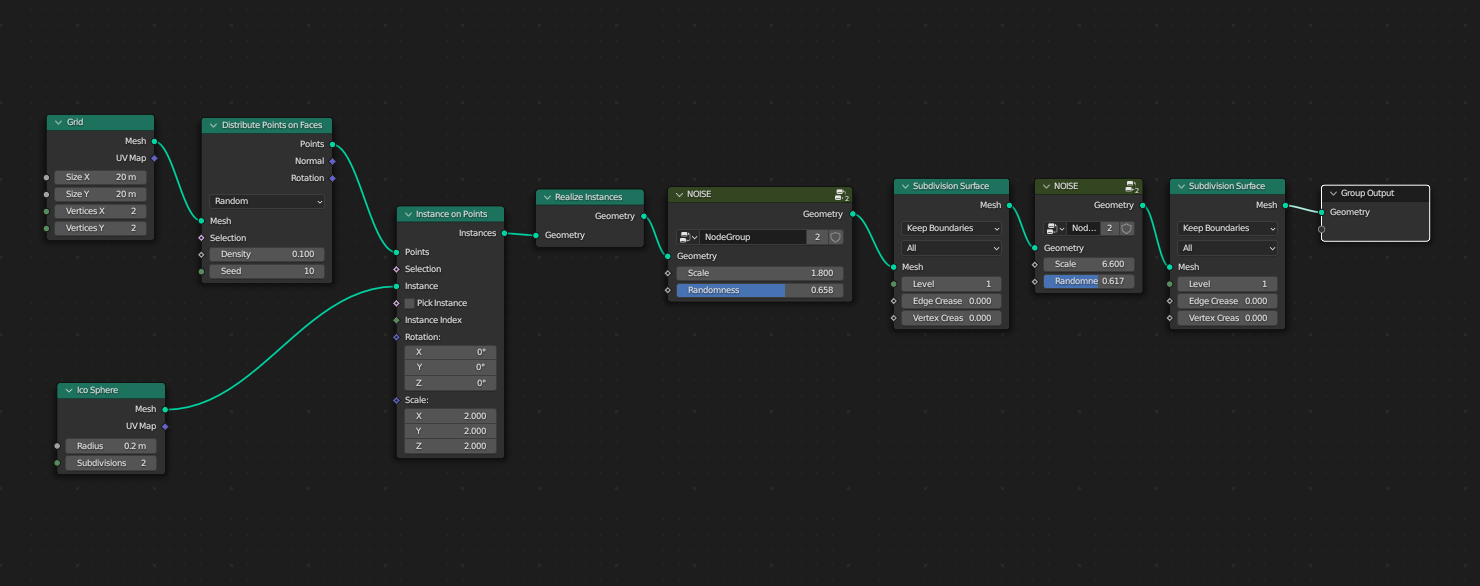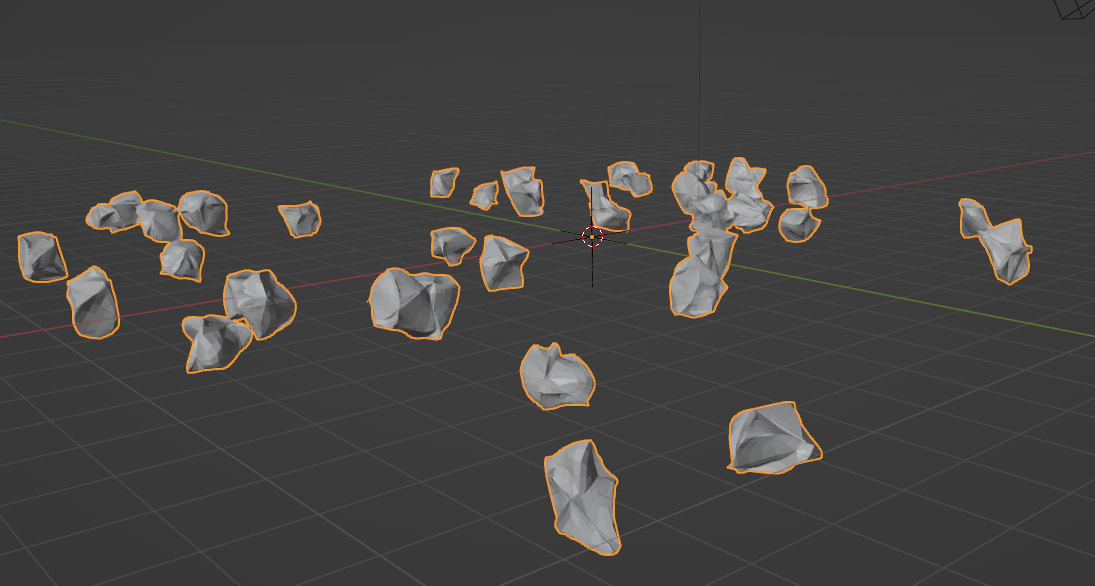What I had in mind was to use Geometry Nodes to take a sphere and apply a noise texture to distort the surface into an odd shape, then distribute that sphere as many instances on a surface. (Distribute points on faces [Poisson]; Instances on points). Only, I wanted each instance to use a different noise pattern, so they would all look a little different from one another. So far I haven't figured out how to do that; the instances all look exactly the same.
I suppose I could create 2 or 3 or 4 or however many different noise-distorted spheres into a collection and then use the collection as the source of the instances, applying random rotation and scale to disguise the fact that they were all just replicas of the same limited number of shapes. But anyone looking close would be able to see the replications.
Is there a way to apply a different distortion to each instance? So far I haven't been able to figure out a way to do that.