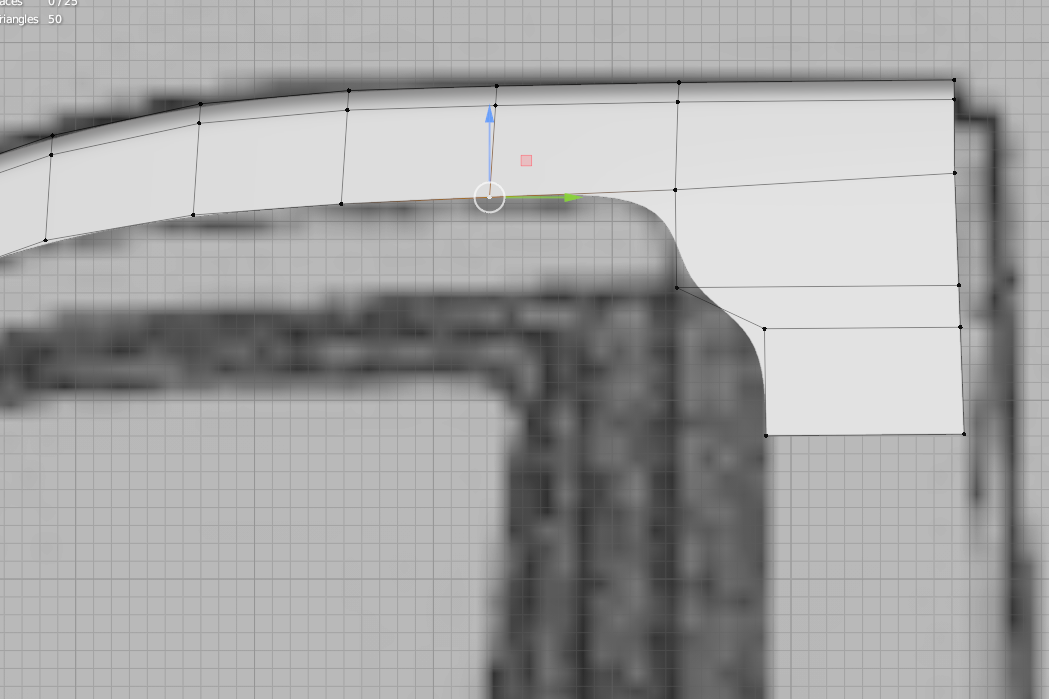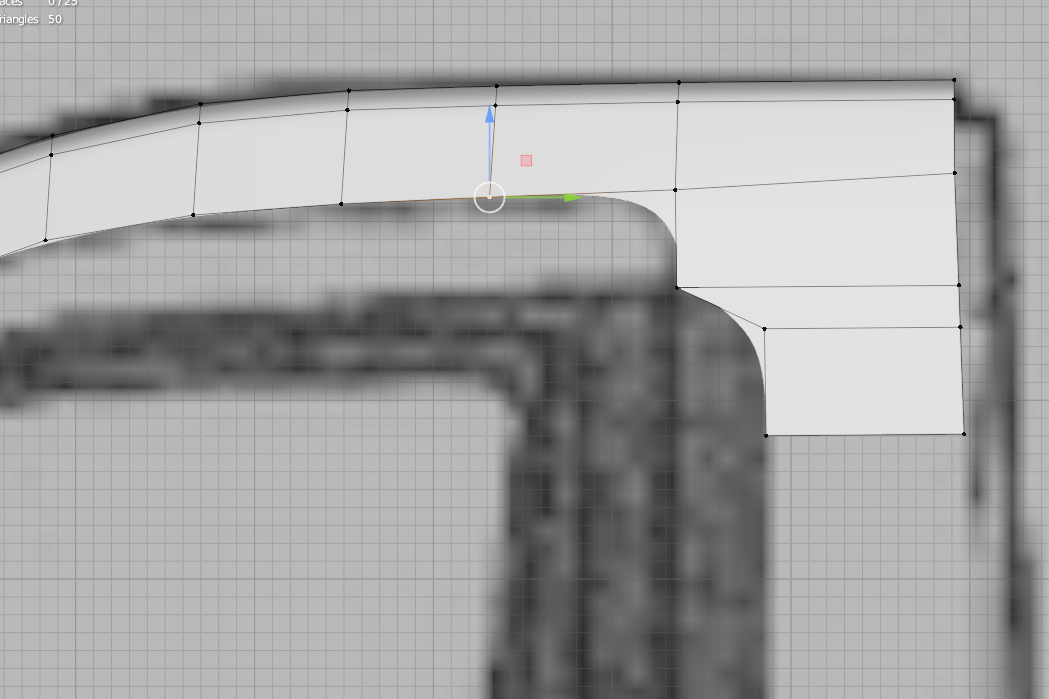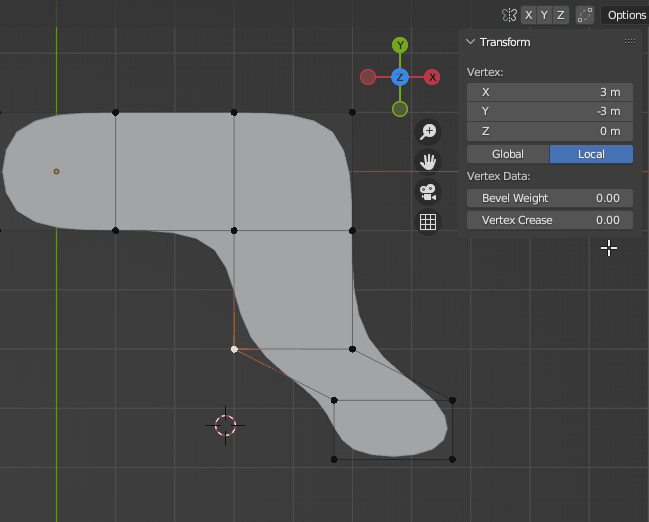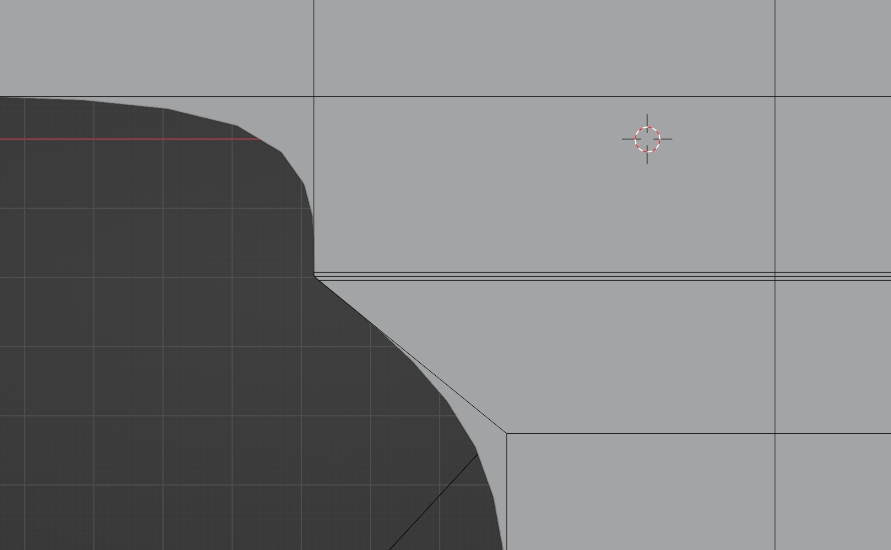I'm trying to make this car model but as soon as I stumble upon a panel with a sharp corner I have no clue what to do.
Without using Shift + E crease because that creates a sharp edge on the curved panel. Is it even possible or it's not advisable to use Subdivision when modeling cars in general?
Thanks for your help!