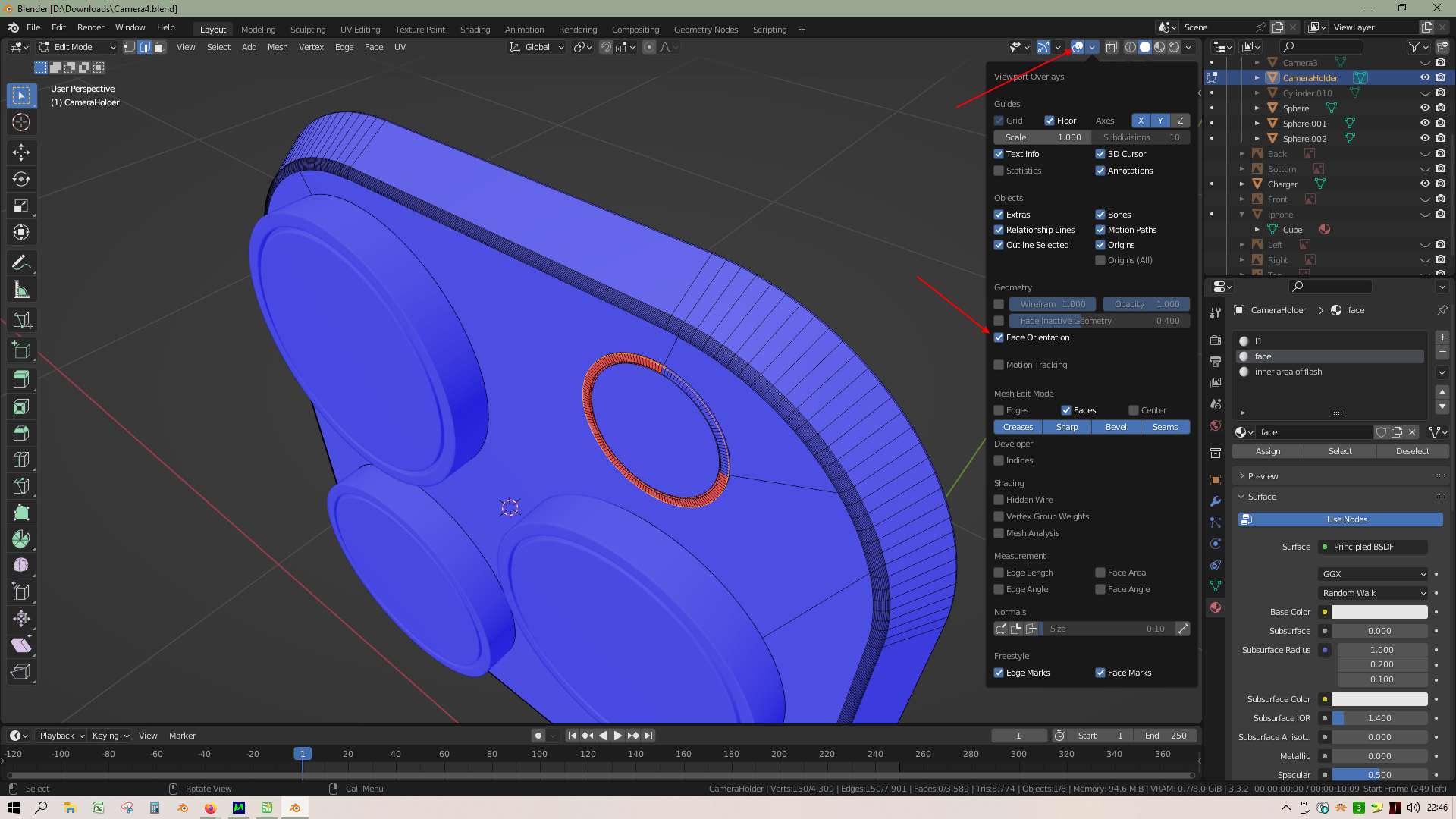I am having issues because my object is connected to other vertices so when I try to bevel edges I get messed up bevel:
Here are edges that connected vertecies:
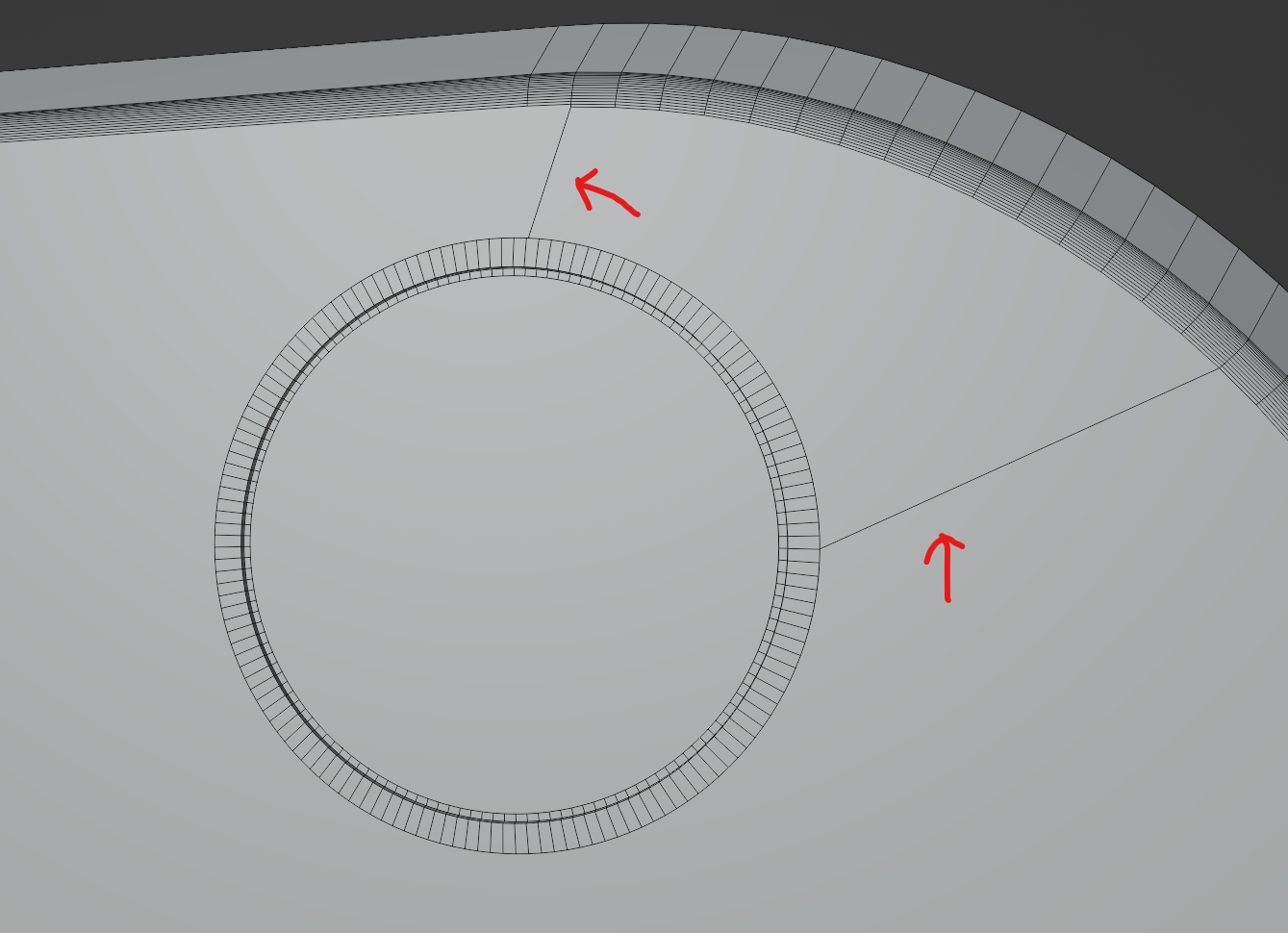
Now when I try to bevel edges of my object:
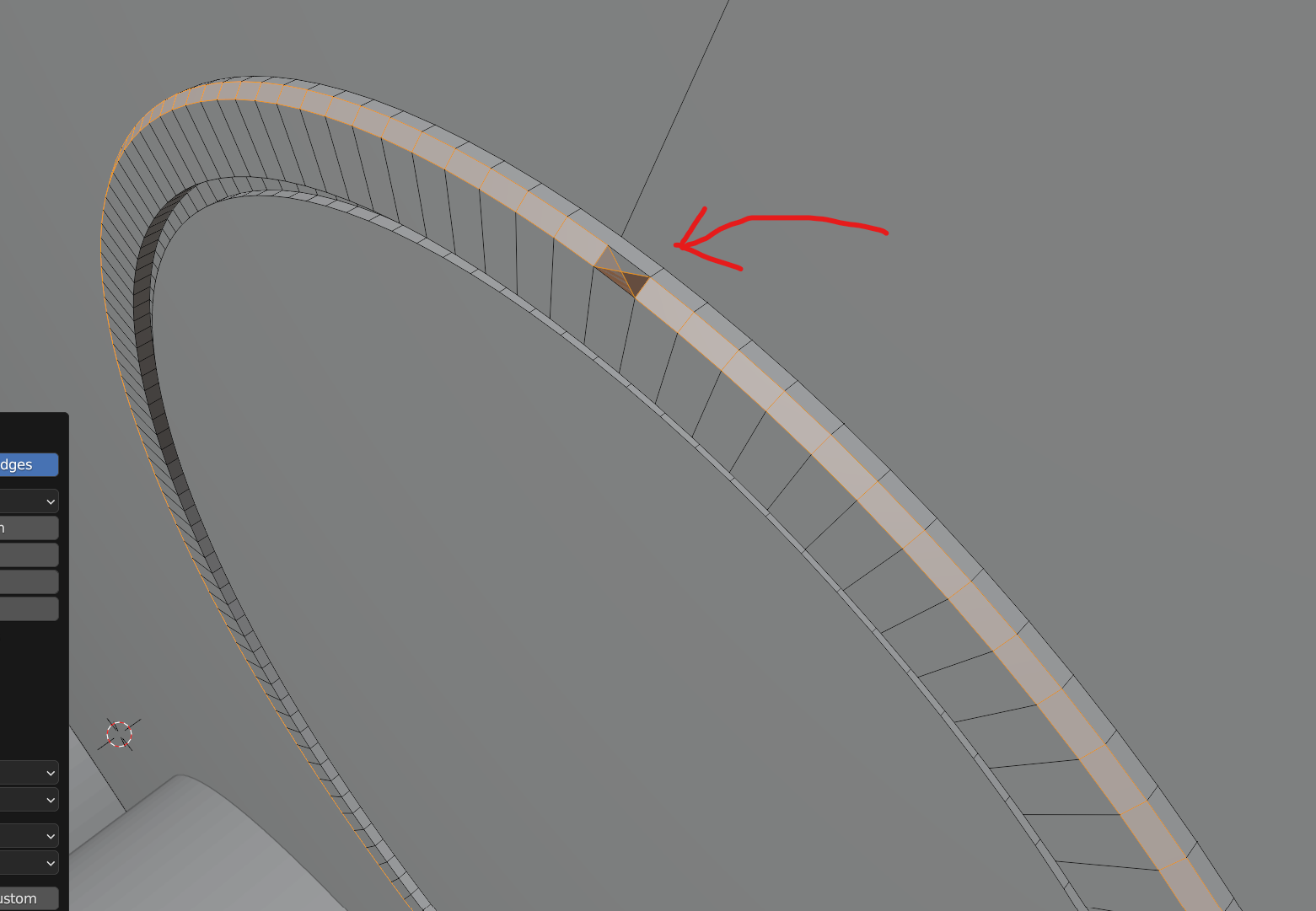
Is there some way to fix this? Here is link to download my blend file: https://wetransfer.com/downloads/6be8543fe48815e3127a7e3622af155020230130211637/7904df