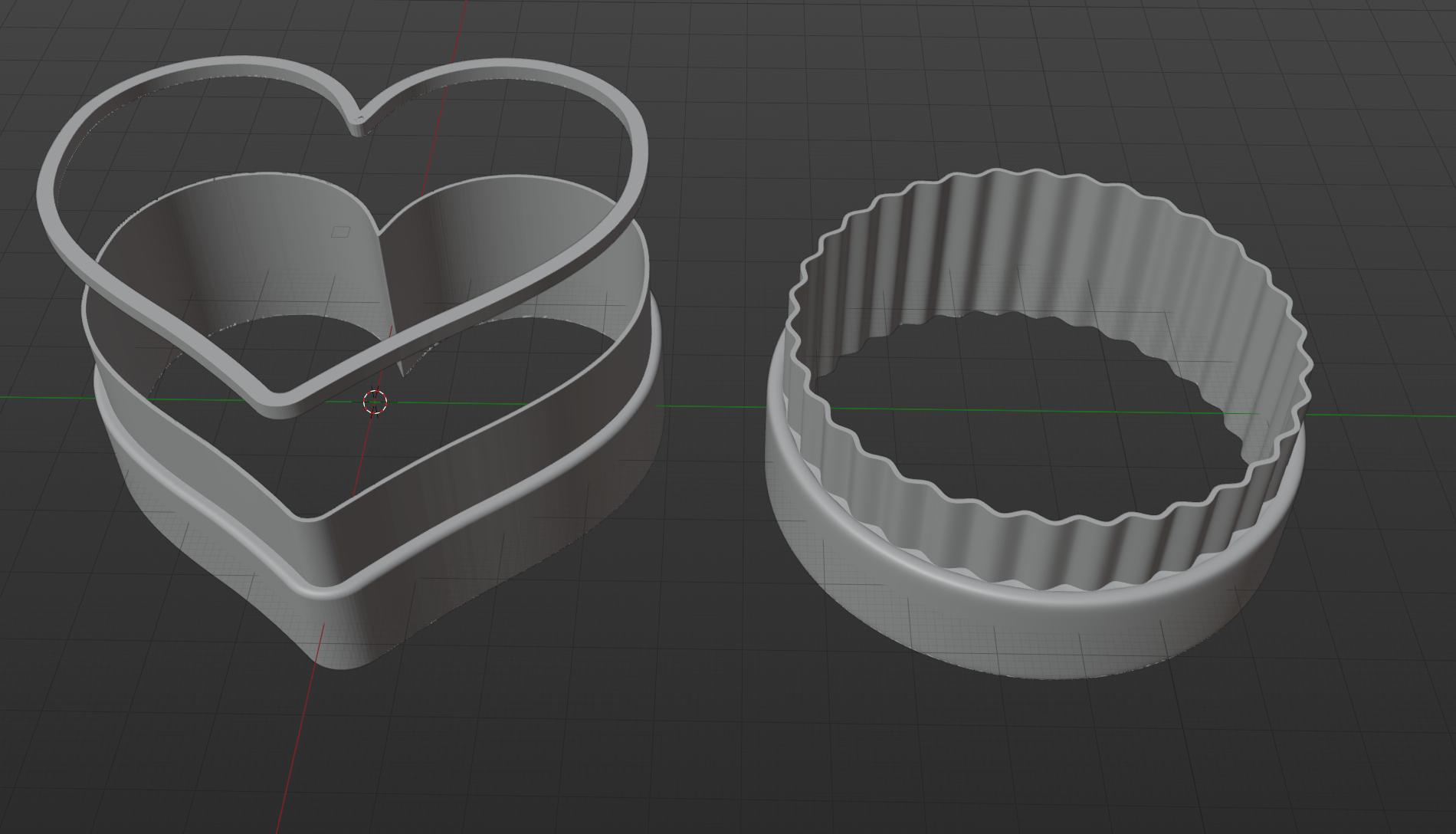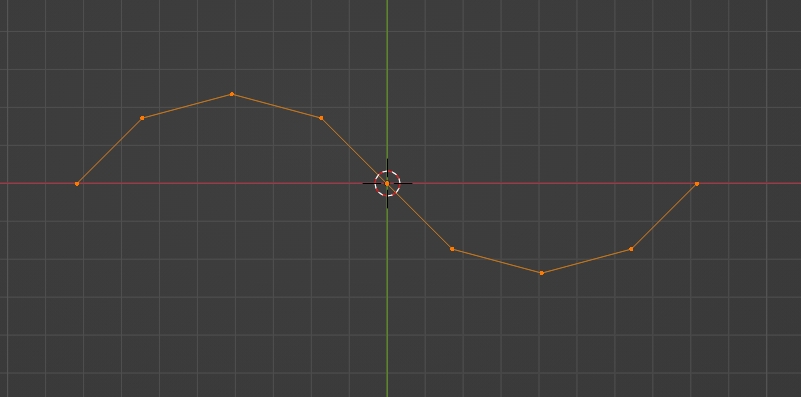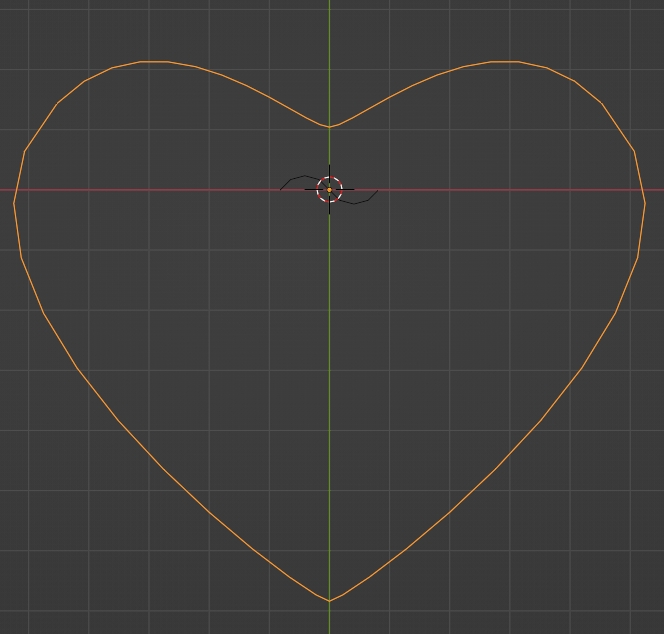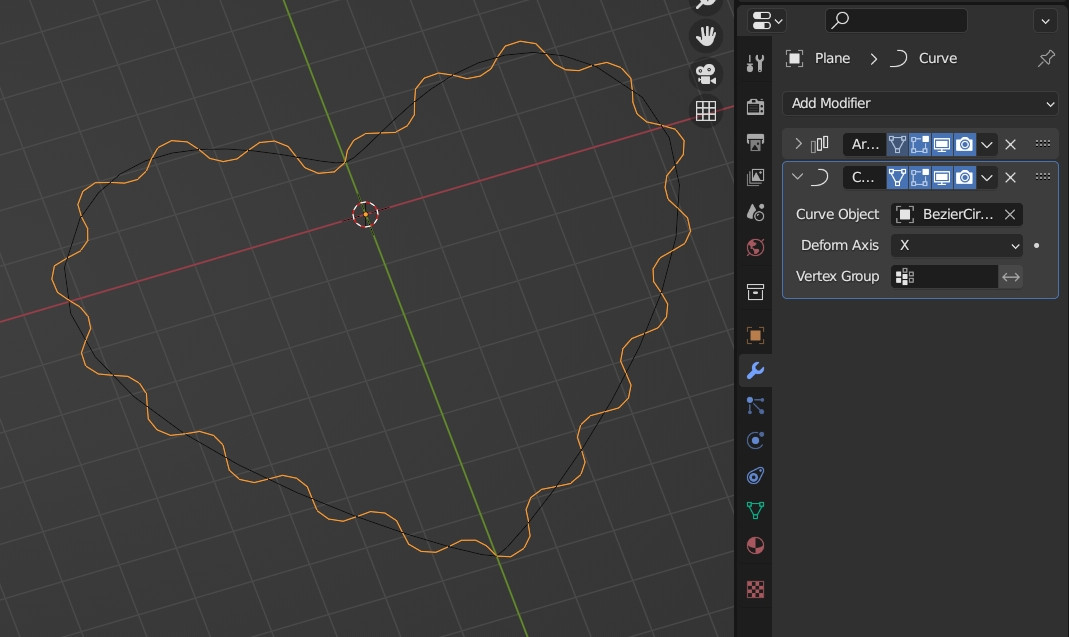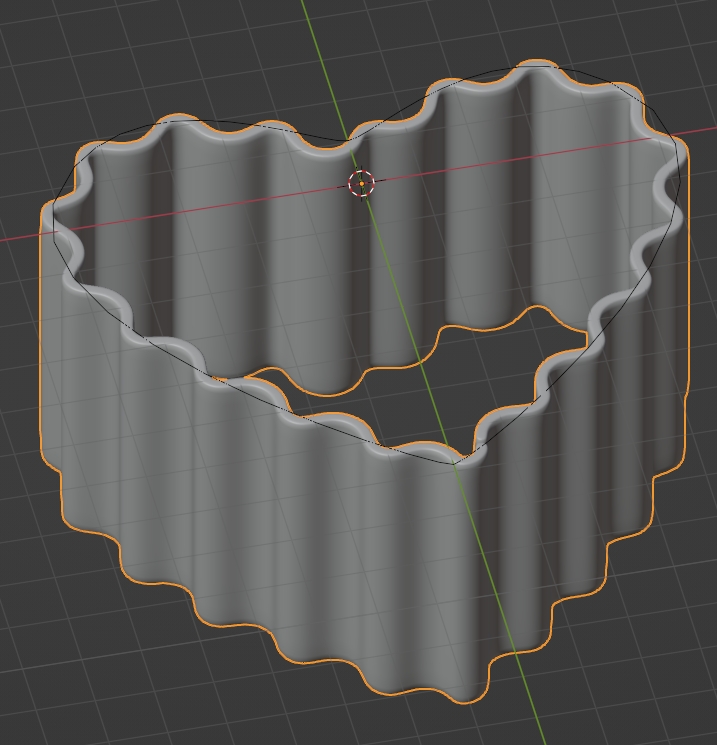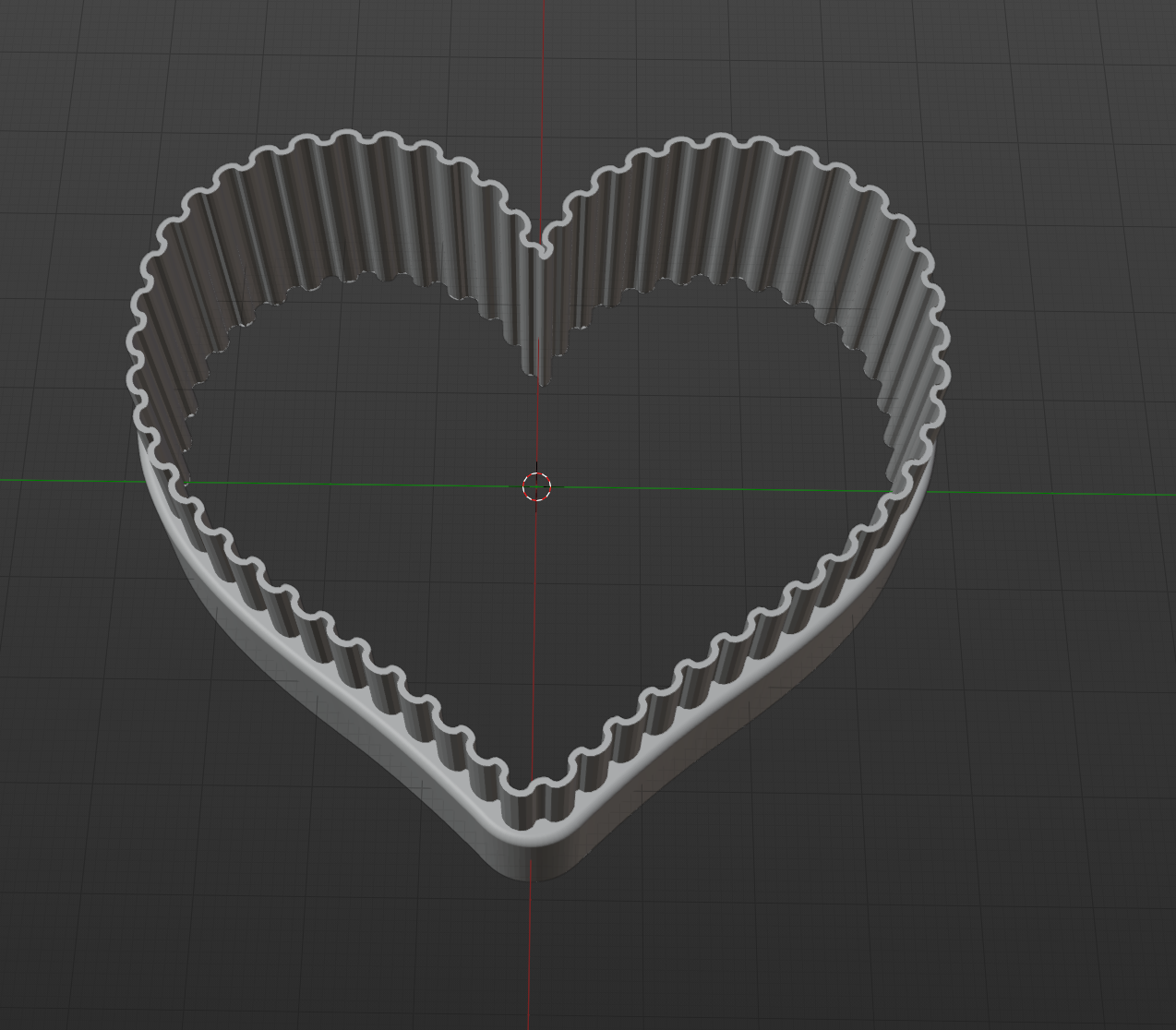I want to create a squiggly line along a path compared to the Object to the right, but I haven't been able to figure out how to recreate it.
Object I want to adjust to the left, Object to the right the reference.
Is it even possible using this method? And if so how can I recreate the effect on the right without doing it manually?