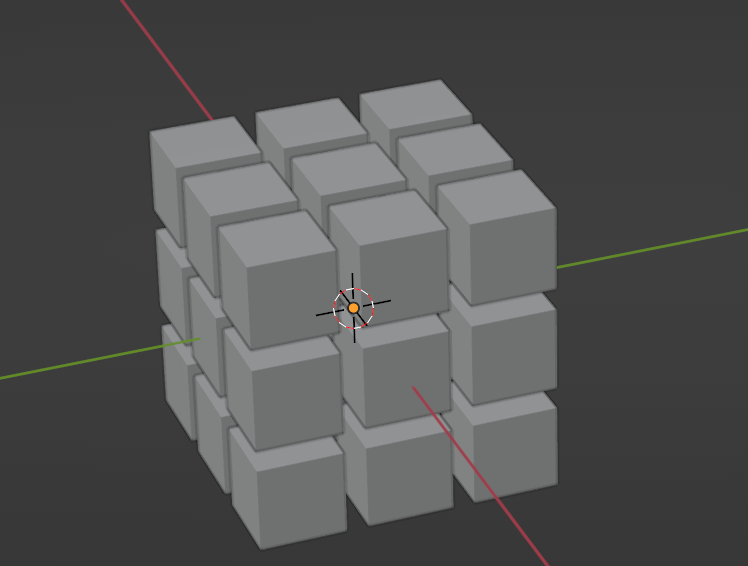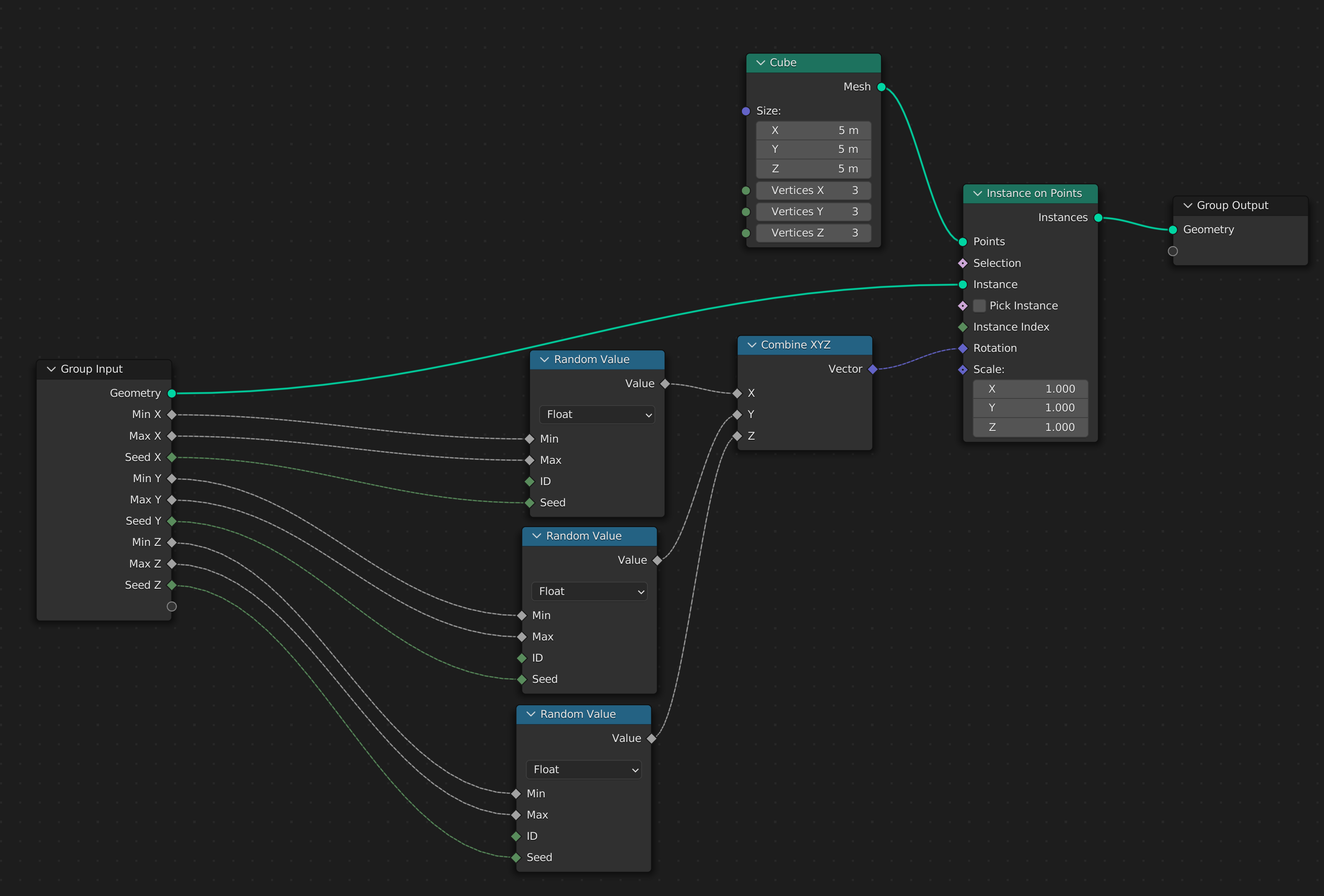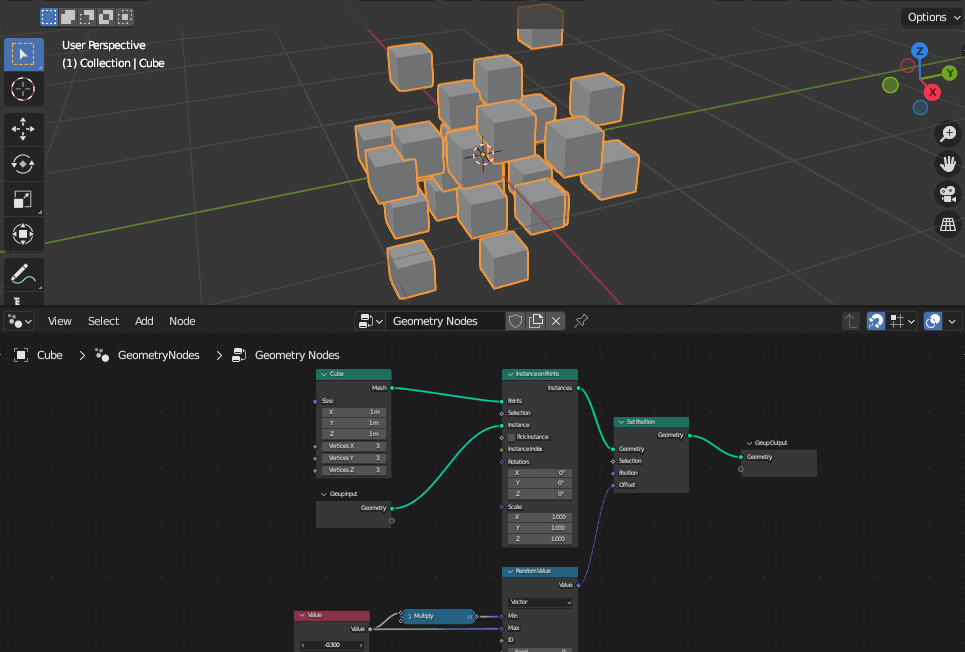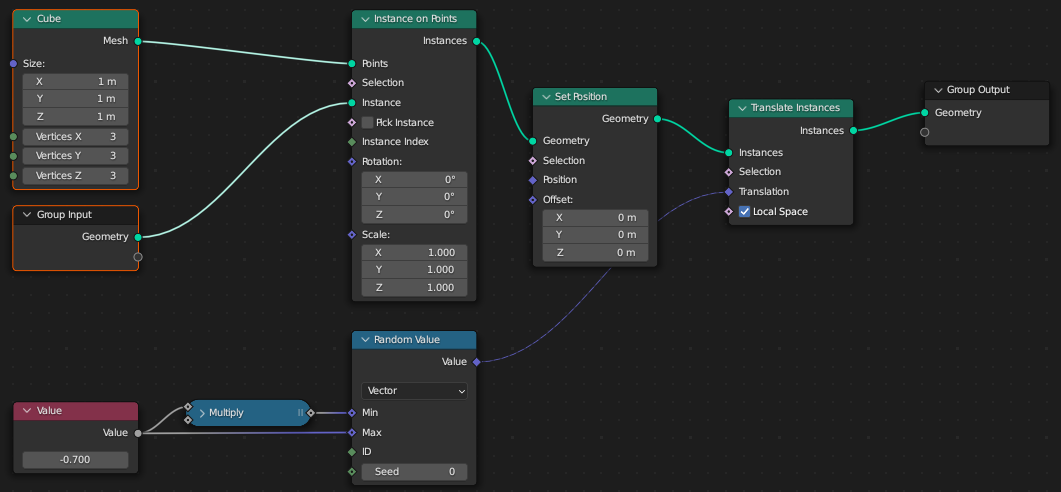I have a GeometryNode setup with which I generate instances in X,Y,Z directions and randomly change the angle of each instance. This works fine. Now I would like to control slight deviations of the respective position of each instance X,Y,Z by a random value, but I can't find a way to do this.
$\begingroup$
$\endgroup$
2
-
$\begingroup$ Use a "Set Position" node and feed your random values to its Offset. You could also use "Translate Instances". Normally Set Position moves individual points of a geometry but instances will move as "objects", so to speak. $\endgroup$– KuboåCommented Jan 12, 2023 at 14:23
-
$\begingroup$ As @Kuboå says. If you want to use it on instances, you can either use Translate Instances or Set Position node with a Random Value node and get the exact same result. Only if you use a Realize Instances before moving them it will make a difference - because then the instances are turned into meshes and in this case, the Translate Instances node will not work anymore while Set Position now moves the vertices separately (resulting in distorted cubes). $\endgroup$– Gordon BrinkmannCommented Jan 12, 2023 at 14:52
Add a comment
|