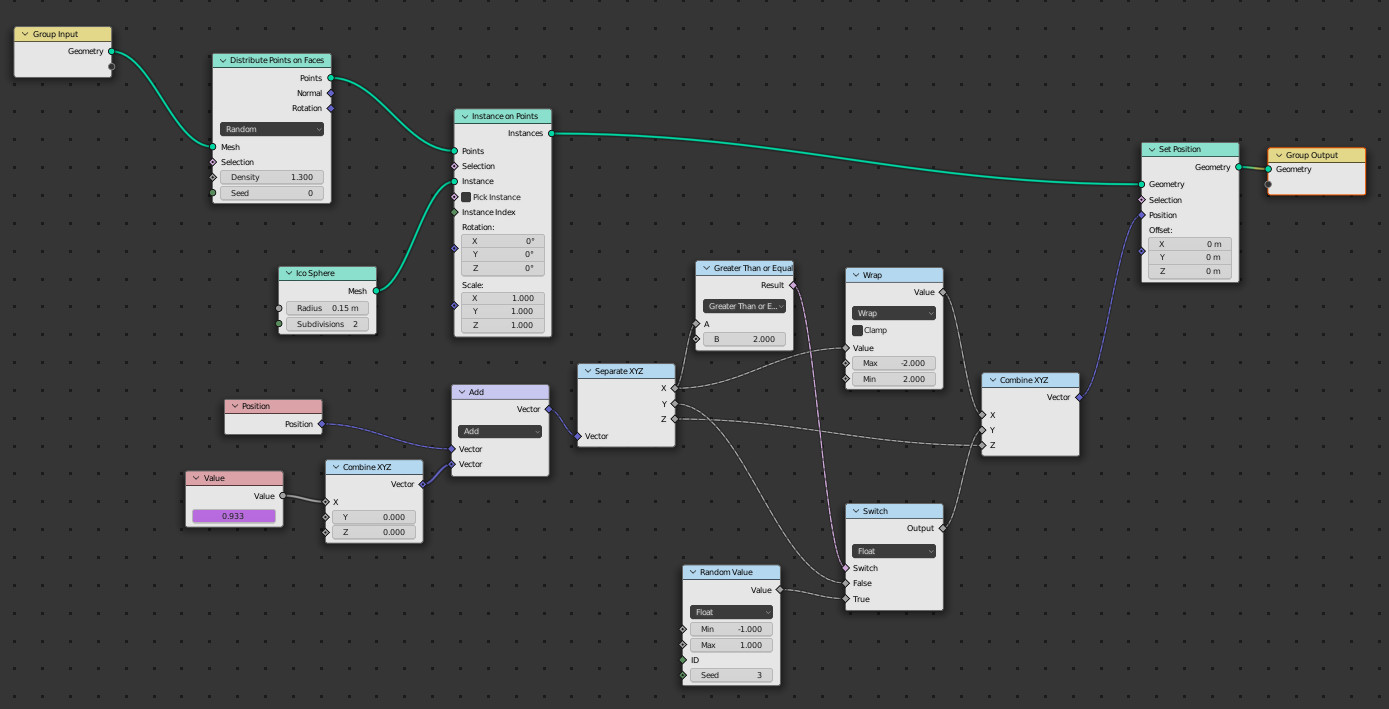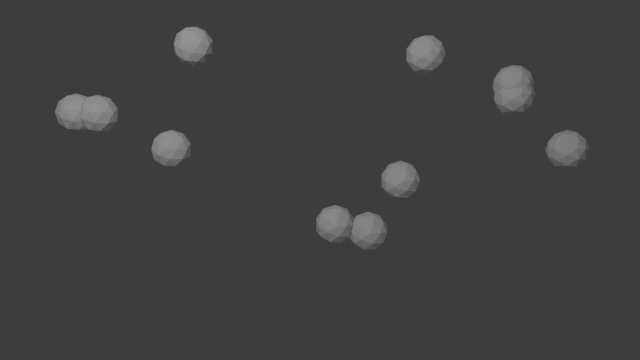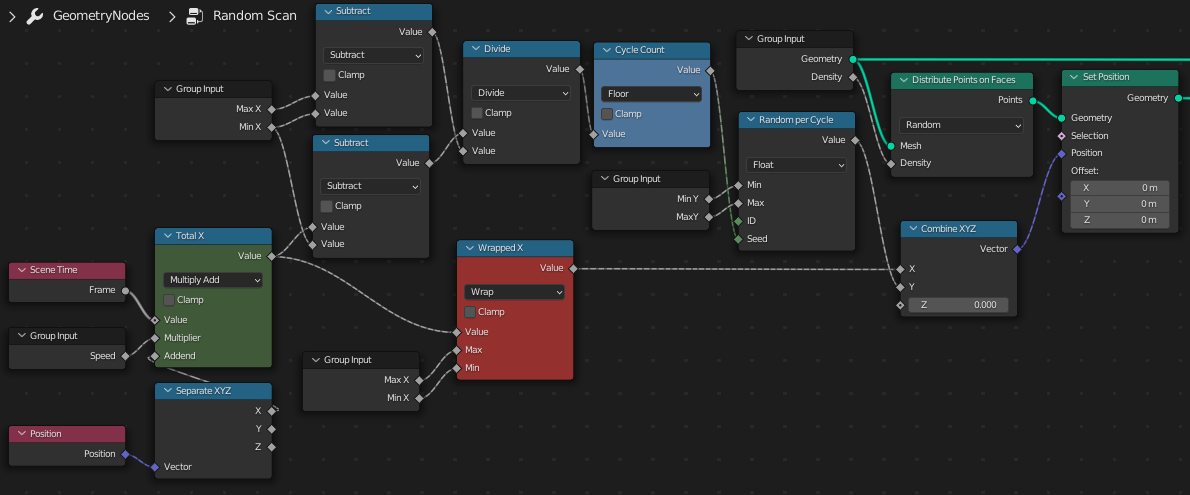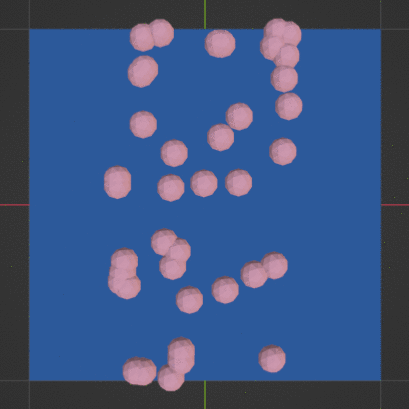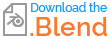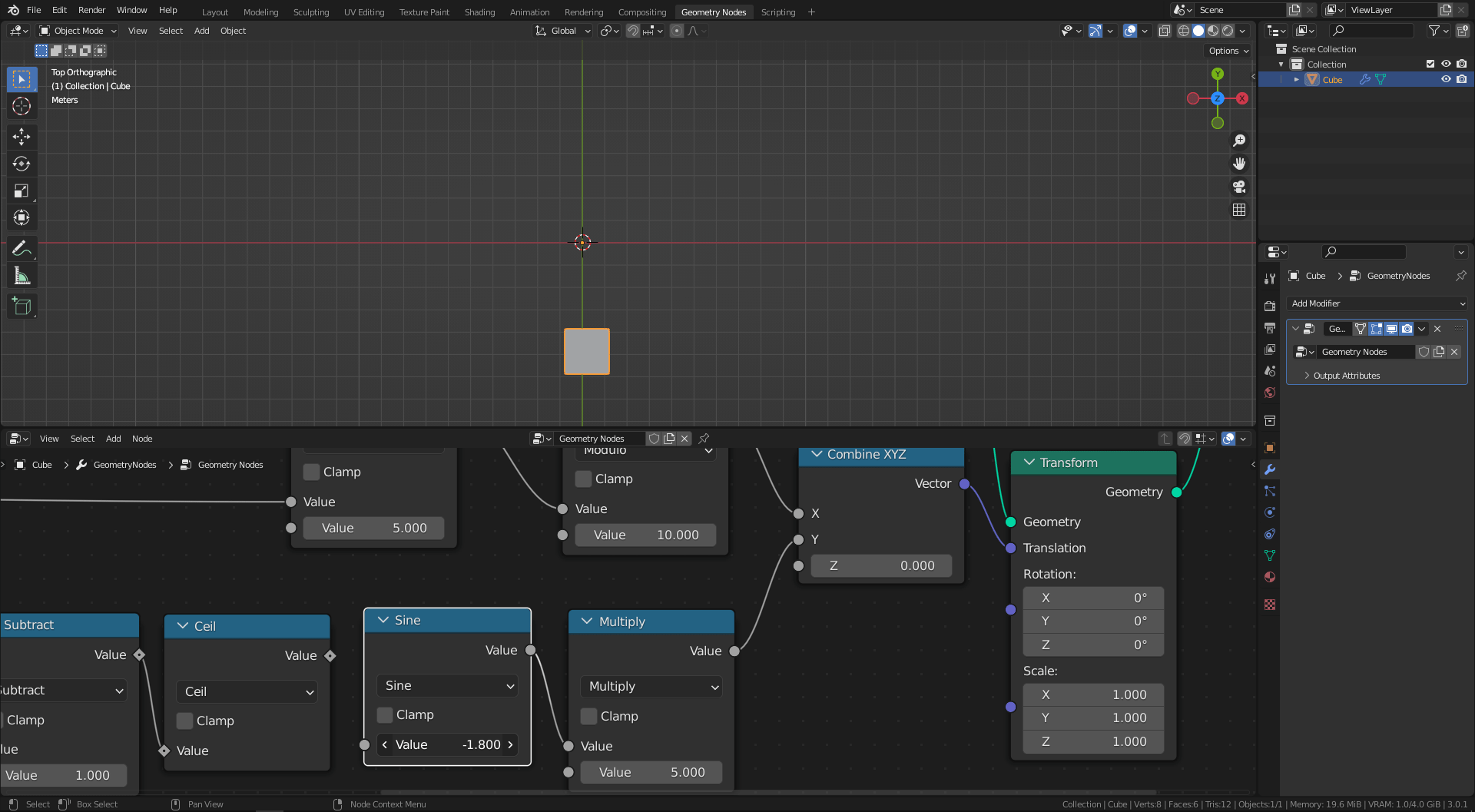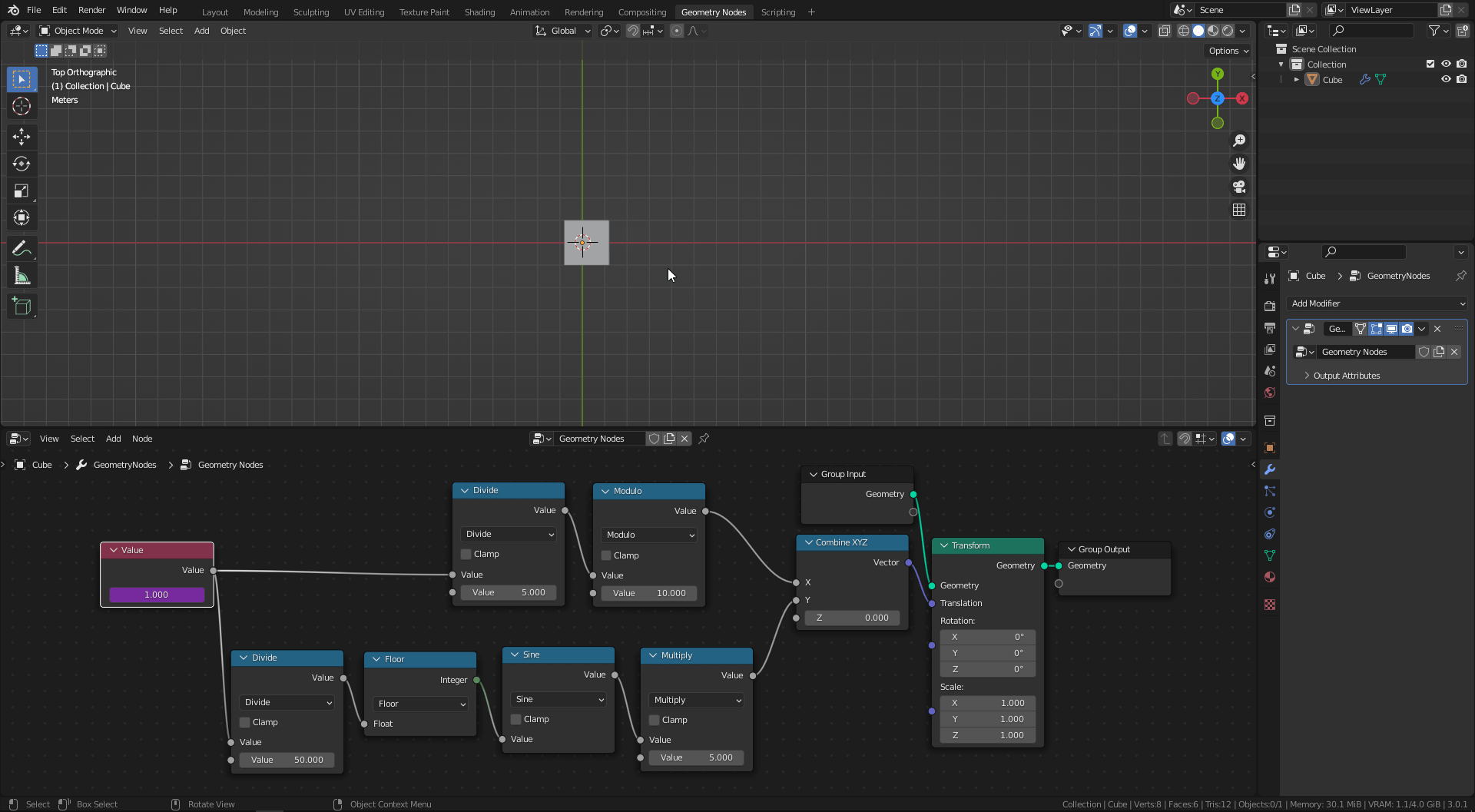I am trying to move instances on points along the X-axis for an animation. When an instance reaches a certain X-value (e.g. 2) it is wrapped to a lower value (-2).
This works just fine but I also want the Y-value to be randomly set i a given range (-1 to 1) each time the instance is wrapped.
The Y-value is set randomly the first time the instance "jumps" back but then remains the same...
Any ideas?