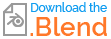I'm trying to make icing around the top and base of a cake, and the only way I've found this can be done is to make a star, extend it and loop cut it into segments, then use simple deform to twist it 360 degrees and then use curve modifyer with a circle curve and alter the length of the star tube until it forms a complete circle, as shown below.

but using this technique leaves a weird shading line where the two ends meet. Ideally, I'd like to use a circle curve and make the fill of the line the twisted star but I am unsure of how to execute this. I can so far only make a cicrle with a star shape as the line fill but with no twist, like this:
adding the modifier "simple deform" under "twist" to this circle creates a gross messes of a shapes, below: