I added a Meta-Human Armature to these arms, and as their normal bones everything works fine. When I Generate a Rigify Rig off the armature, there's this setting "IK-FK (hand.L)" (or hand.R) where if it is 0, the red (FK) works fine.
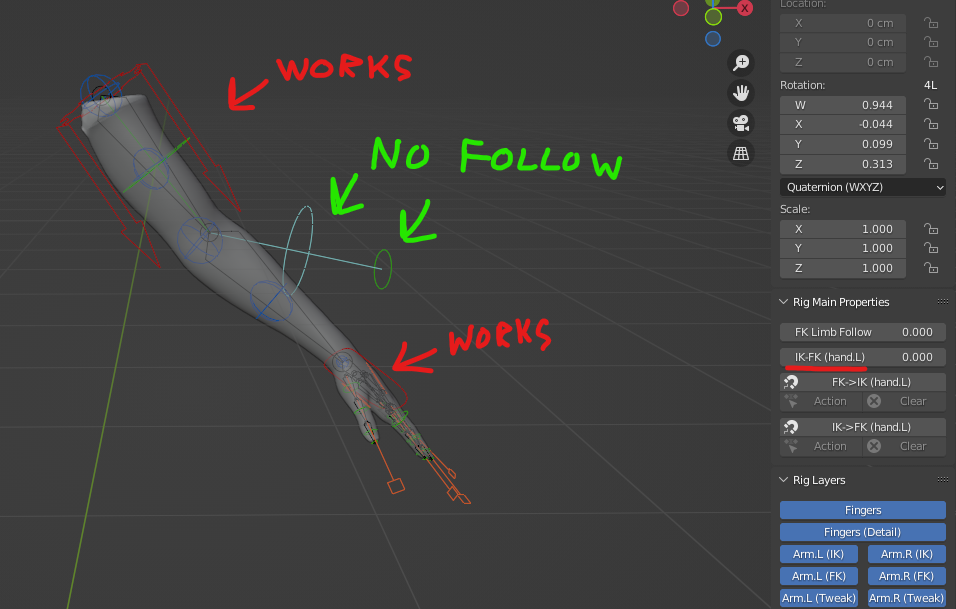 But if I change this value to 1, all greens (FK) work now, but the reds (FK) do not. Those parts of the rig move, but the mesh does not move with them.
But if I change this value to 1, all greens (FK) work now, but the reds (FK) do not. Those parts of the rig move, but the mesh does not move with them.
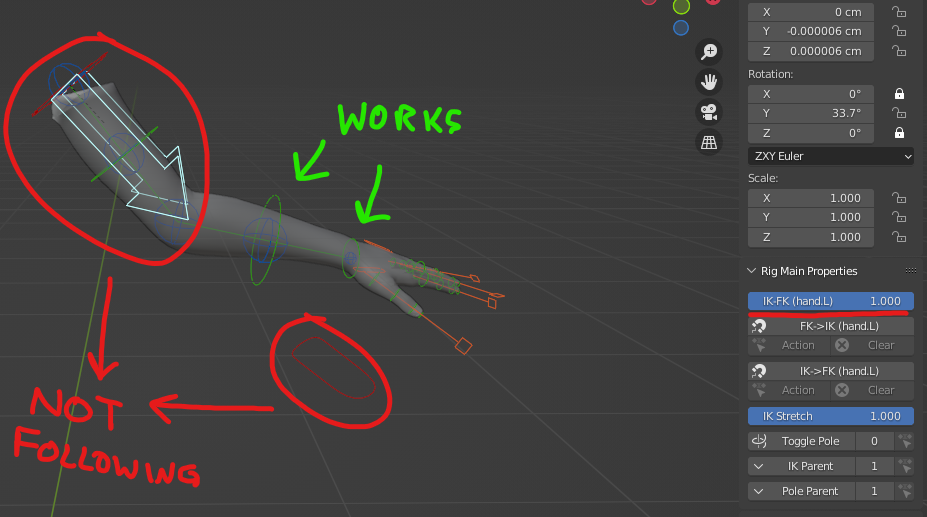 I can set this value to 0.5, and then both half-work. The rig moves, but the mesh only moves half the distance it should.
I can set this value to 0.5, and then both half-work. The rig moves, but the mesh only moves half the distance it should.
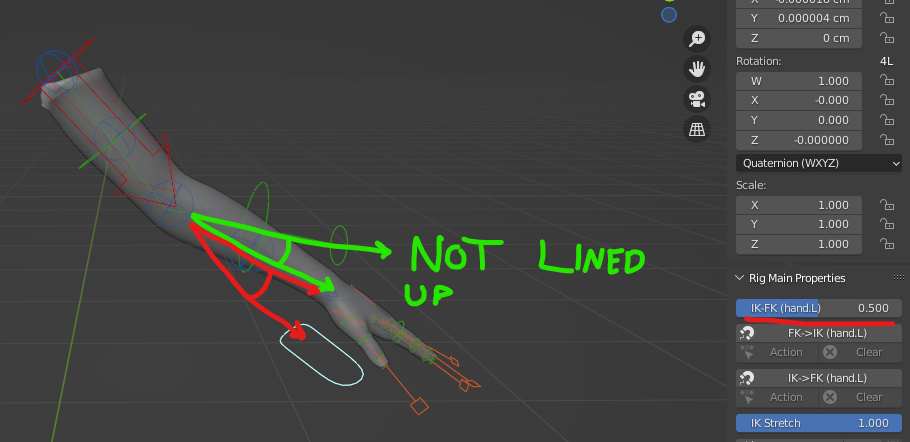
Is there a way to make both of these parts of the rig work at the same time?
