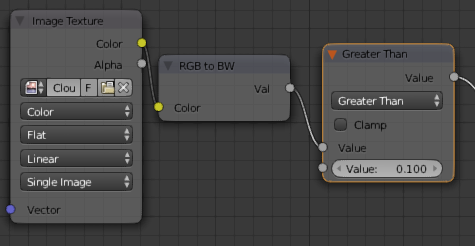Is there a way to convert an image with a bleck background to a bleck and white so that I can use it as a mask in Cycles?
Here's the idea - From this:
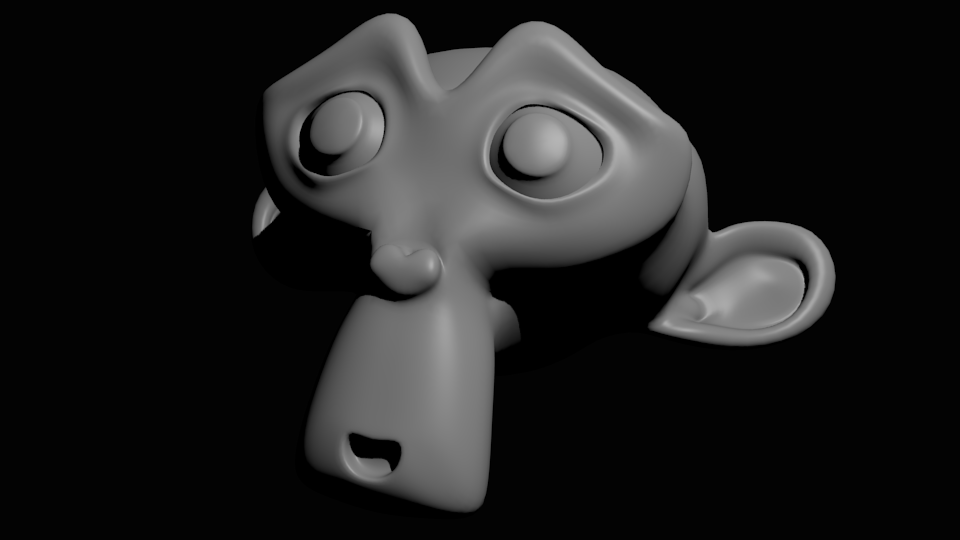
To this:
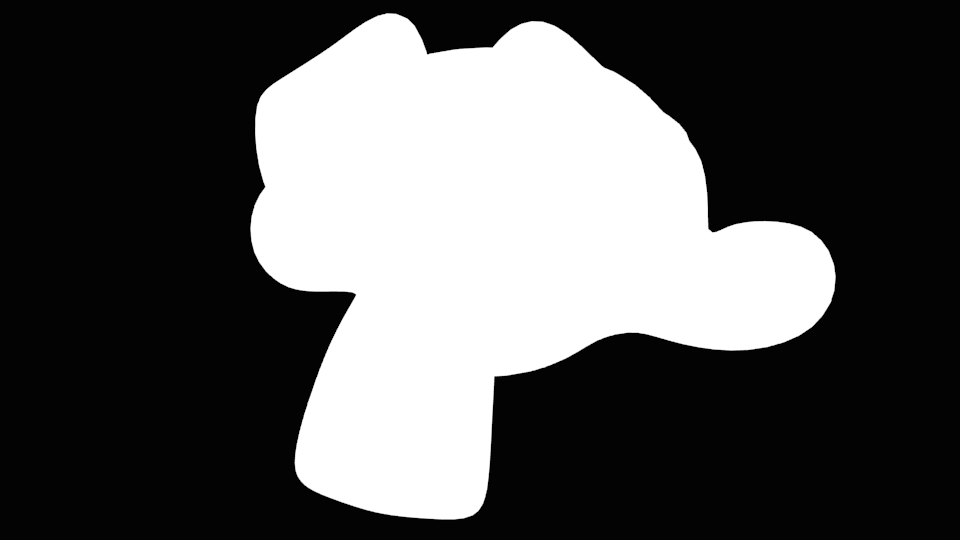
I'm creating this Earth scene from "blenderguru.com" (link below) howeever, the clouds in Cycles are not visible enough and part of the clouds is fully transparent -
Internal -
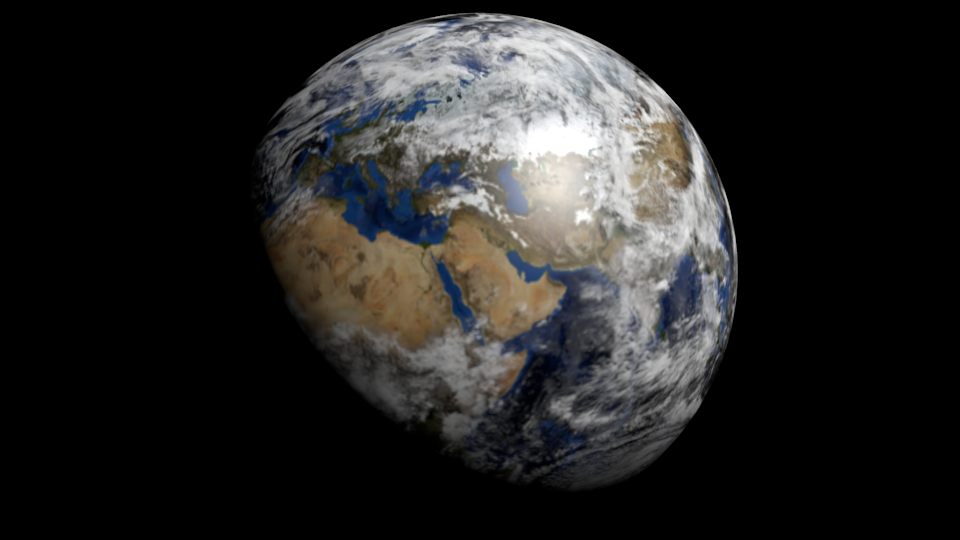
Cycles -

Internal material -
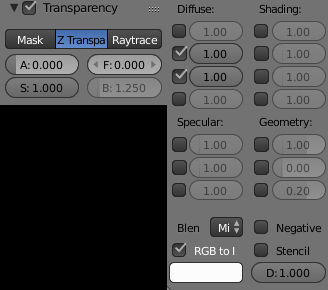
Cycles material -
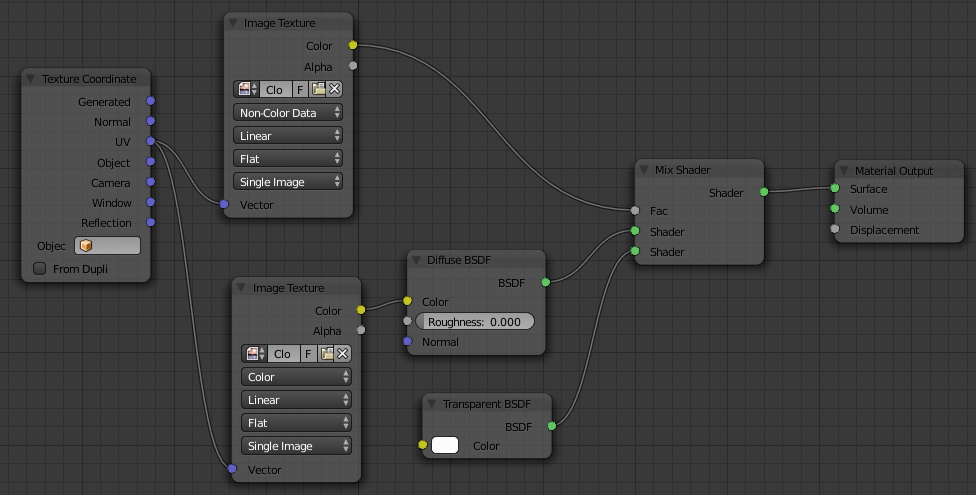
I don't know what it does in the Internal, but I expect the same result in Cycles. If anyone can explain to me why do clowds are less visible in Cycles?
Earth tutorial - http://www.blenderguru.com/tutorials/create-a-realistic-earth/