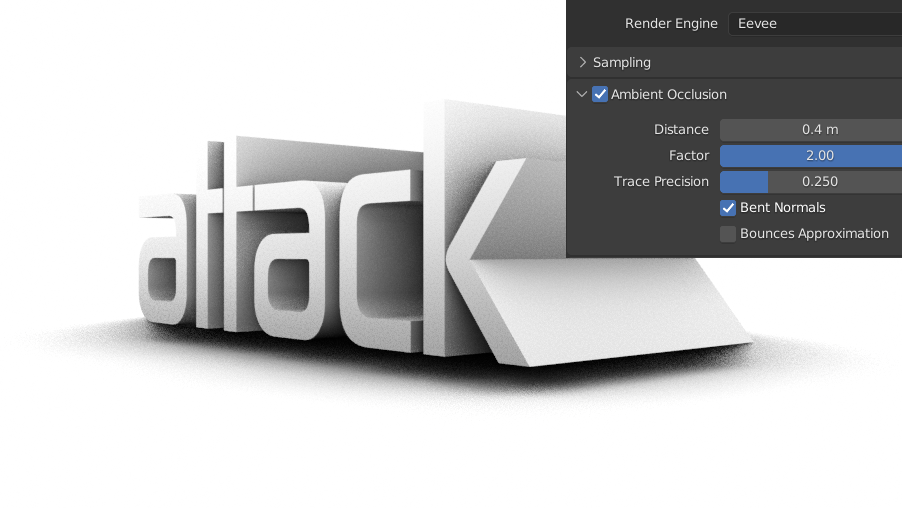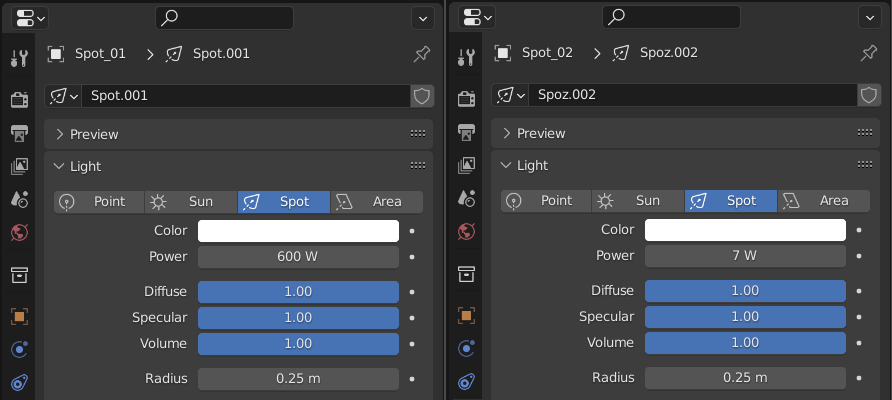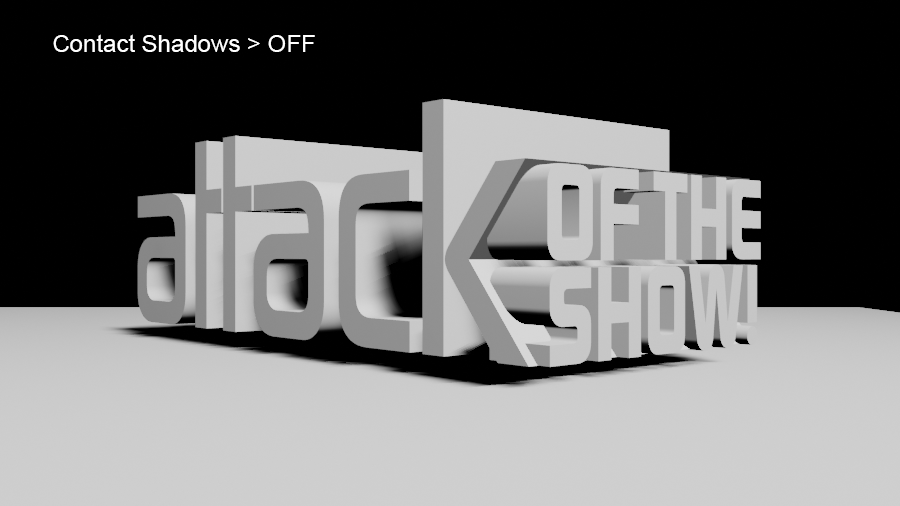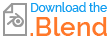Under Blender 2.79 there is an add-on Material Util Specials that converts BI to Cycles (see link in Q's comment), but it converts materials, your setup is more complex, more than materials it use environment lightning.
I don't think there is an one click way to switch BI to Eevee or Cycles for you. So here is my adjustments to get closer to BI.
Mainly you use two Point lights and Ambient Occlusion.
There are a few things to care ...
Text object extrusion seems to be shaded only as Smooth under Blender 3.x (or I missed some setup) ... clearly visible on letter K.

To fix that, you can convert the Text object into a Mesh and enable Auto Smooth or for non-destructive way, you can just add EdgeSplit modifier to the Text object ...

The main shading effect here is done by Ambient Occlusion ...
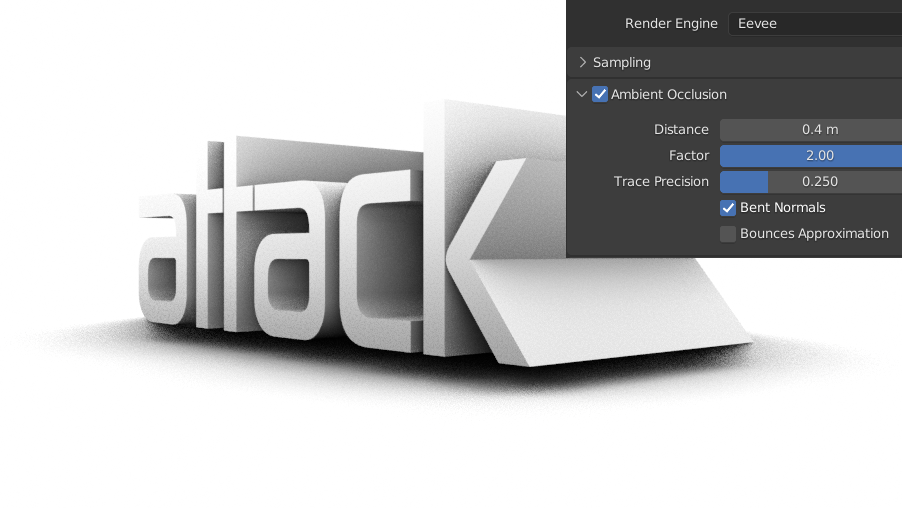
So probably you are already satisfied with this result, so you can stop to investigate further.
If you want to combine with light it becomes a bit tricky ... Ambient Occlusion is visible only when World color is set to white, but when World light is pure white, than scene lights doesn't affects result anymore.
To see the scene lights effect, you need darker environment ...
Spot_01

Spot_02

Notes:
- opening old (2.79) blend file in a newer version converts light strength values into overexposed light, so you have to manually adjust them to something like this ... for soft shadows change Radius > 2.
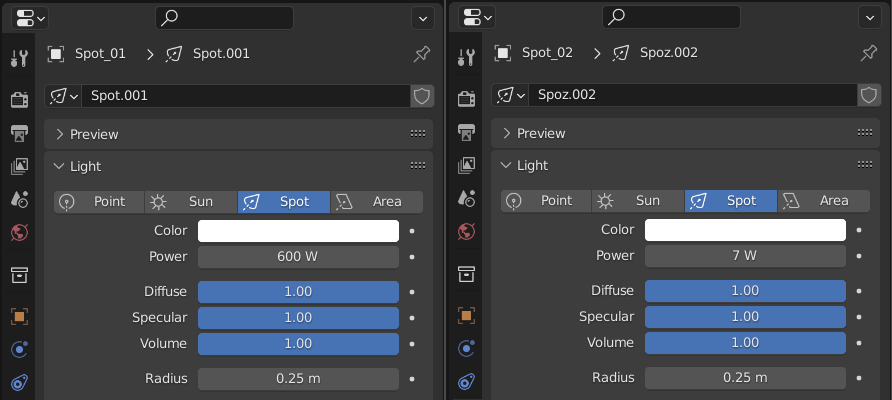
Don't forget enable Contact Shadows ...
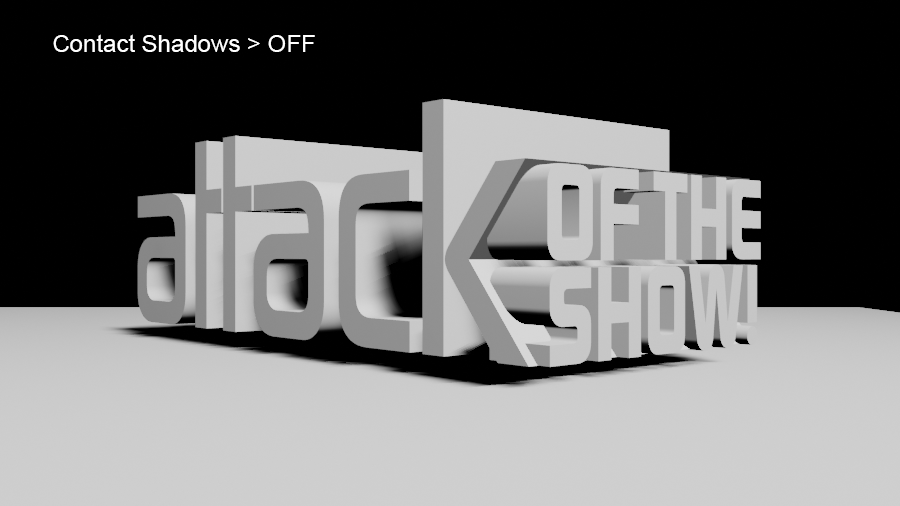
Mixing the lights and AO together I had to set world color to 0.5 ... for Plane reflections set this simple material ... don't forget to enable Screen Space Reflection under Render Properties.

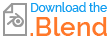
For black environment (asked in comment) ...
For Plane - enable Material Nodes and setup reflective material there ...

For propper reflection you should probably add Light Probe > Reflection Plane object (Probe > Distance 0.02) ...

Ambient Occlusion has no effect for black environment here (as mentioned earlier), so I disabled it and also Spot_02 light is OFF in this screenshot.