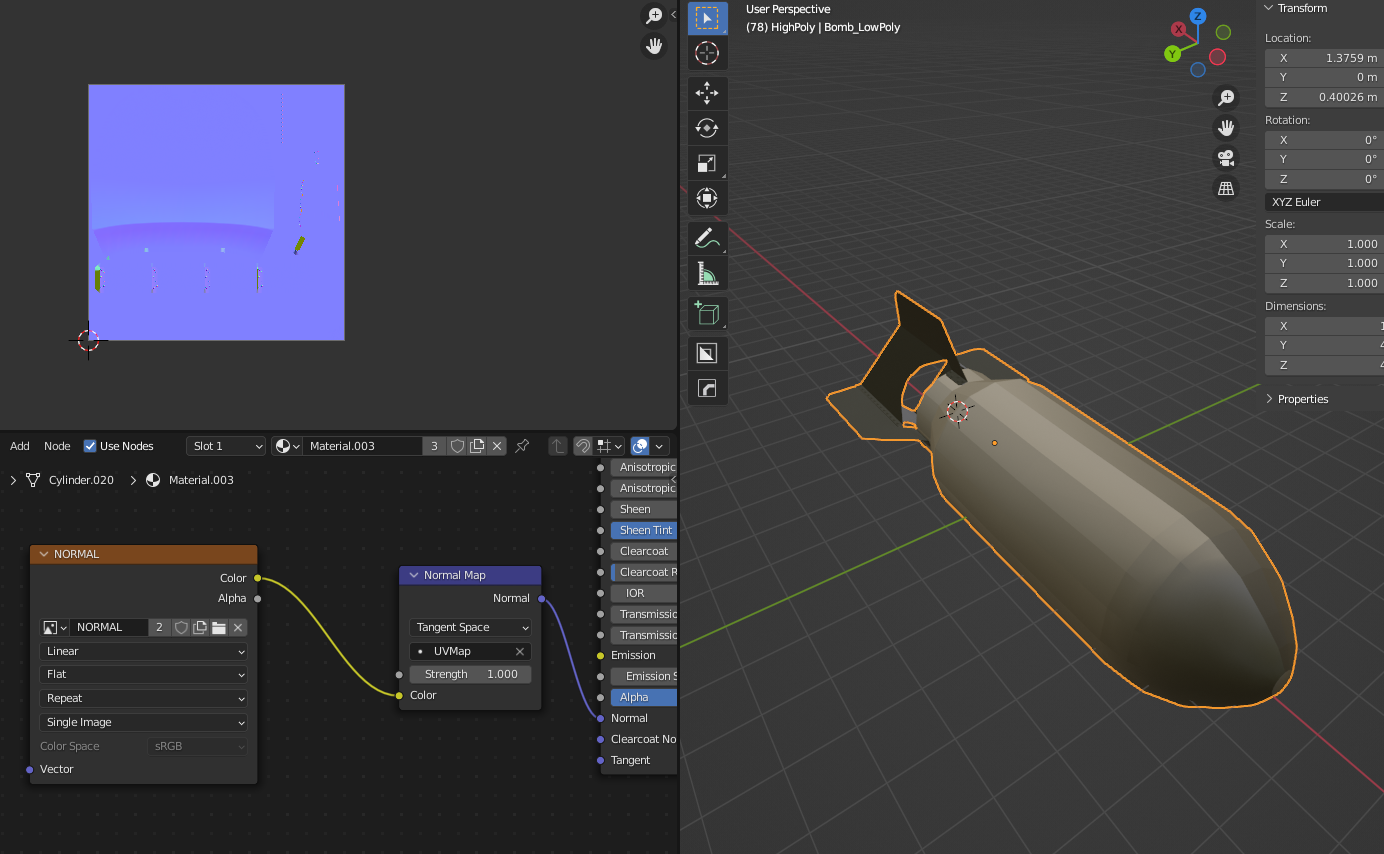This question has been asked before but the answer does not help me here. I've baked a normal map that causes flat shading on the object. Both objects are shaded smooth & auto smoothed before baking. The answer to the previous question was to switch the color space to non-color but the color space drop down is greyed out. So is this just happening automatically in blender now? If so what else could be the cause of the flat shading?
1 Answer
$\begingroup$
$\endgroup$
So after a few hours of fumbling around I figured out that the color space seems to get locked once you bake something to the image or somewhere along the lines. Switching the color space to non-color BEFORE you bake was what I had all wrong. Alternatively, you can save the normal map and use a different image texture node and load the normal map previously baked.