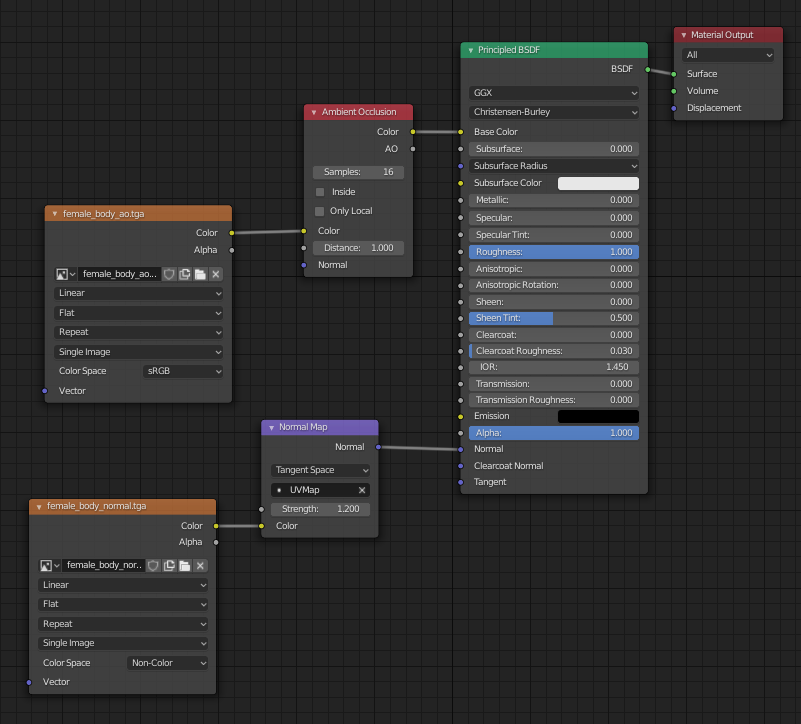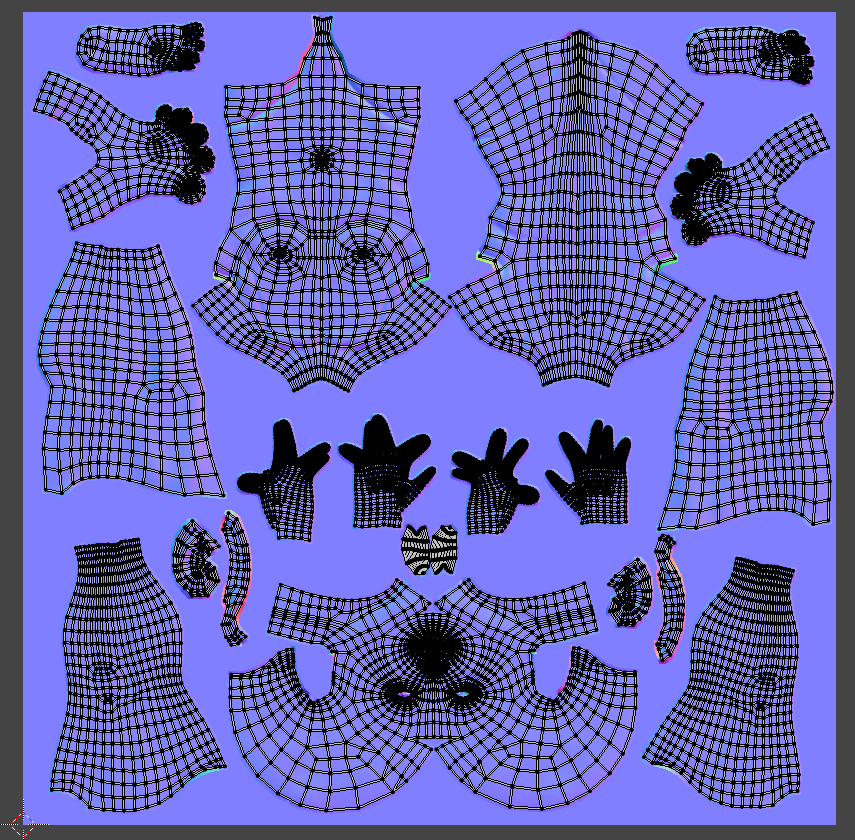First of all, I've seen tons of questions about this already but none of them solved my issue. I've tried:
- Rebaking in Marmoset with custom padding (8, 16, 32, no success)
- Make mesh smooth shaded
- Enable Non-color data on Color Space (Image Texture node)
Also, in Marmoset, the seams are almost invisible (can be seen if zoomed in too much, yes). But in Blender, it's visible even from a distance since it's interrupting the normal map with a weird shading (pic below). Is there anything else I'm missing? Thanks!