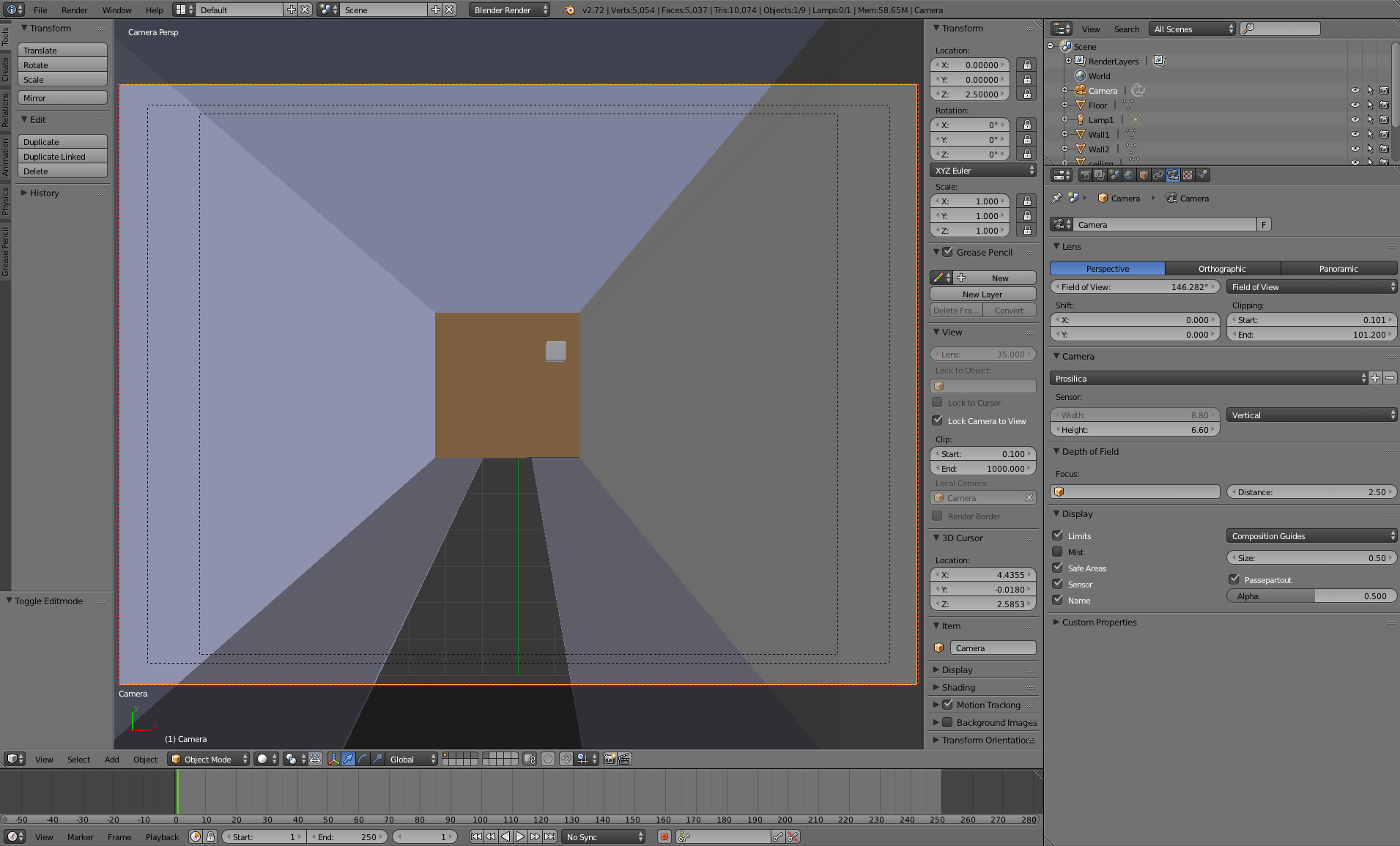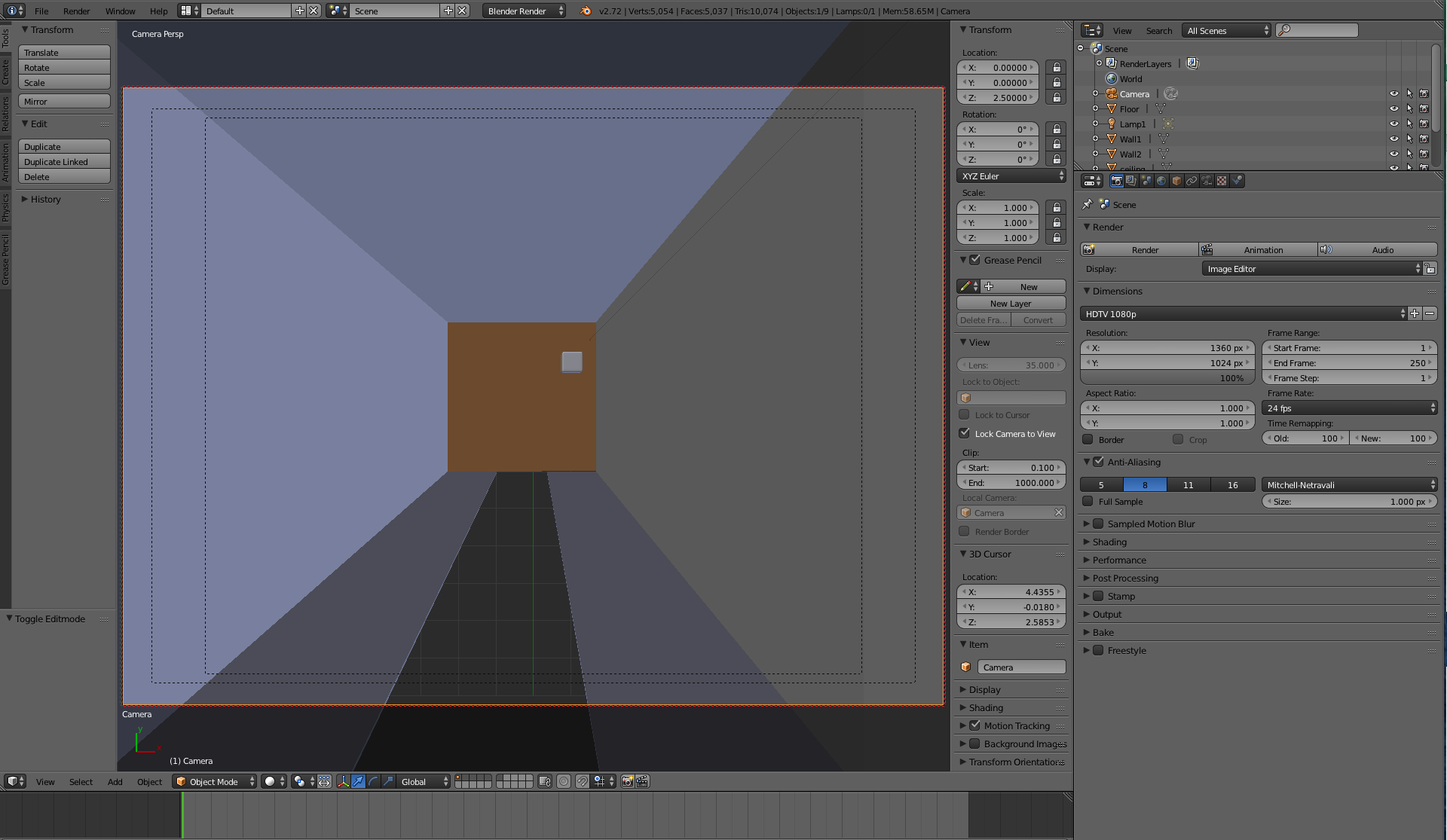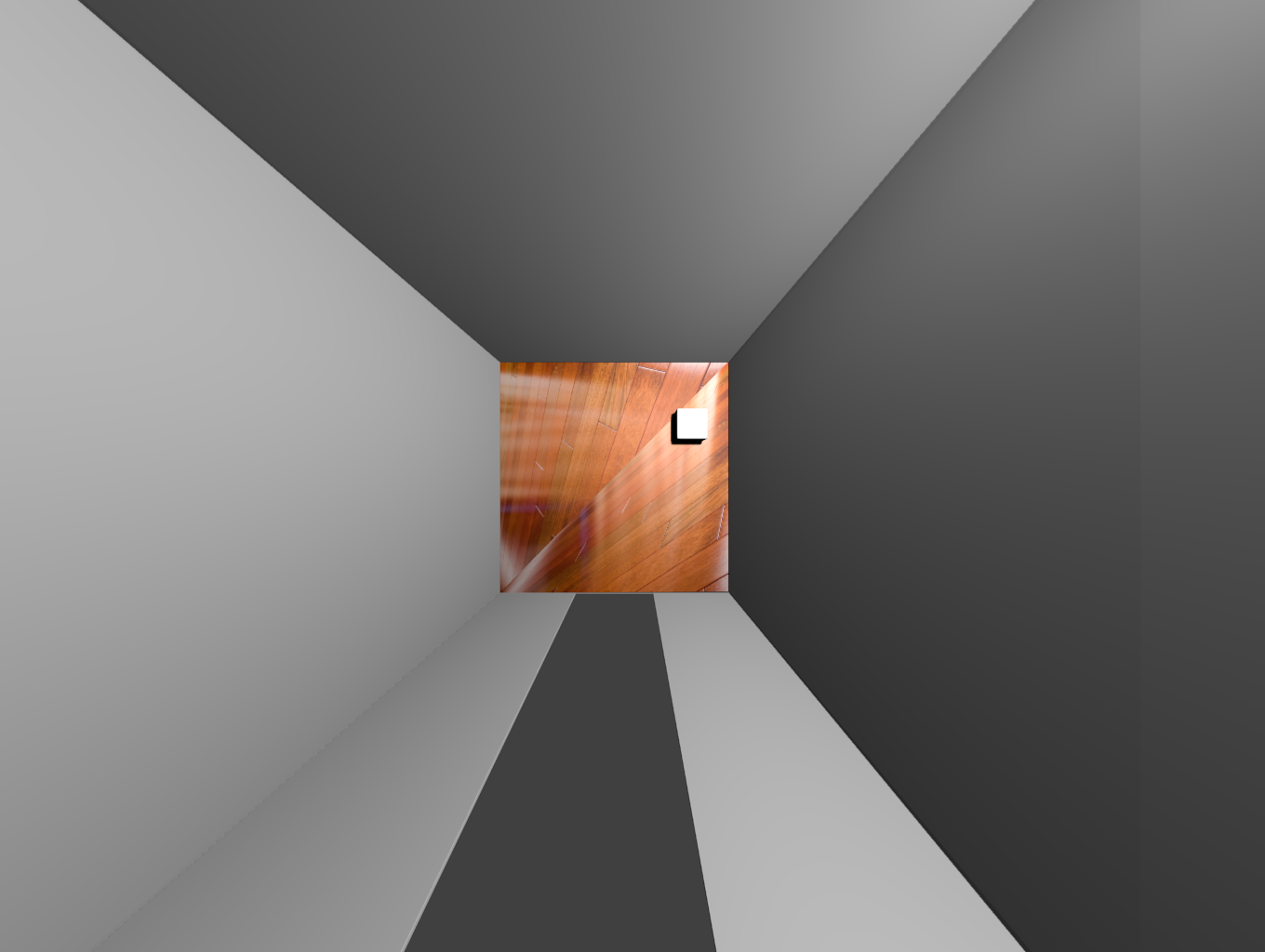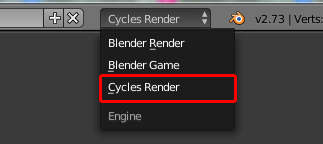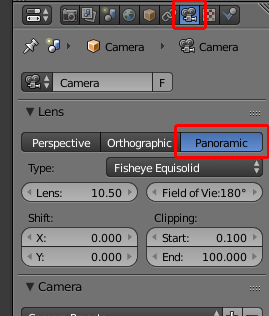I am modeling a real camera with a wide angle (fisheye). My room is 4*4*2.5 meters and the camera is attached in the ceiling with {0,0,0} degrees rotations. For camera setting, I added a camera named prosilica having a sensor type 2/3" (8.8mm*6.6mm). as mentioned in the image 1 and 2. When I render the scene, i remark: 1) It does not a distortion effect! Normally, we get a distortion caused by the wide lens of camera (large filed of view)?
How can I simulate a fisheye on blender using the same sensor size mentioned above? Any suggestions?