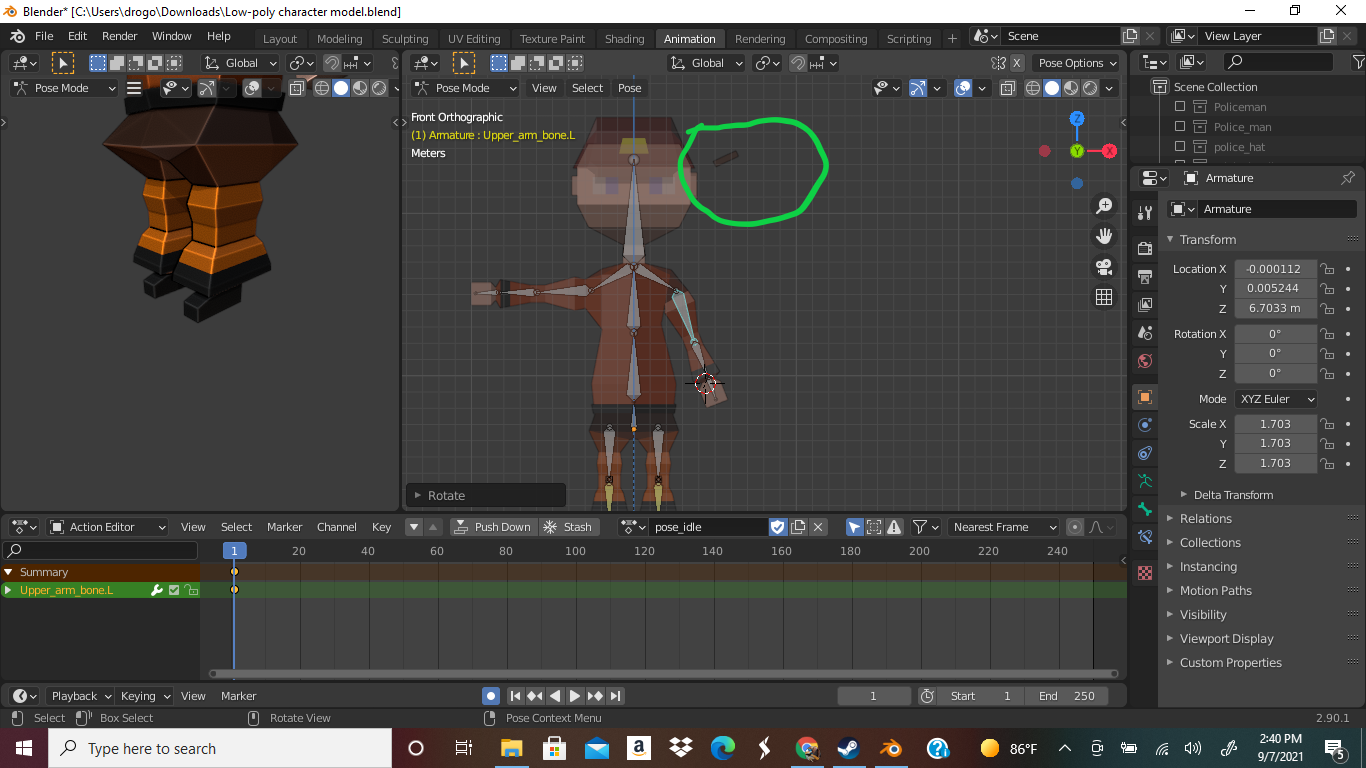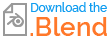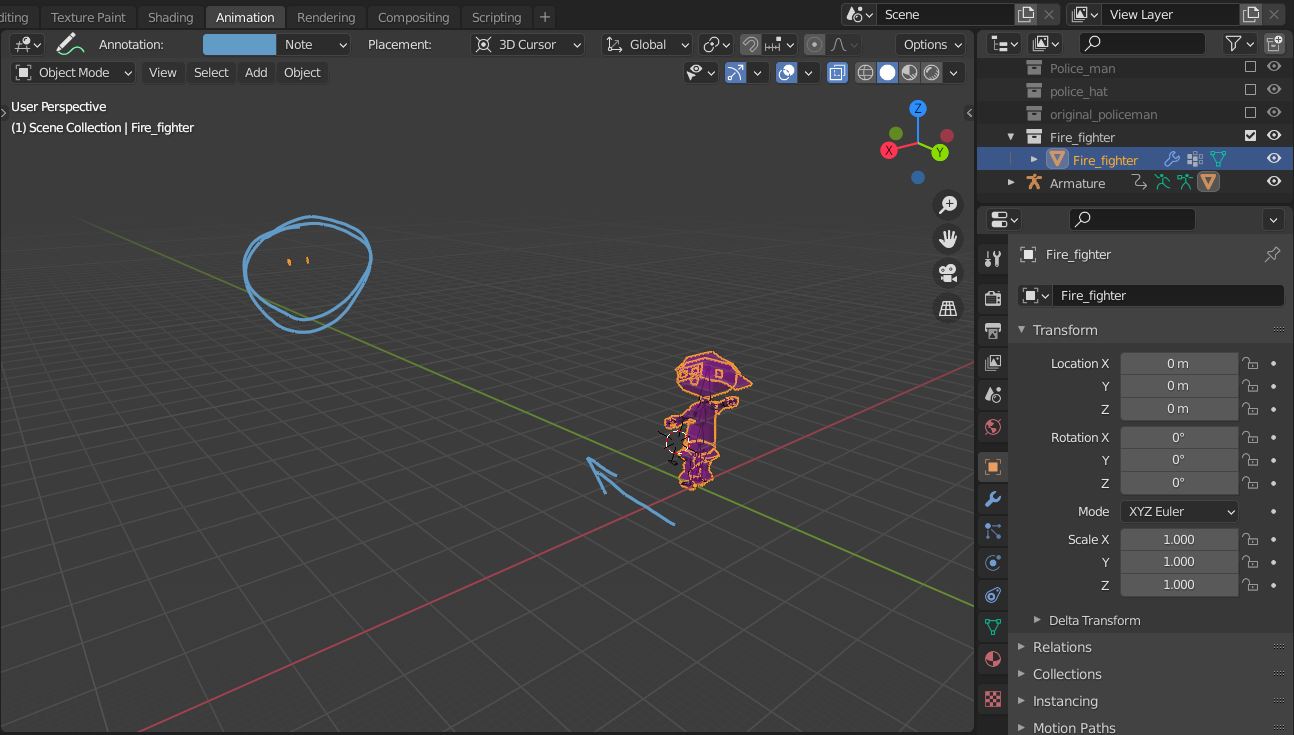I am working on a tutorial for Blender involving modeling a low-poly character model, but when I try moving the arms or head around in Pose Mode, the ears of the model create unintentional duplicates of themselves, and it's very annoying to see. What do I do? If you rotate the left arm in Pose Mode regularly, a duplicate of the right ear moves out of place, and vice versa.
Here is the tutorial I am working on, though I'm working on a fireman instead of a police officer.
https://www.youtube.com/watch?v=yjjLD3h3yRc&t=191s
Here is a screenshot of the problem I am talking about...
And here is the downloadable file of the project I am working on from my Cloud account...
Any help will be appreciated.