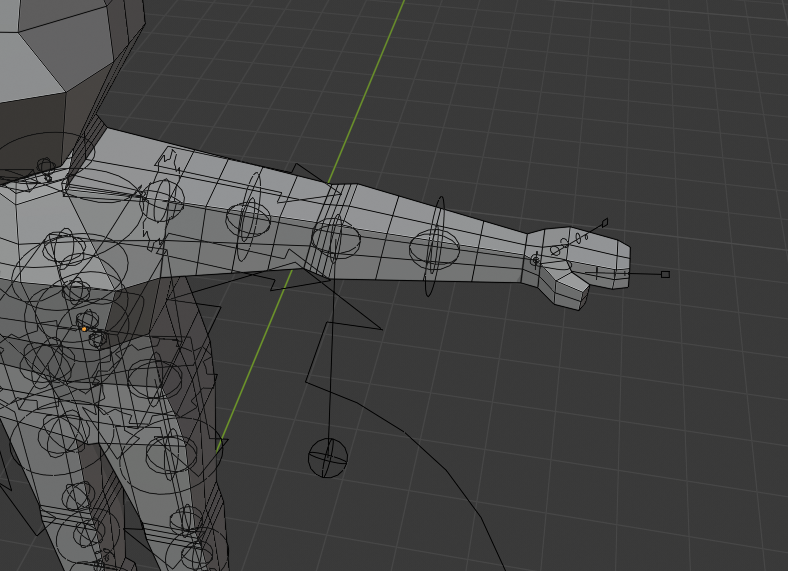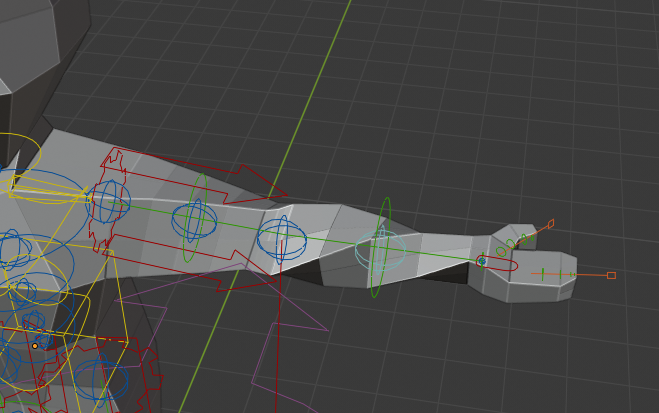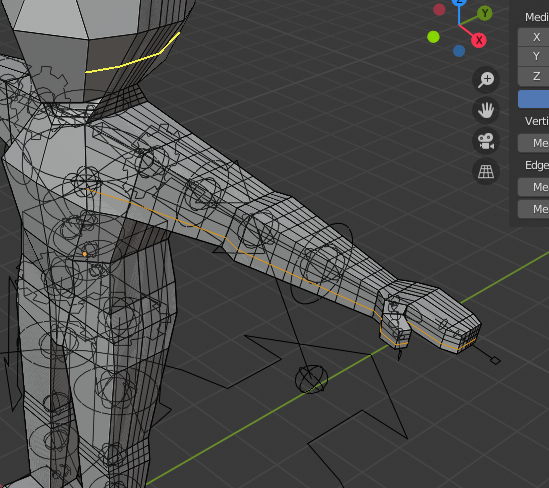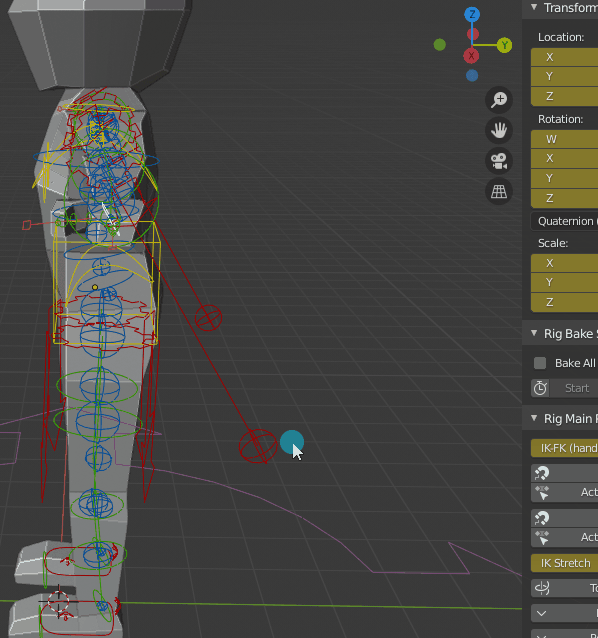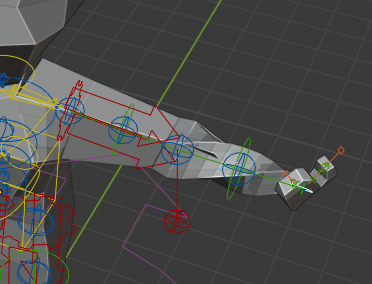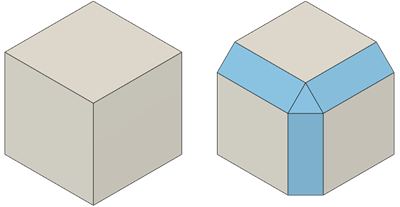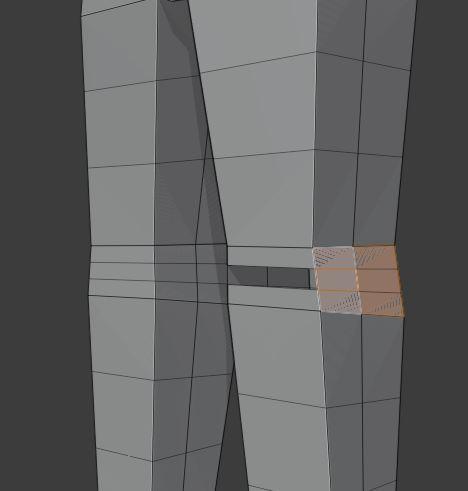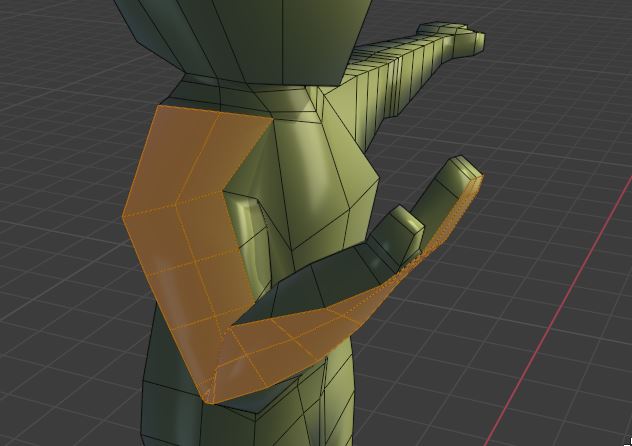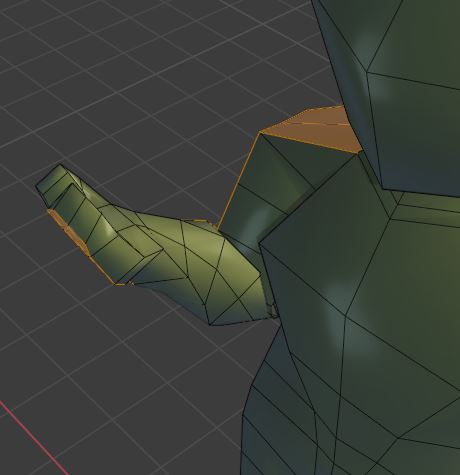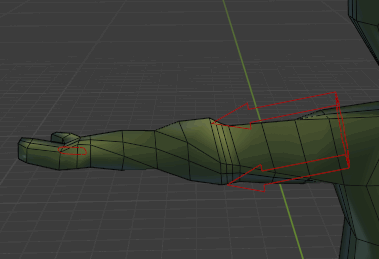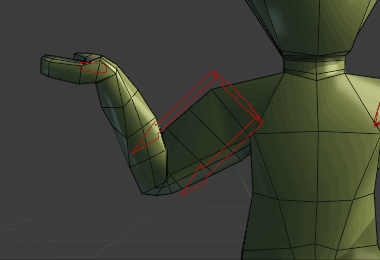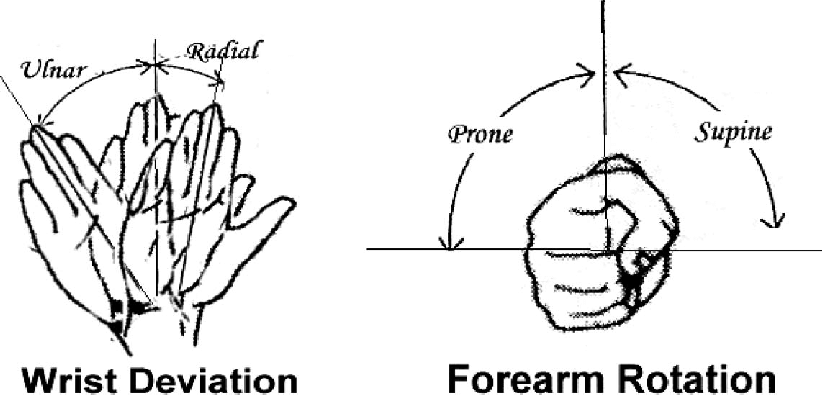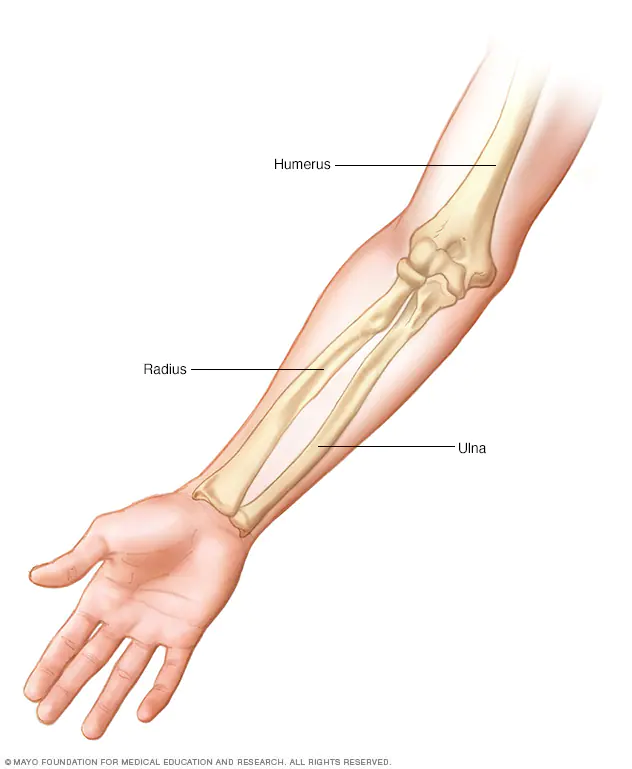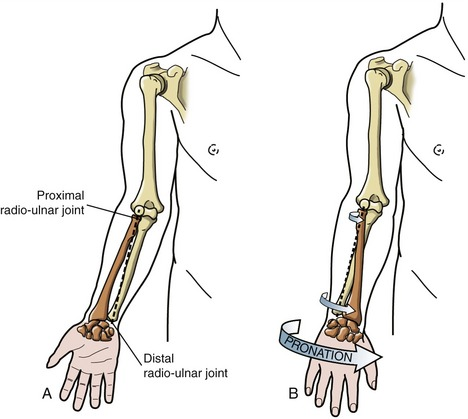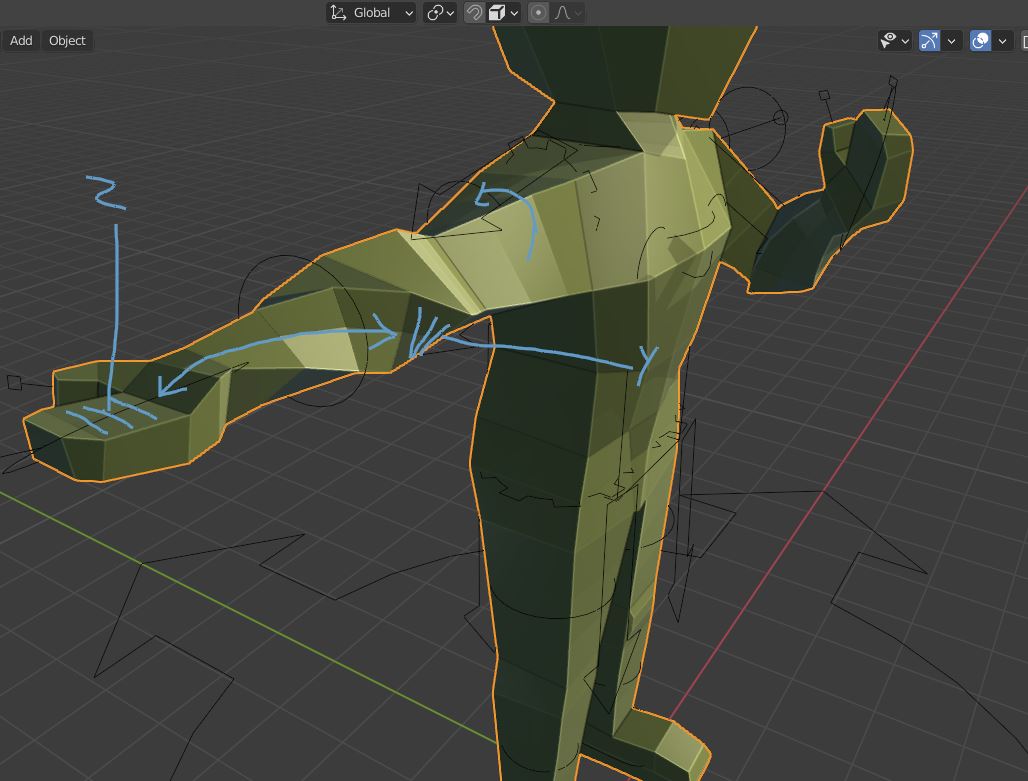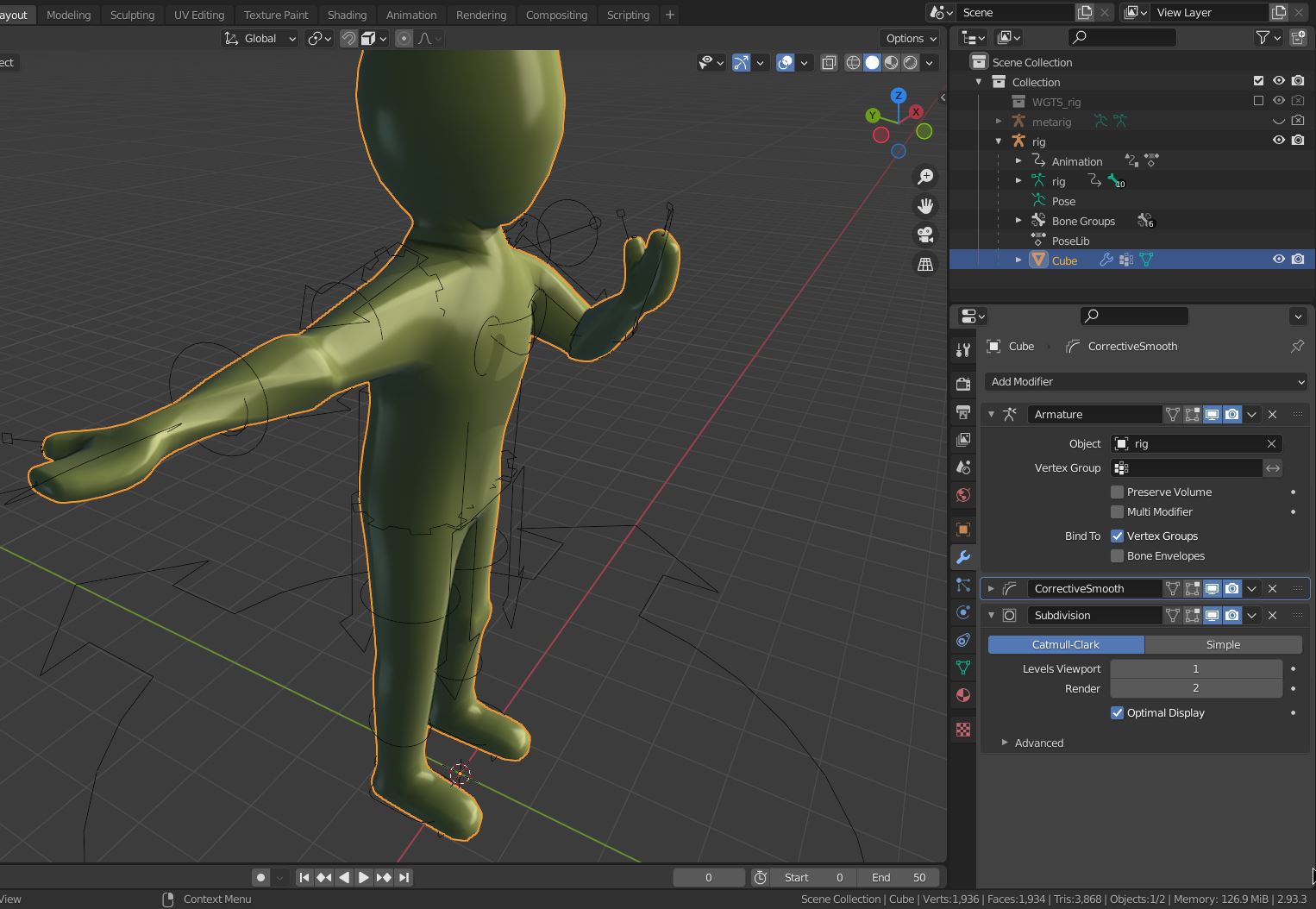So, my first model is rigged using rigify, so I am not an expert and have been coming here for answers to a few questions regarding some problems the model has and the best way to deal with them.
my latest issue is my models forearms:
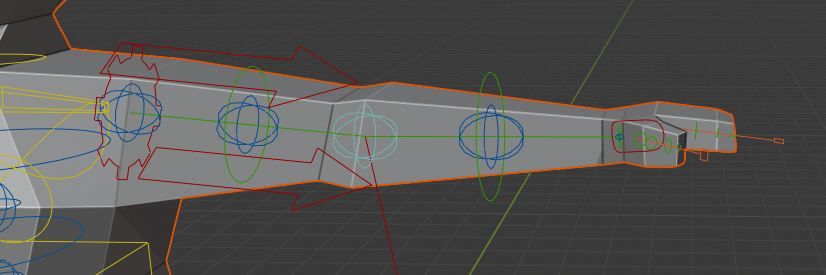
They are find in the T-Pose and most other poses. But if I use them with the hand IK, rotating the hand so it is palm up, instead of down:
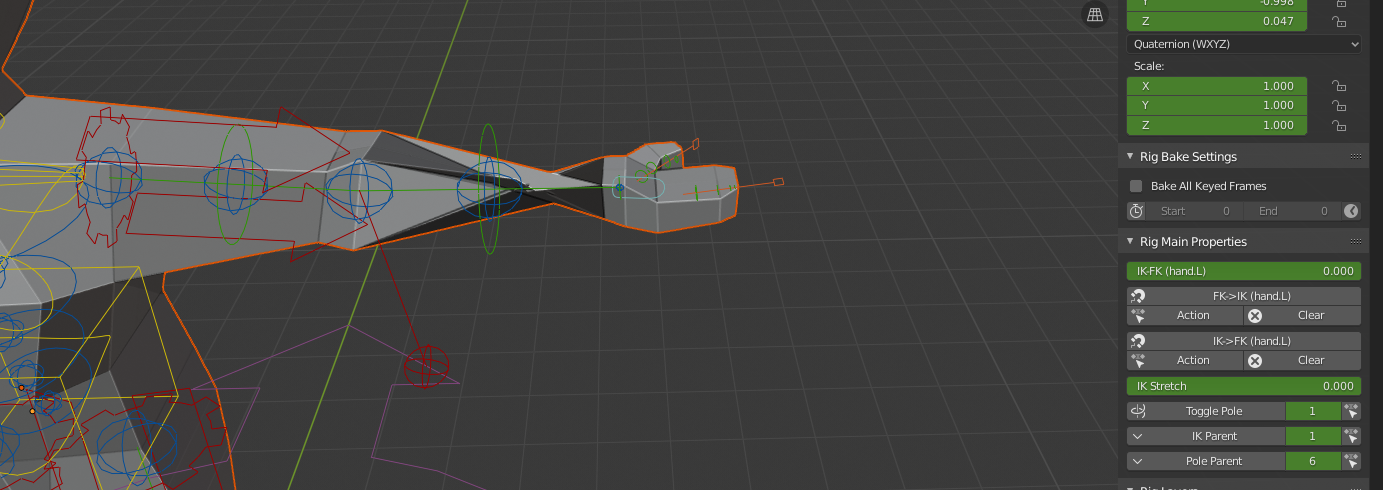
...not ideal. How do most models deal with this? Do I need to alter the bones, or does my model need to be more complex? Is there something rigify would have done about this that I configured incorrectly?
EDIT: Here is an image of the bone rotations:
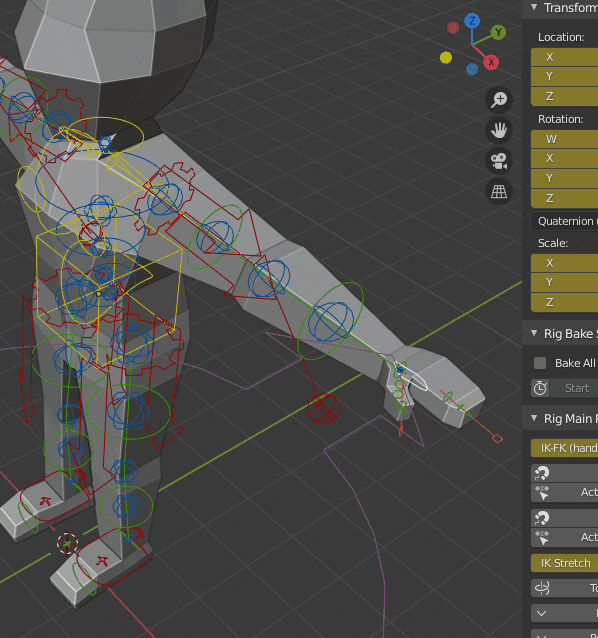
EDIT3: Twisting more of the arm:
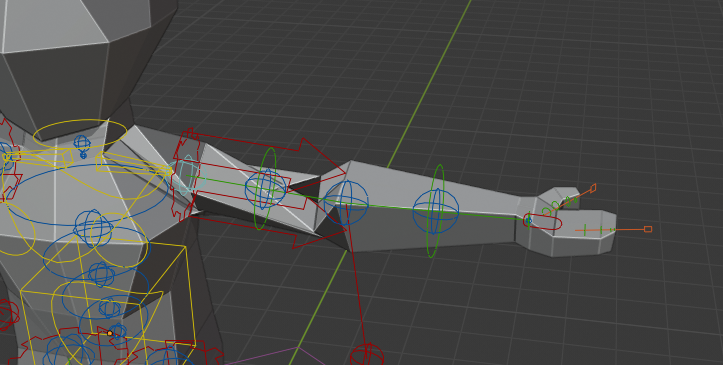
EDIT4: Changed the model for 90 degree twists:
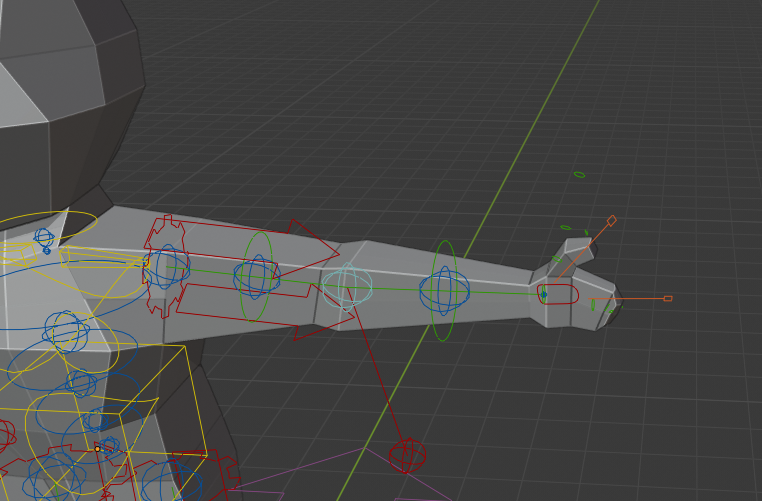
EDIT5:
So, I have merged the duplicate verts on my model and removed the larger faces on me knees. I have added more cuts to my arm, and it looks.. ok?