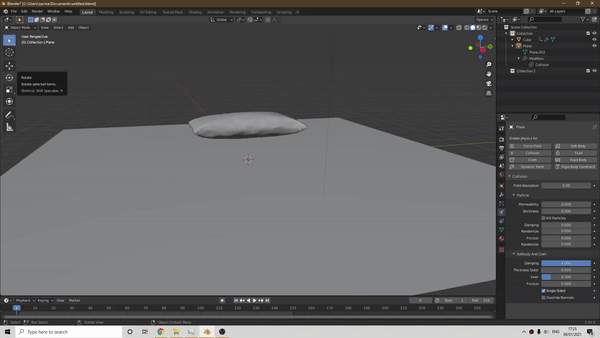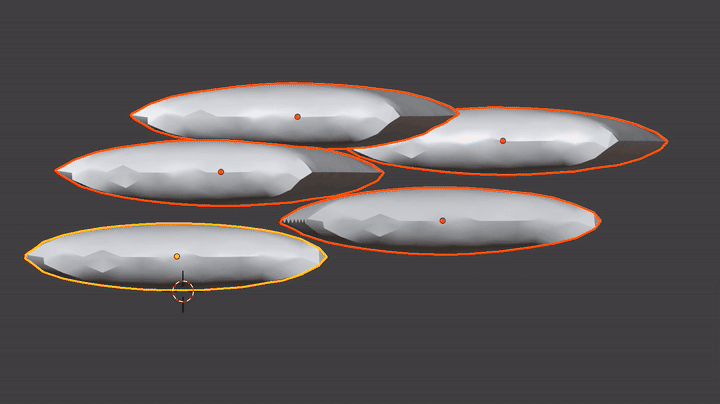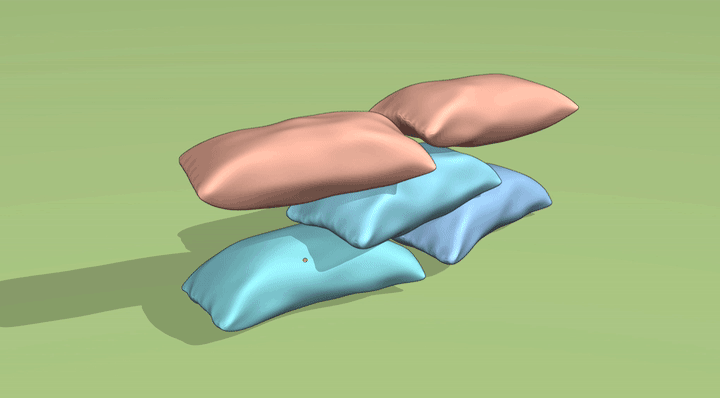Soft body physics transmits its forces along the edges of the mesh. There is no such thing as volume for a soft body-- no forces that fill it. It's like one of those childhood craft projects where you make shapes by running string through straws.
If you want to create soft body forces that limit the ability of one side of your bags to reach the other side, you can do this by joining opposite sides of the mesh with new edges. These new edges will resist being compressed or stretched, and will resist bending (if you have bending > 0.)
Unfortunately, they will also screw up your normals. Which is one reason that I always use soft body physics on a non-rendering mesh, and then use a mesh deform modifier to transfer those physics to my rendering meshes.
I've created a small demonstration of the difference of the behavior of soft body with these support edges vs without, as well as a demonstration of how a soft body can be used to deform a different mesh via a mesh deform modifier: