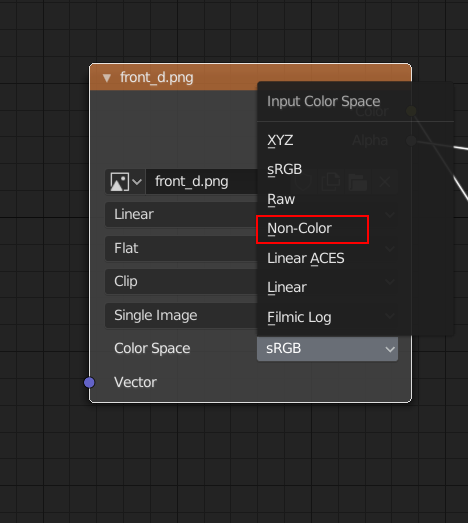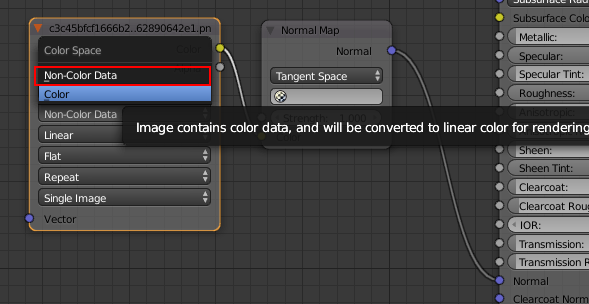I am having a lot of difficulty with the lights in my scene not affecting the walls in the scene, and possibly causing some of the other lighting issues that aren't as obvious.
Here is an imgur link with examples and further explanation. I can't show much more due to legal reasons.
I have tried baking the textures (then undid it), replacing the wall with a mirror of the working wall, moving the lights that affect one wall to be next to the other wall, changing denoiser, and a few more things. I haven’t seen any difference and I’m posting here because I have run out of ideas.
It may be of note to mention that this issue affects two walls in a rectangular room, and like stated above, replacing an affected wall with a mirror of one of the walls that is working normally had no effect. I have a row of identical candles in front of both walls, but while one side lights up the wall behind it, the other can clearly be seen to not affect it’s wall. Thanks in advance for any help fixing this issue.