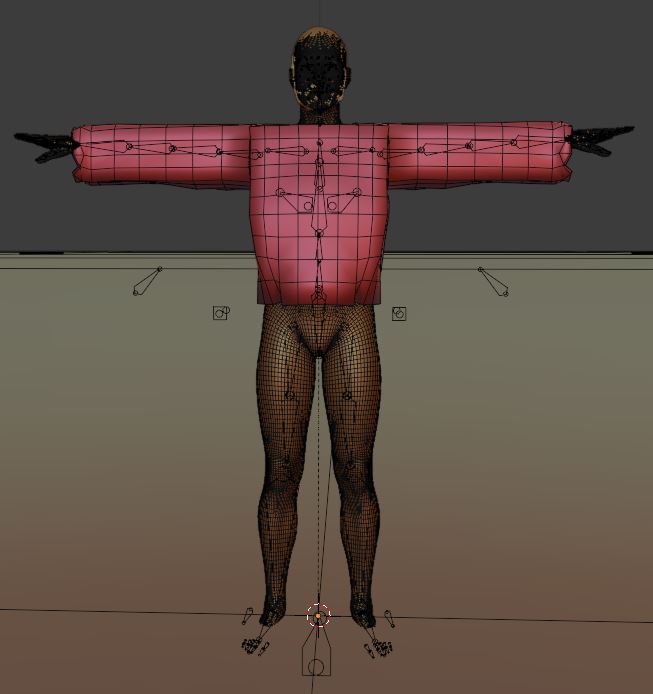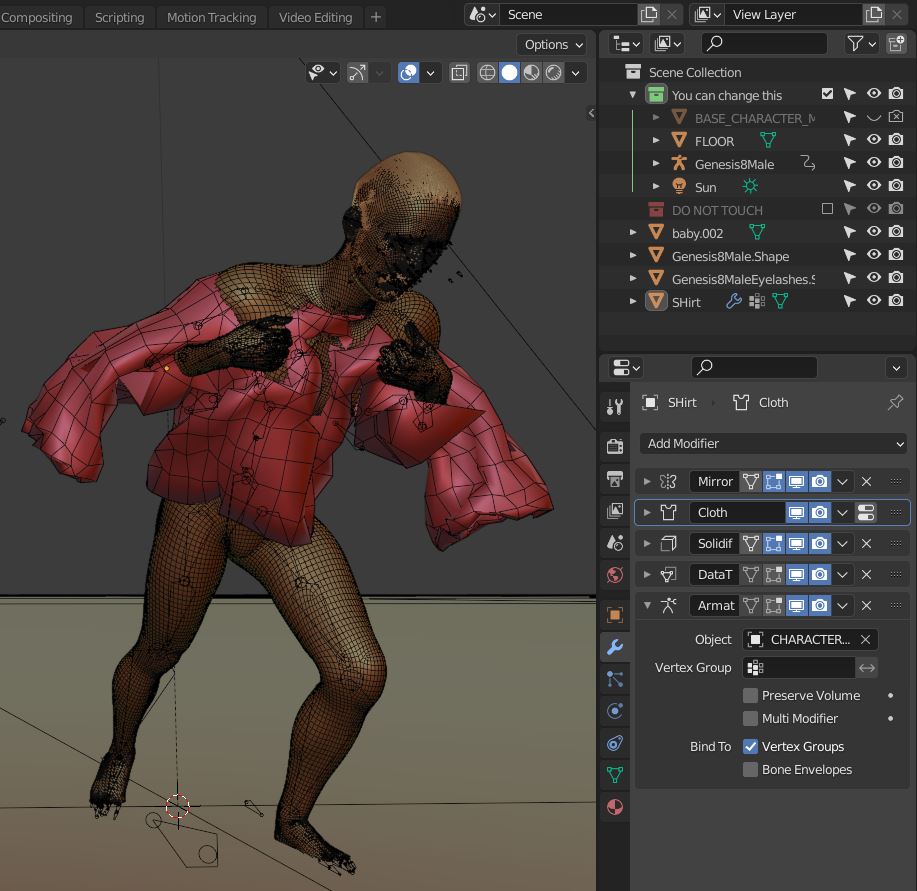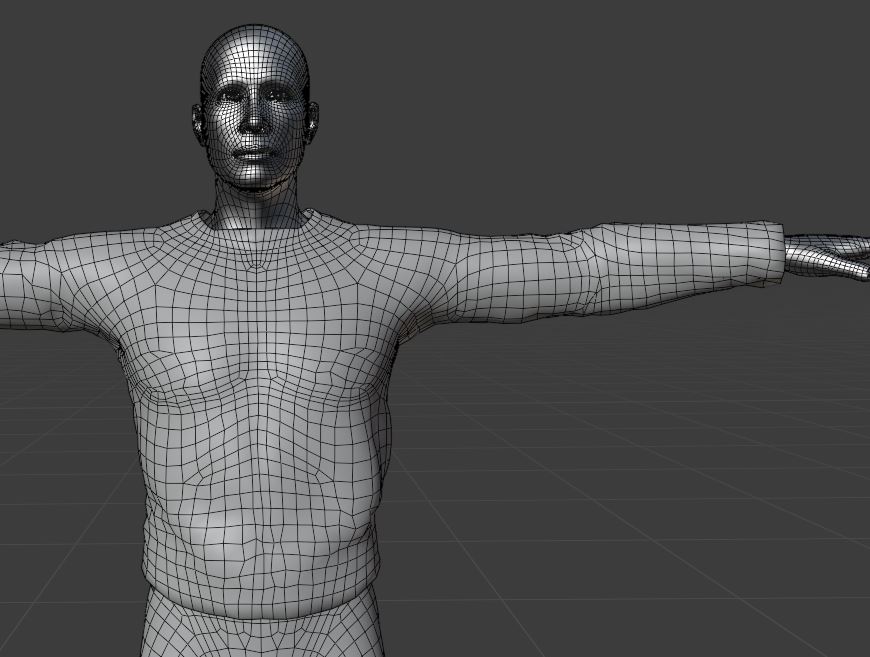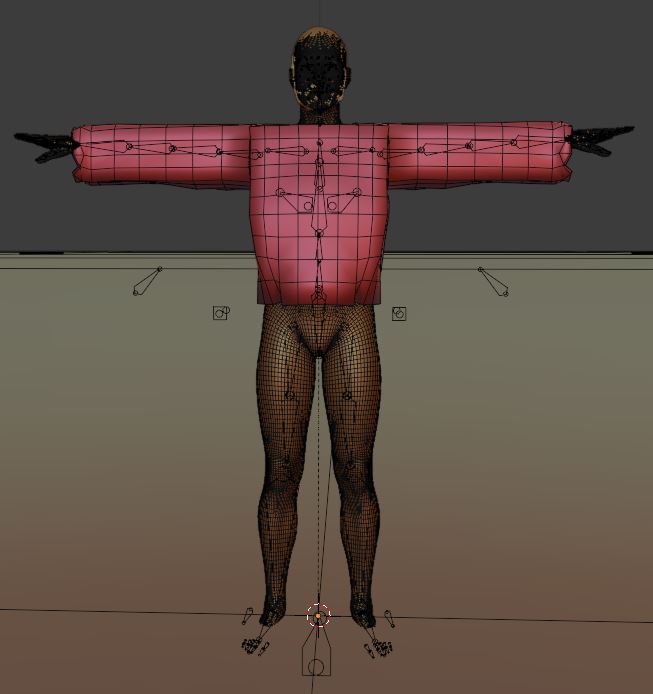
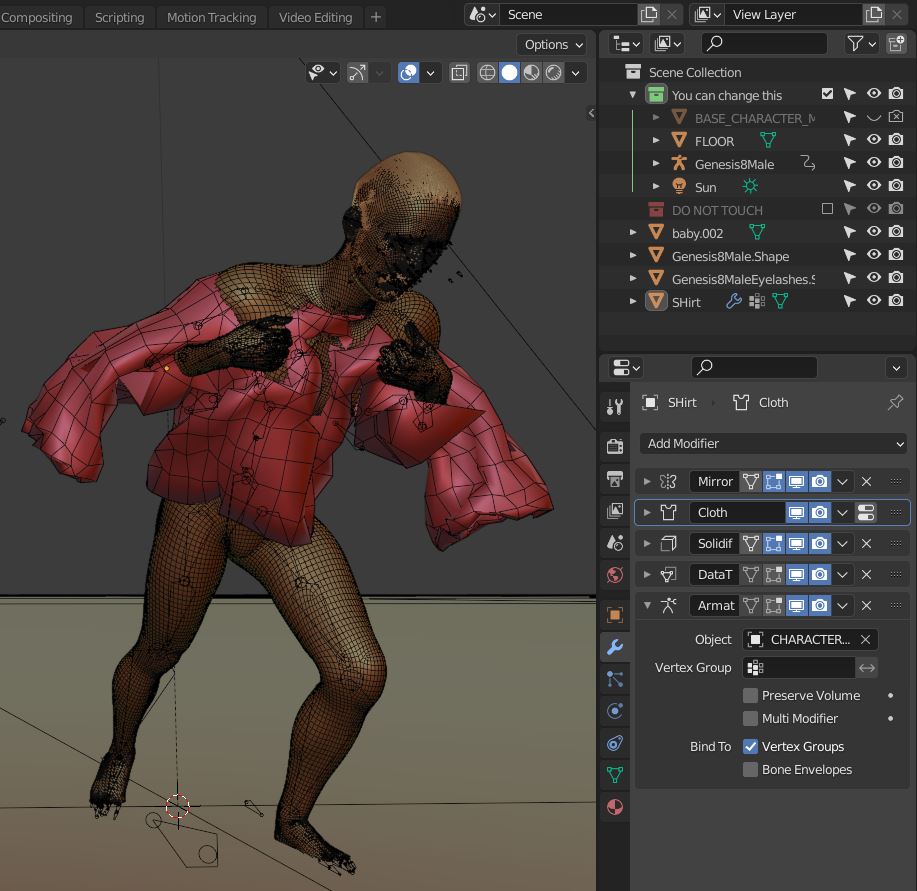
You have a cloth simulation with a "runaway" animation. There are several problems with this. Mainly with the modifier stack.
- the Mirror modifier on the shirt should be applied and removed from the stack.
- the Armature modifier on the shirt has the wrong armature and the modifier should be on top
- the Data Transfer modifier should be bound first, then applied and removed from the stack
- the body mesh is rather high-poly (65k vertices) and has a (fortunately deactivated) Subdivision Surface modifier on it. The mesh is heavy for animation.
But even if you fix these issues the shirt has still weird deformations when the character is posed. And it gets worse if you run the animation. I afraid the topology of the shirt is not something that is ideal for this.
If this is your first big project it might be easier to make the shirt from the body. I would use a cloth simulation with an animated character only for cloth where it is really needed, like a tie, a skirt, or a dress.
To create a shirt from the body copy the body, add and apply a Decimate modifier with 2 un-subdivision iterations. Then add seams where the real-world cloth has seams (top of the shoulder, around the arms at the shoulders, and at the sides). Select the faces (L, limit to seams), duplicate them, and separate them. Remove the nipples and the belly button and grid fill the holes. Remove some edge loops at the front of the neck (it's not done in the screenshot).
Then go to Sculpt mode, and inflate the new shirt a little bit so it doesn't look so skin-tight. With the MultiRes modifier and Cloth brush you can more details and wrinkles. Bake the normal map from the MultiRes before you render animations. Add a Soldify modifier to give it some thickness if you like.
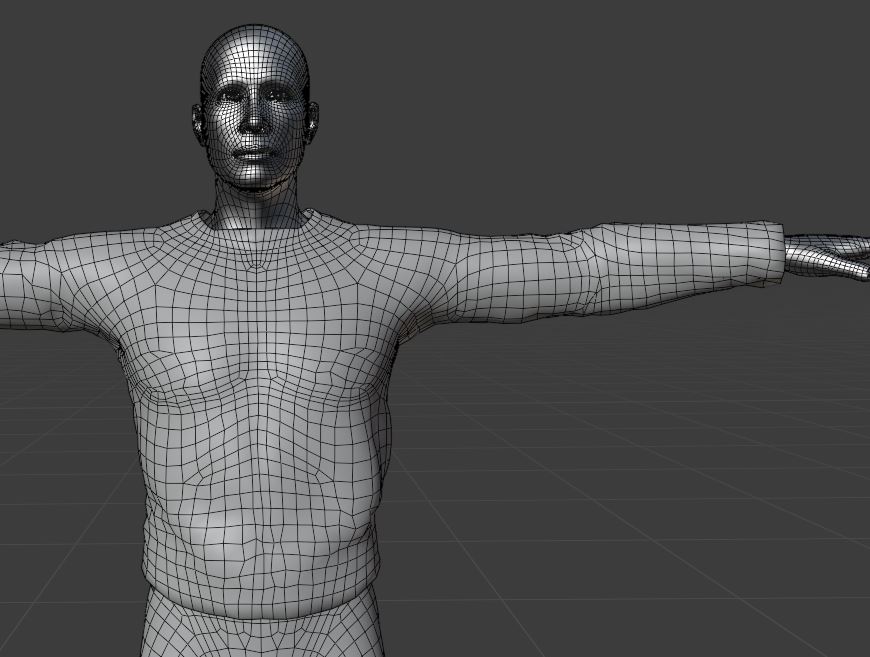
Finally, parent the armature (With Empty Groups), and transfer the weights from the body. Check the modifier stack and make sure the Armature modifier is on the top of the stack. Then it should deform fine.