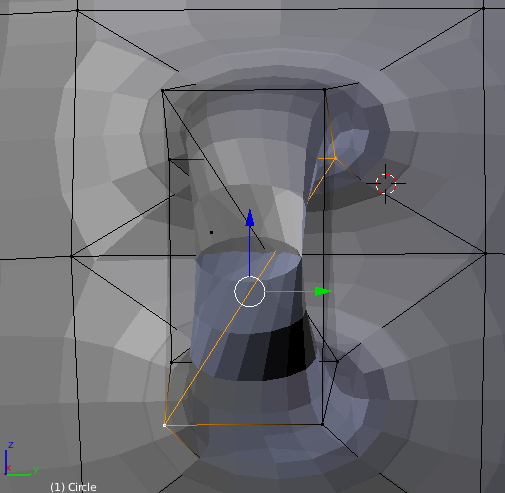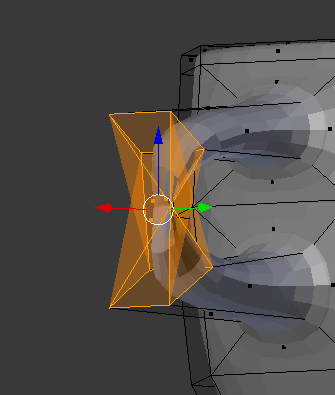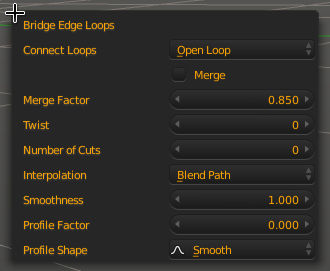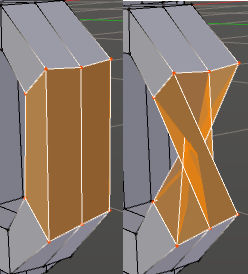I am following a coffee cup tutorial where I have to bridge two extrusions. I did that but the edges are intersecting giving crappy results.
I saved AFTER the bridge - so if I have to recreate it I will - but was hoping to learn HOW to fix.
Attached are two images showing the problem. Thanks!