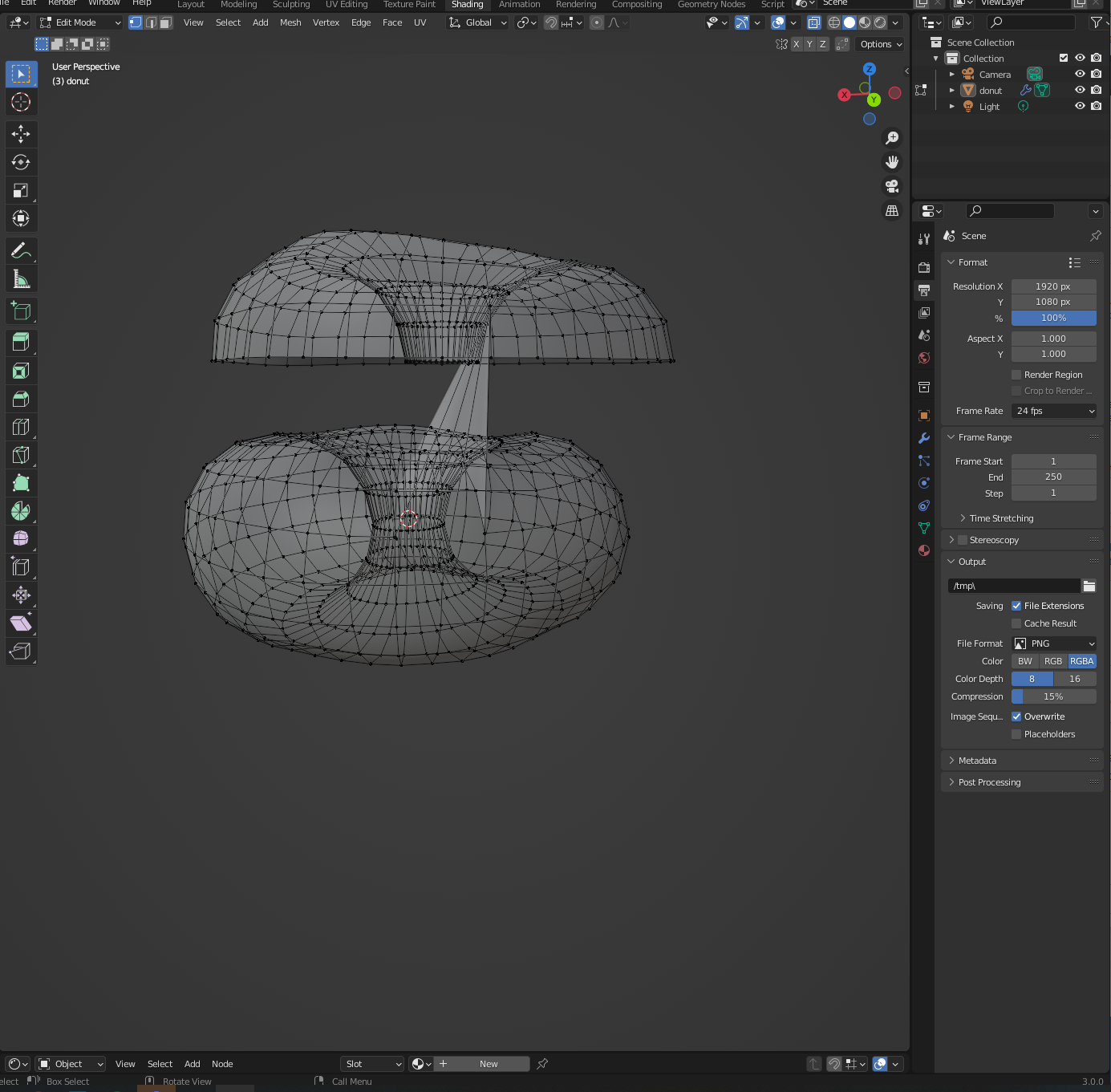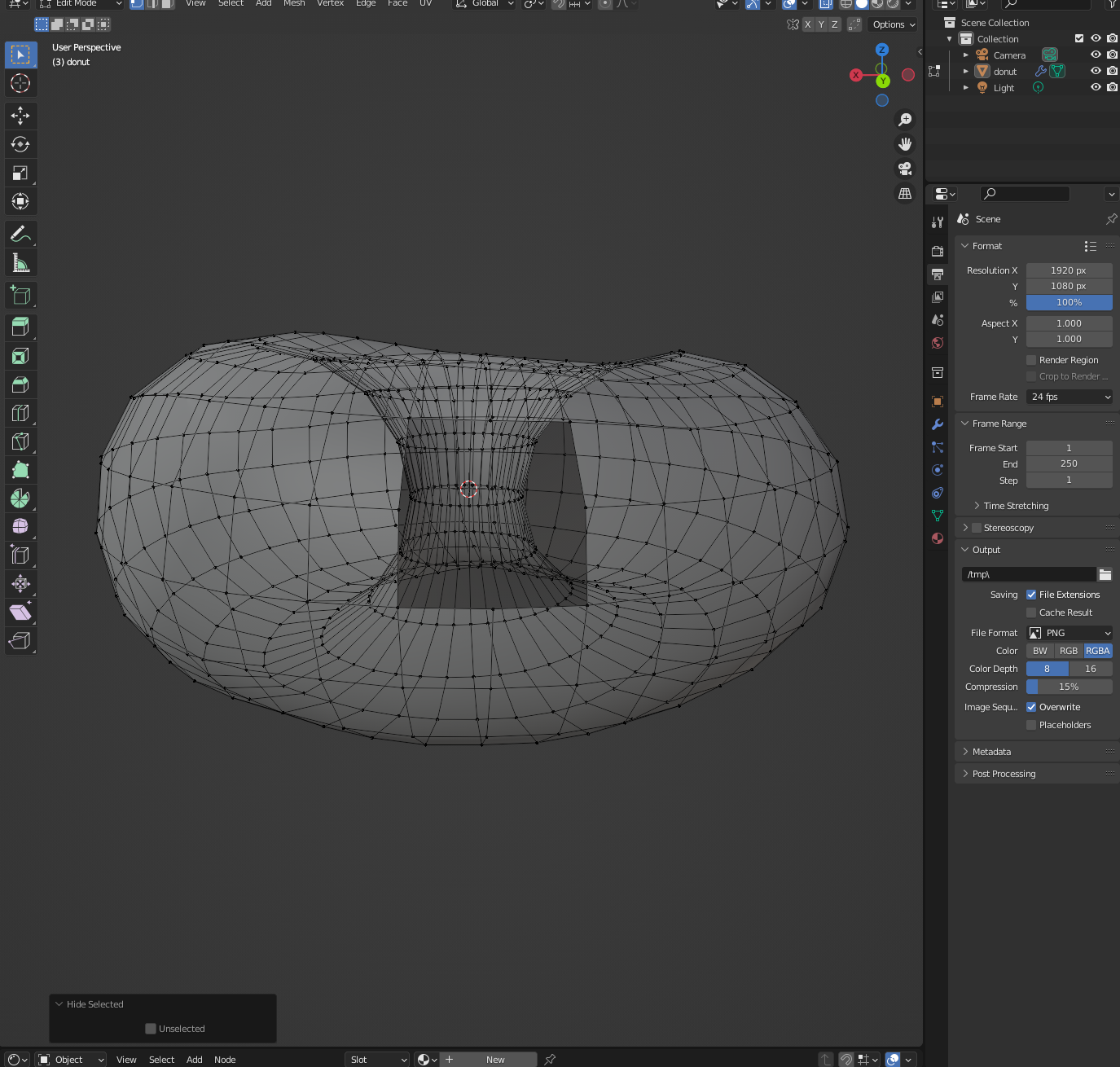I'm following the blendrGuru donut tutorial and when duplicating the top half, the two meshes have remained as one layer. I hadn't realised and saved so I can't undo, regardless this is something I'd like to know how to fix anyway. I've used control L to select the top mesh to separate it but it remains linked by one vertex as you can see. I can only use rip to separate 2 of the edges from the vertex, getting an error when I try to rip the 3rd edge away from the vertex.
Deleting this top layer deletes the linked vertex for the bottom mesh too as you can see. How can I remove the top mesh whilst leaving the bottom one fully intact and as it was before?