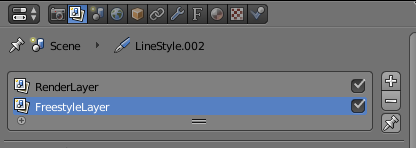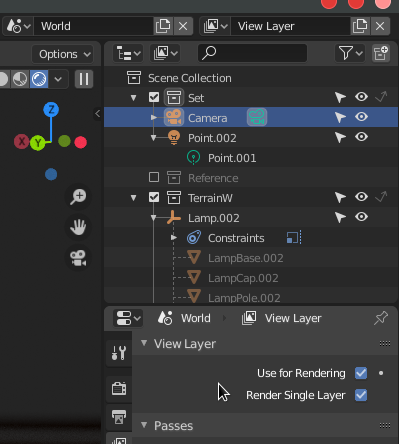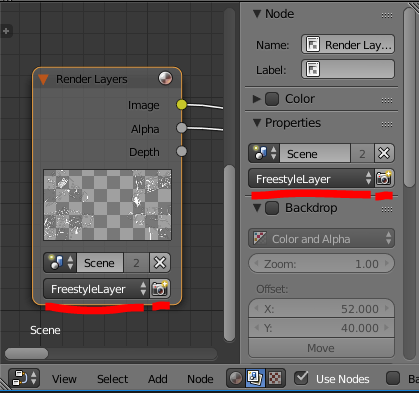How to render just one render layer?
Rerending only freestyle on previous render and Adjusting Freestyle in the Blender compositor explain how to separate the rendering into "normal render" and freestyle-only. Unfortunately they do not explain how to render only one layer.
An code method is explained in Re-render single layer without losing all the others (Blenderartist.org):
- Open a Python Console
- Run
bpy.ops.render.render(layer="FreeStyle")
This appears to not be working:
- It freezes Blender (no progress bar or view)
- It takes as long as pressing the render button, so it seems to not work and just renders all layers.
I suspect there might be a non-code UI way to do it. Is there?