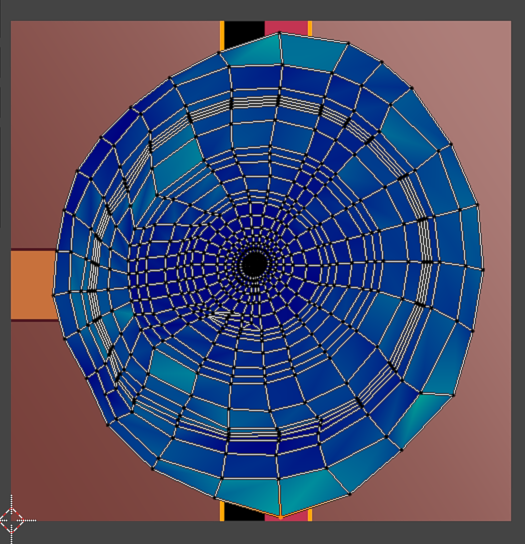I'm trying to unwrap my mesh but it's just not the result I'm trying to get. There's stretching but if I use seams it will make those stripes even more misplaced. So does anyone have an idea of how to unwrap this kind of mesh to place stripes on?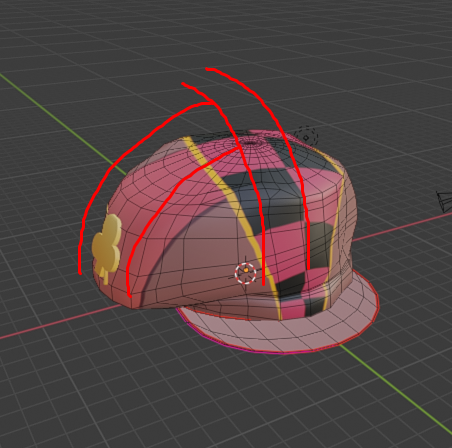
$\begingroup$
$\endgroup$
2
-
$\begingroup$ Have you tried unwrapping by "projecting from view"? $\endgroup$– Nate_Sycro27Commented Feb 24, 2021 at 22:58
-
$\begingroup$ Yeah, but then how am I supposed to unwrap sides? $\endgroup$– ShardsCommented Feb 25, 2021 at 17:09
Add a comment
|
1 Answer
$\begingroup$
$\endgroup$
1
UV maps are like present wrapping in reverse. Use Mark Seam to Mark places on the mesh to “cut,” then UV -> Unwrap to create a UV map.
Think of how you would create this mesh if you were making it out of cloth, and then Mark Seam where the seams would be. Then, select all, and Unwrap.
-
1$\begingroup$ Well, that more or less helped, I tried various edges and somehow it got unwrapped pretty clean for stripes to be on their places. But I think using "projecting from view" is a good fit too at some point. $\endgroup$– ShardsCommented Feb 25, 2021 at 17:23