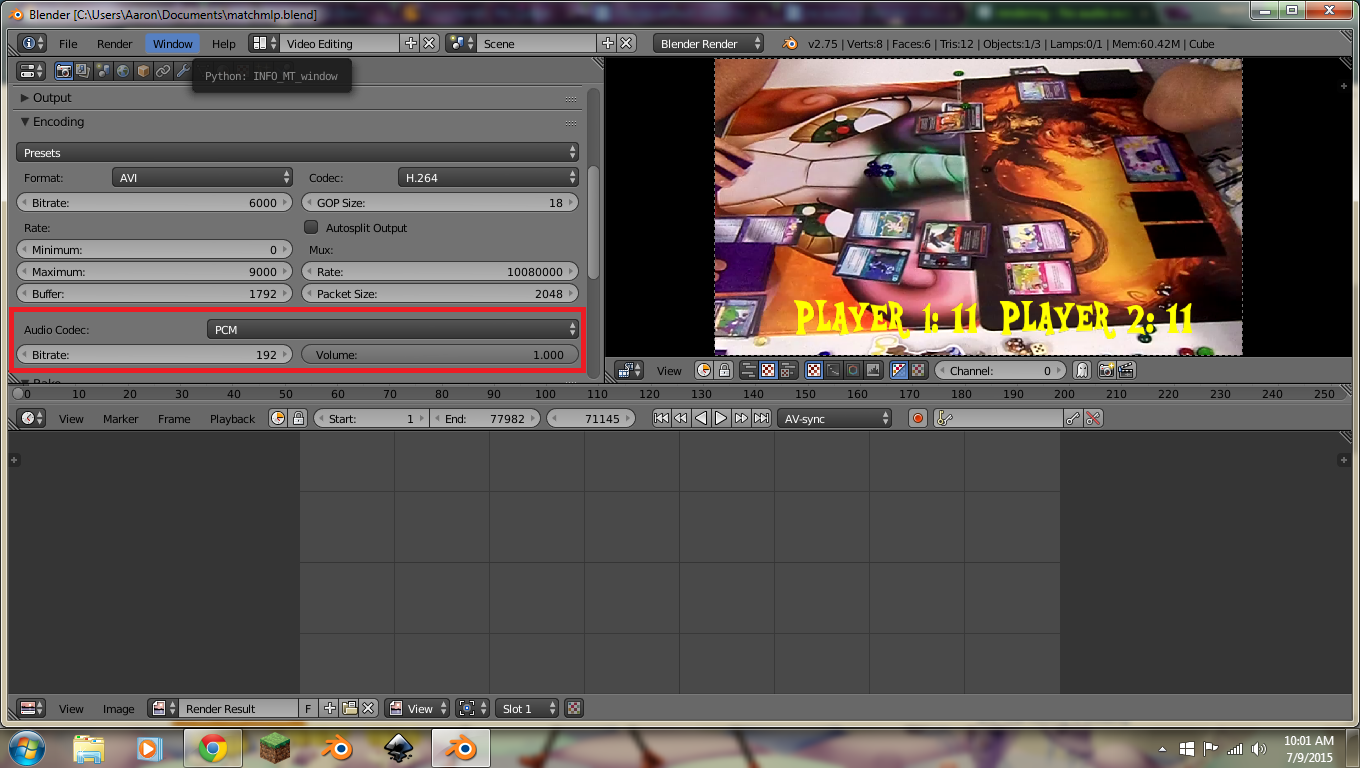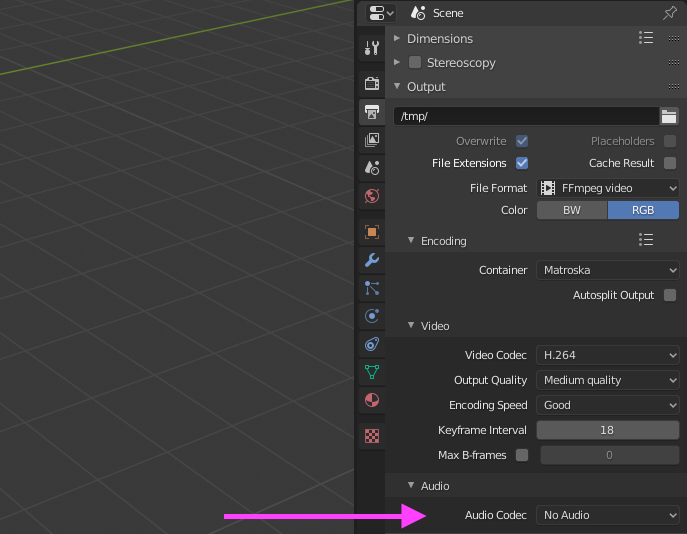I am trying to render a video (that is not a .dvd file) with audio using Blender. So far, I haven't had any success; all of my rendered clips have had the audio missing from the playback. I've tried a couple of different encoding and output options but nothing has worked so far (except for a .dvd file that I rendered originally).
What are my options for rendering a video with working audio?