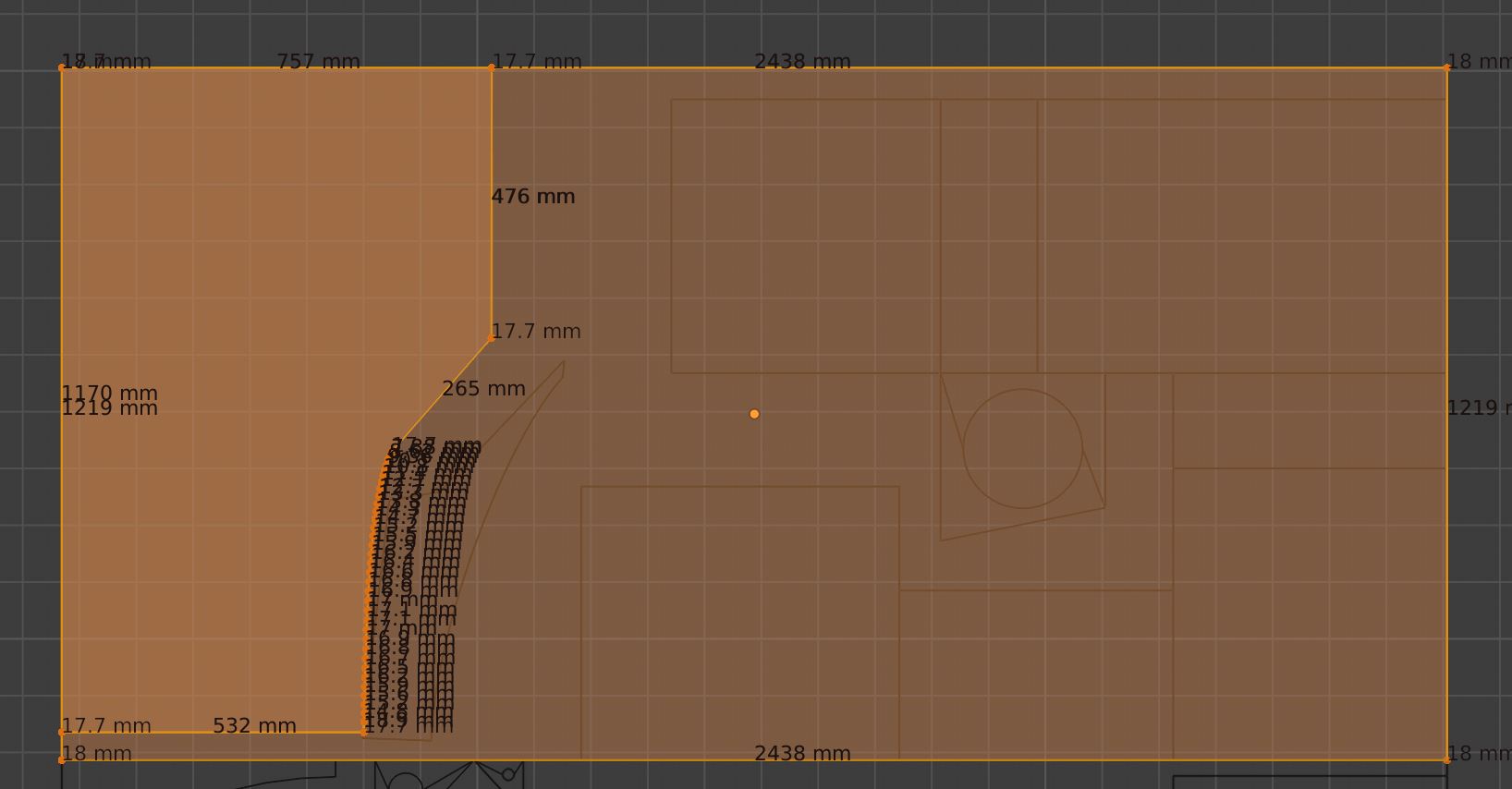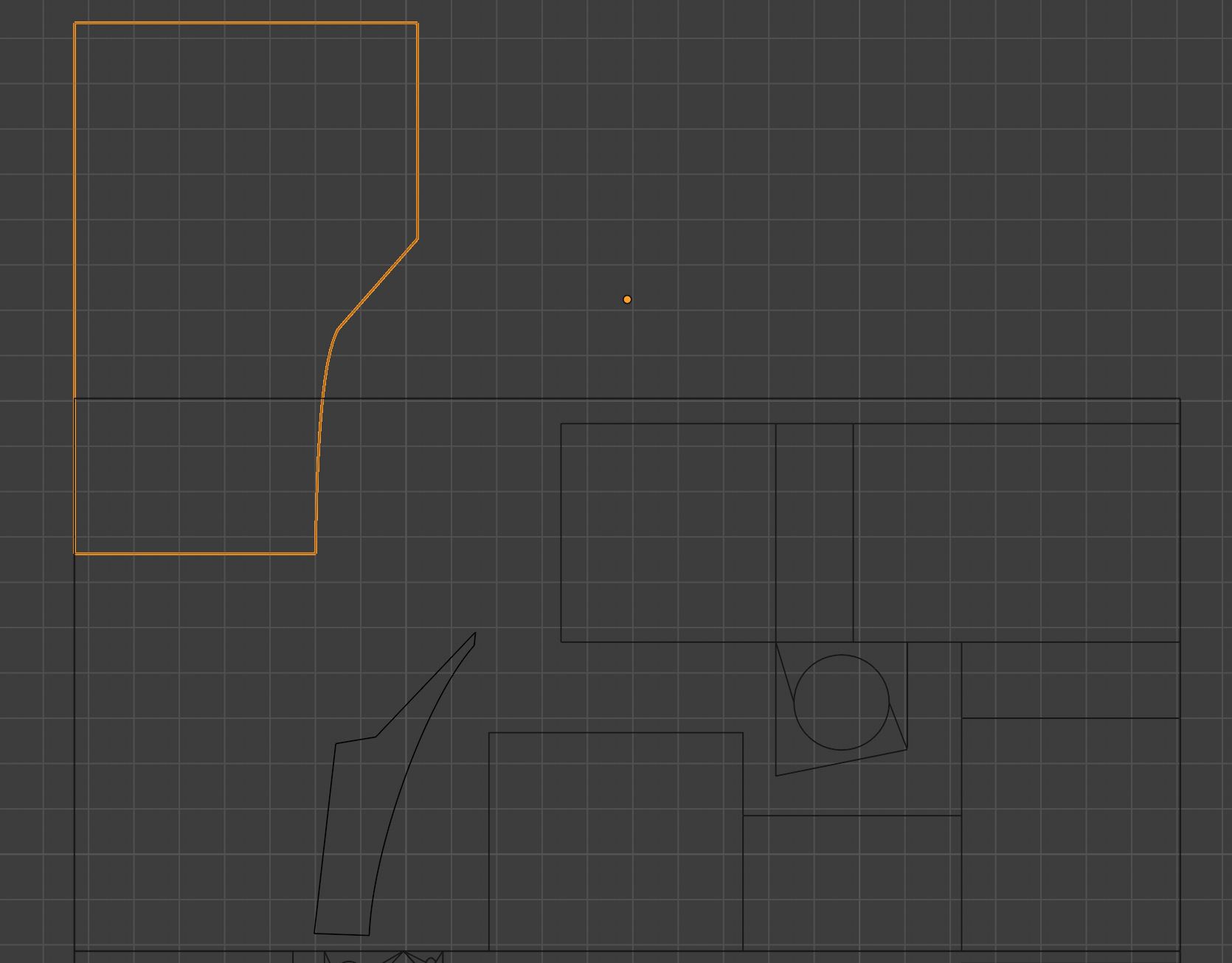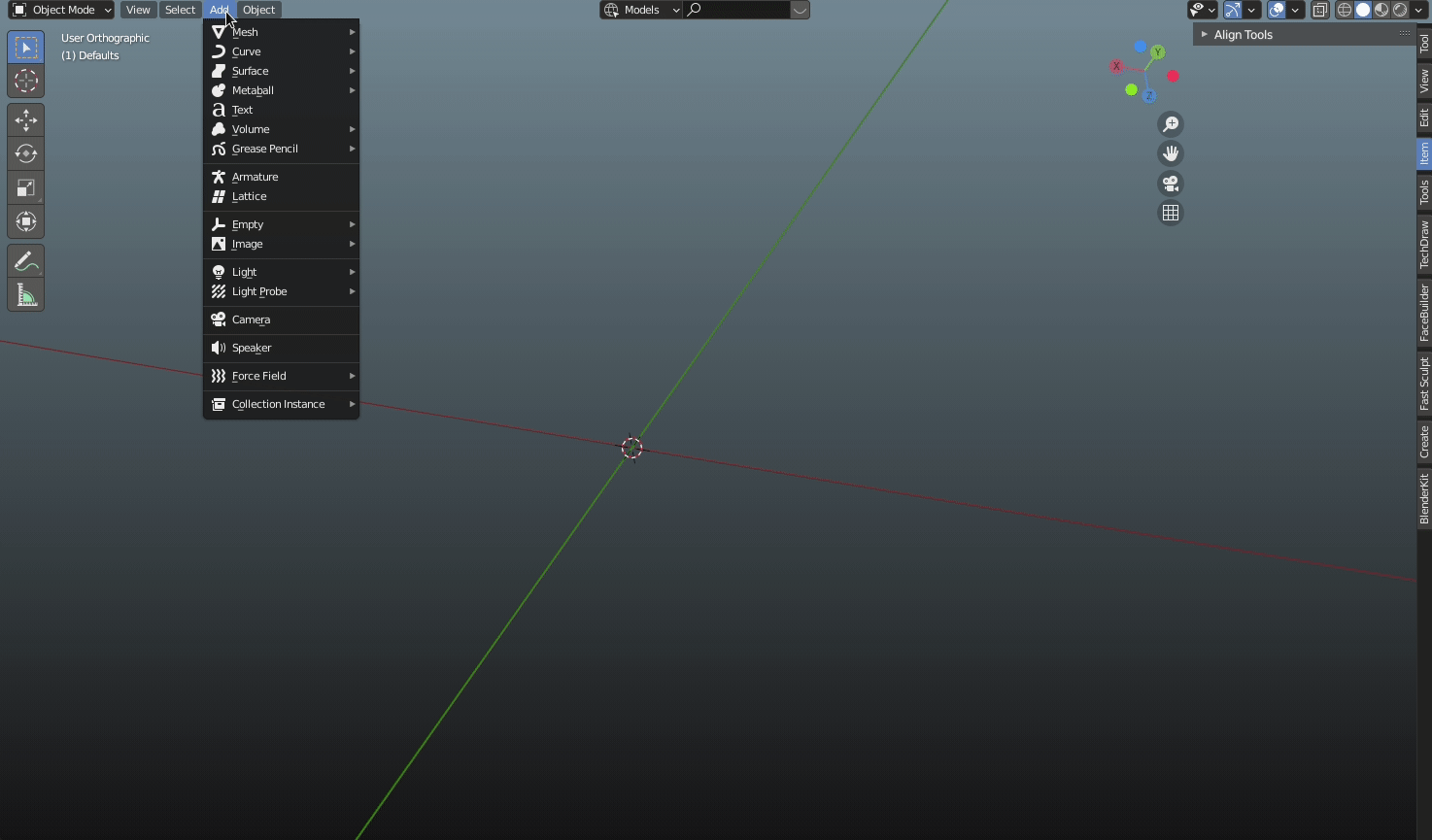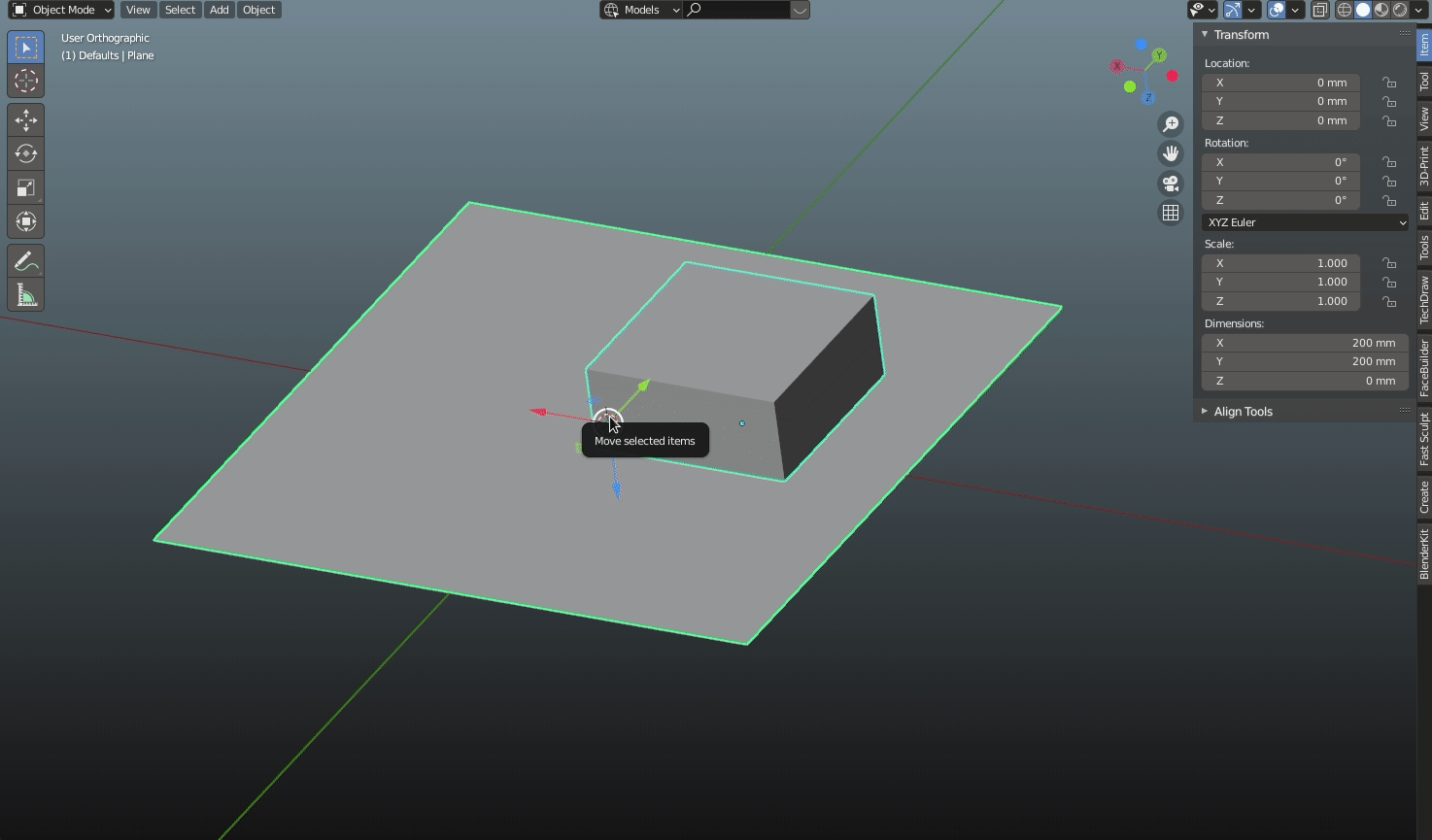I know this has been asked before but I seem to be struggling to use either the knife project tool or merging meshes and then separating out sections to cut pieces in a mesh. This is probably due to some fundamental misunderstanding but there must be an easier way to do this rather than making 1000 edge loops to line up with the curves.
Here's the sheet with pieces overlayed:
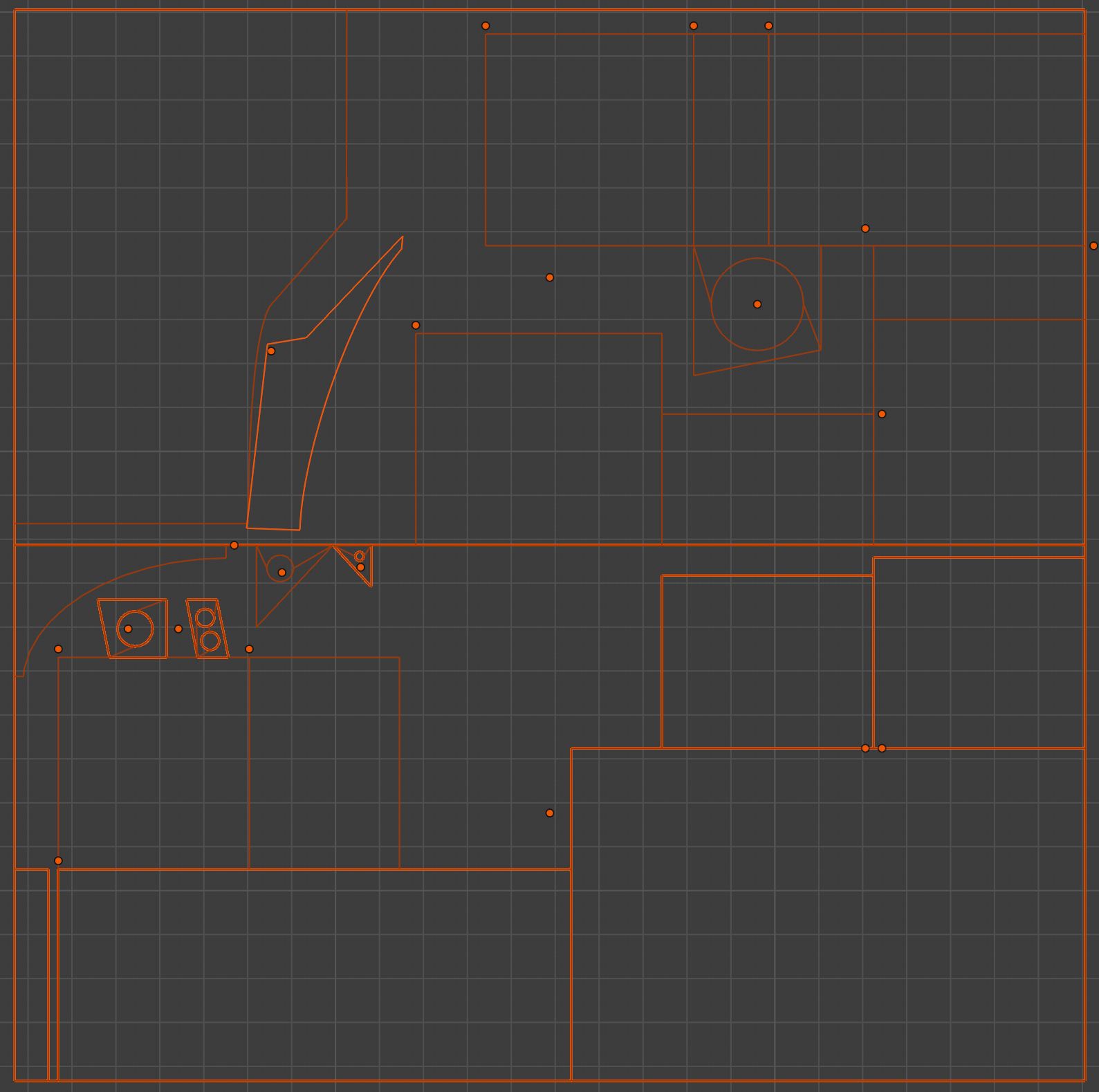
When I consolidate Ctrl + J then separate P you can see that the piece gets separated but the original base sheet remains untouched.
If anyone has any advice that would be much appreciated. I was hoping the knife project tool would be the easier way but whenever I use it only part of the piece gets cut not the entire thing.