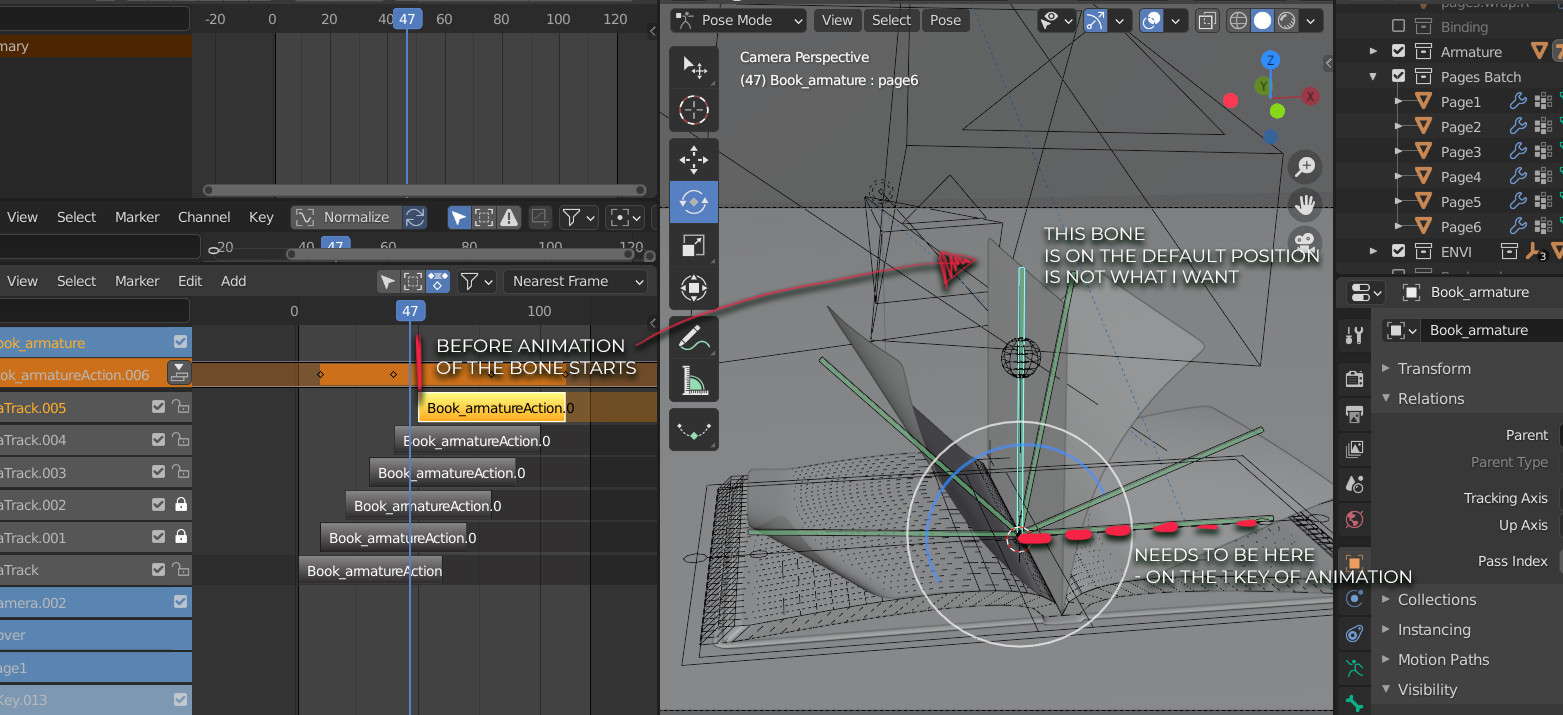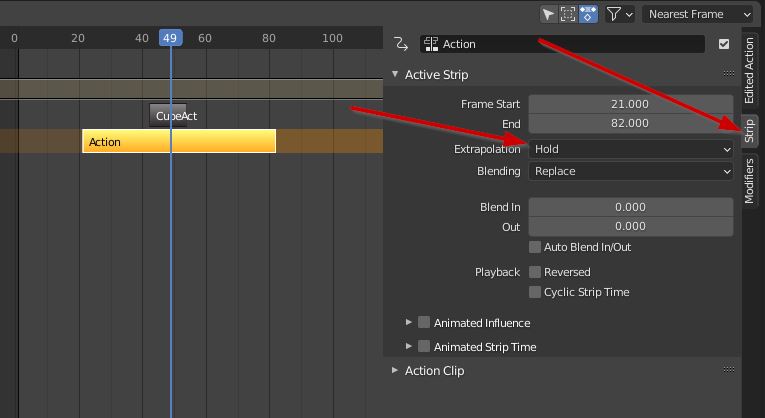System Information Operating system: Windows 10
Blender Version 2.83.0
Short description of error Animation in NLA editor goes wrong
Exact steps for others to reproduce the error
The object's position (rotation) is default instead of being in the 1 key state before the NLA start. I've made a sreenshot to clarify my problem.