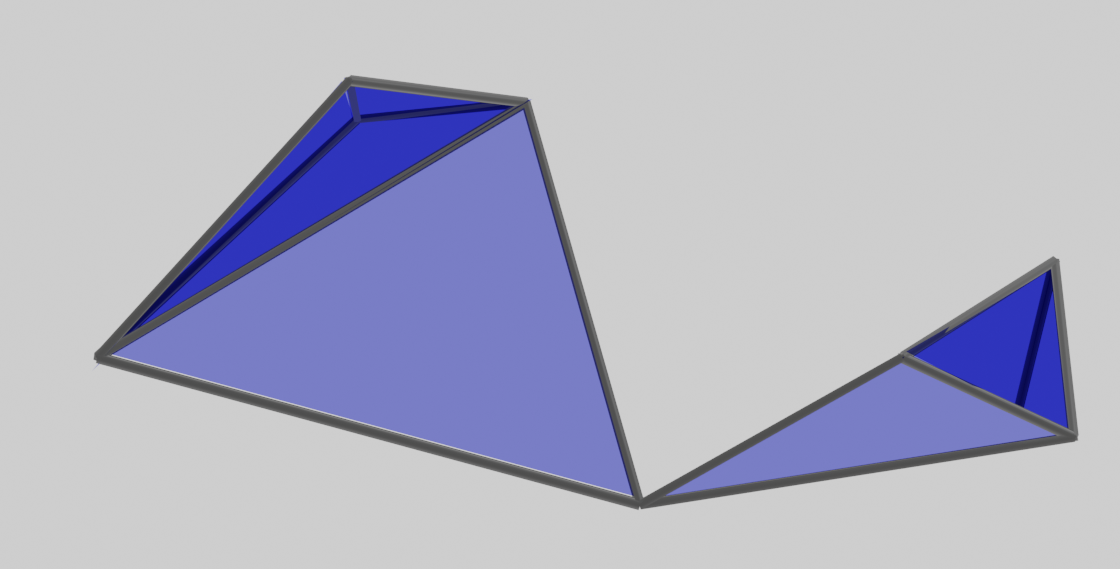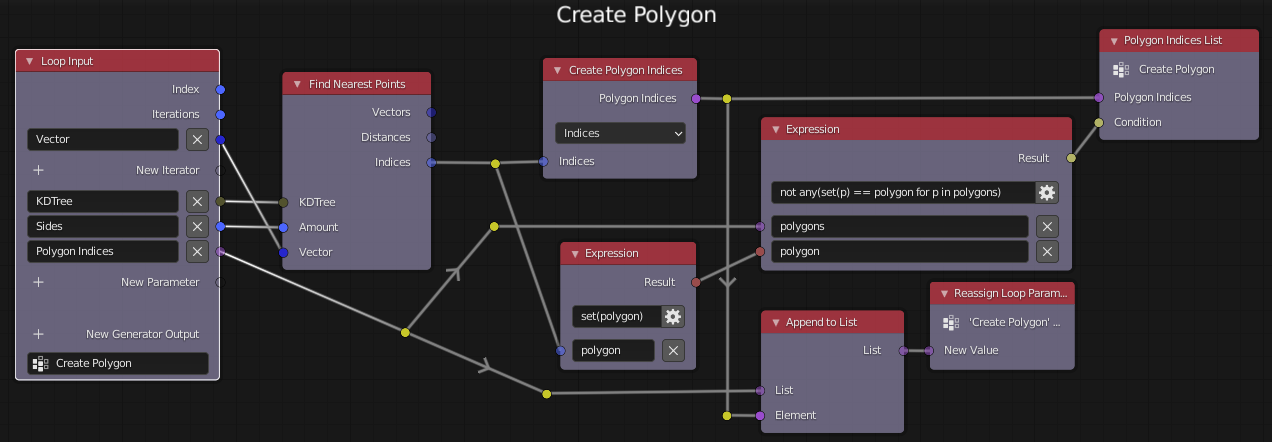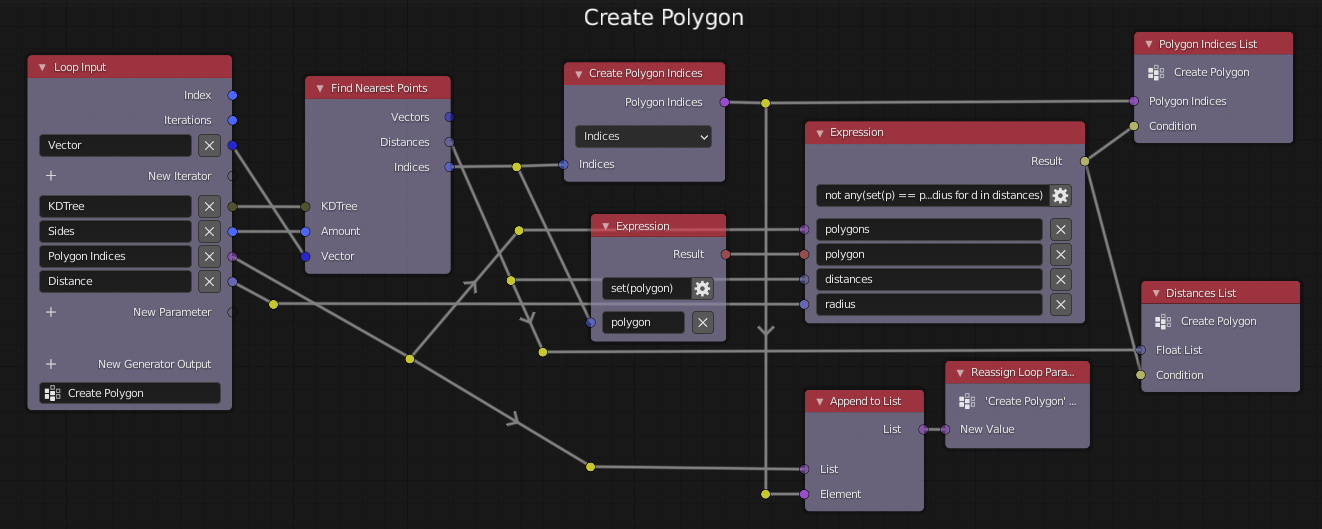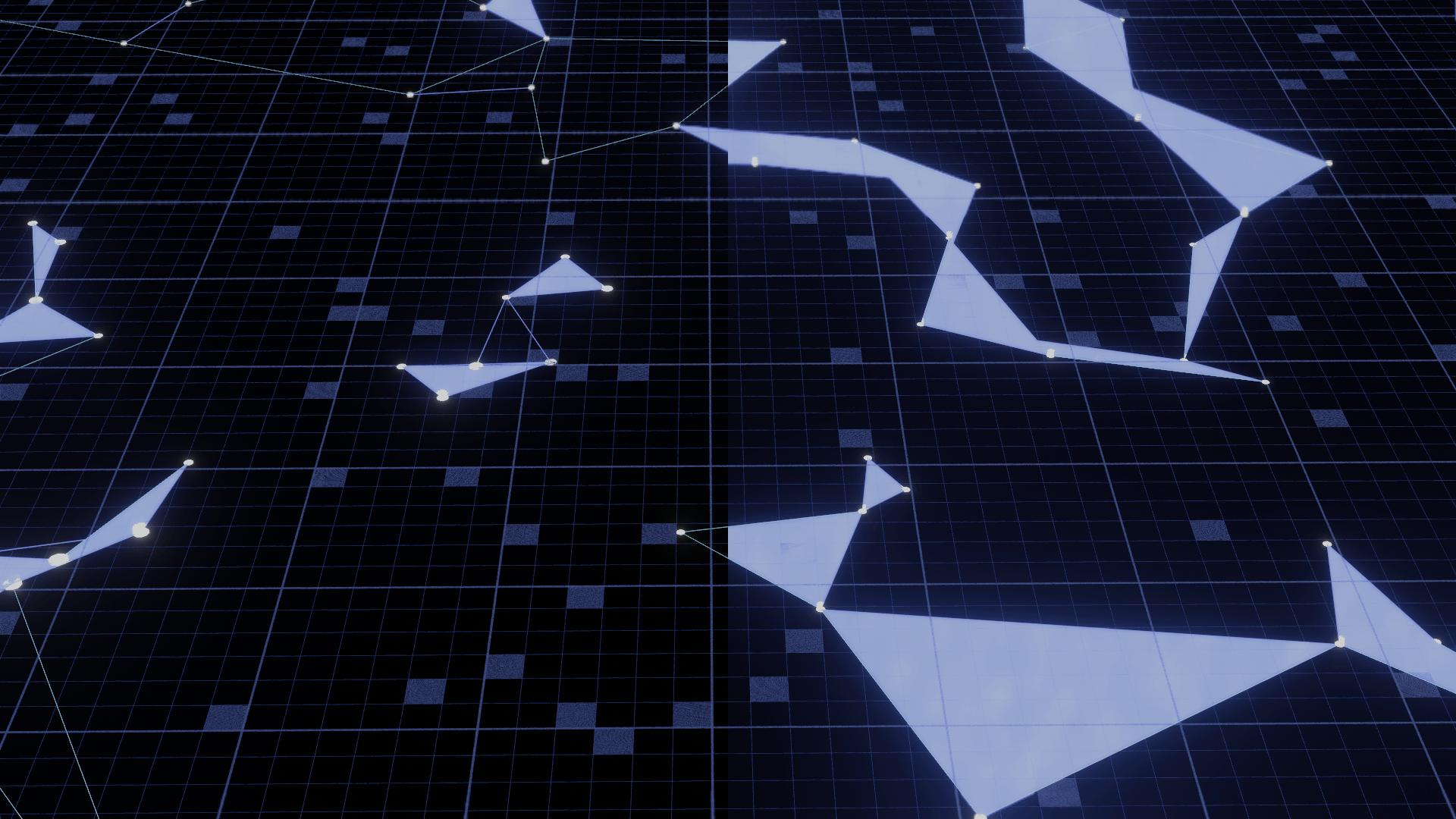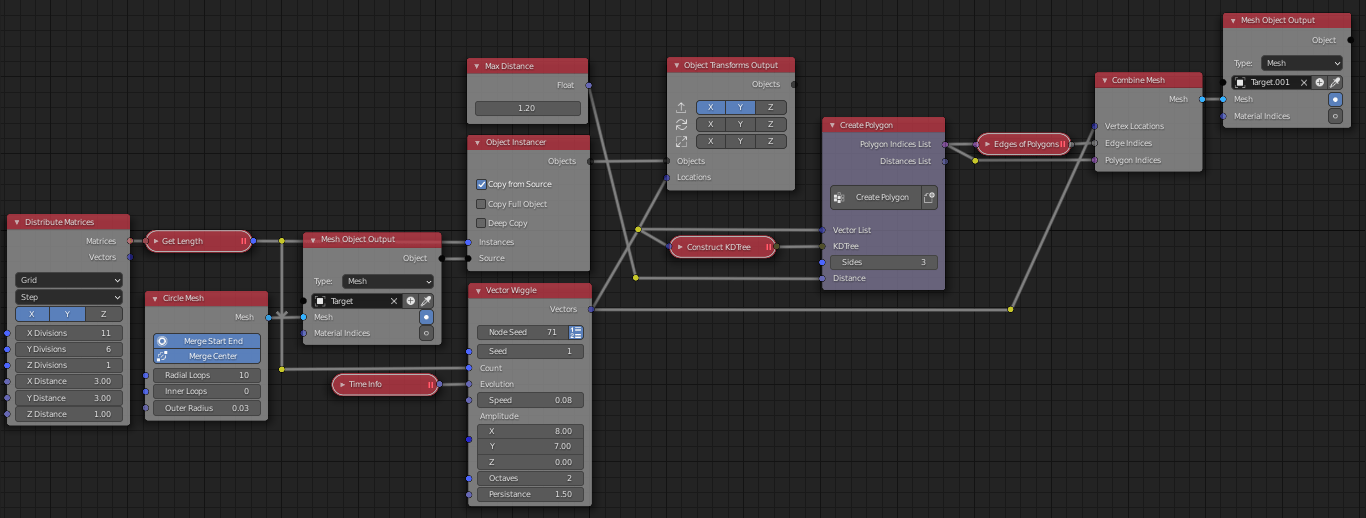I am looking for a way to quickly and automatically construct an animation of a type of network (called a simplicial complex) wherein sections of the network structure have material on the faces in between the vertices. I can construct the animation of a network using the 'animation nodes' package, here: https://animation-nodes.com/
This package allows the vertices to 'connect' or draw and edge between them whenever a certain criteria is met, such as the distance between them is below a threshold.
However, I have not figured out how to include a face on the triangle between nodes if the vertices are all connected to each other.
Here is an example of a snapshot in the animation of a simplicial complex (I would like for the vertices to move and faces to respond by appearing/disappearing with the edges in the animation):
This gif describes the type of motion:
Does anyone know how to achieve this?