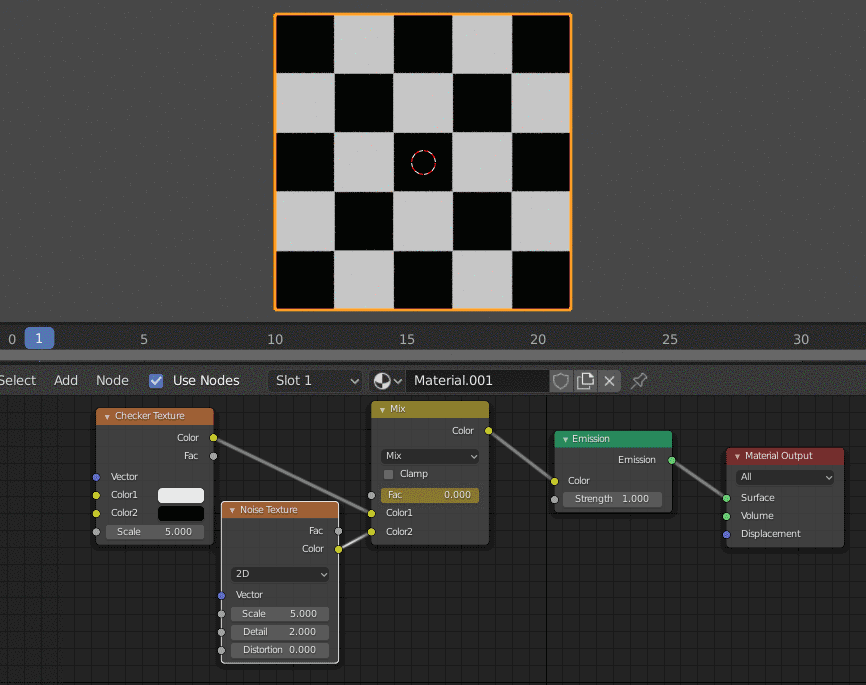I am making an animation by using keyframes on the node sliders, for example i used a noise texture node and the scale goes from over 100 down to zero. I want to stop having the noise affect my texture after the frame where it gets to 0 and start using other ones, but if i remove or disconnect the noise it removes it from the whole animation. How can i get the noise to stop affecting it while letting it work for the first few frames?