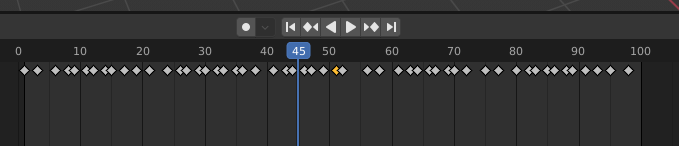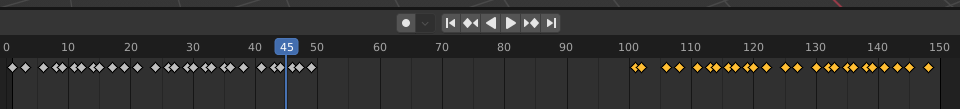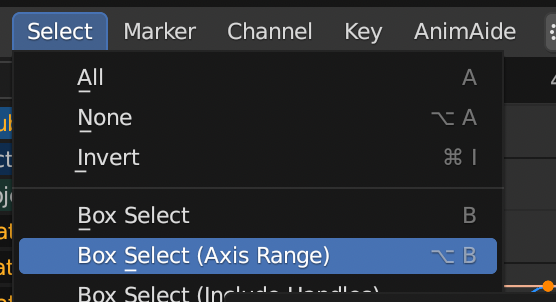I have 100 frames and animation. For example, I want to create an additional animation
and I need to add another 50 frames, but inside the existing frames. New 50 frames must be added after the 50th frame. So the old frames 51 to 100 now become 101 to 150.
If you have a large number of objects and keyframes, then if you move all the keyframes manually, there is a high chance that you will make a mistake and the whole animation will be destroyed. The "Dope Sheet" cannot be scaled vertically, so it is very difficult to select keyframes manually. Is there a "smart" way to add new "clean" frames in the middle of existing ones so that the keyframes all move the right distance at once?