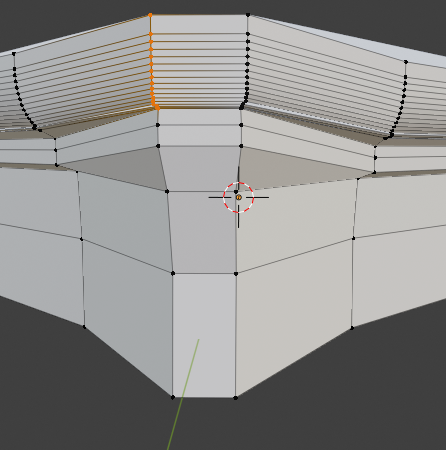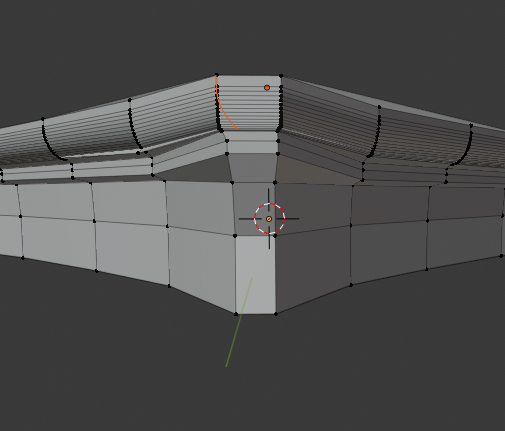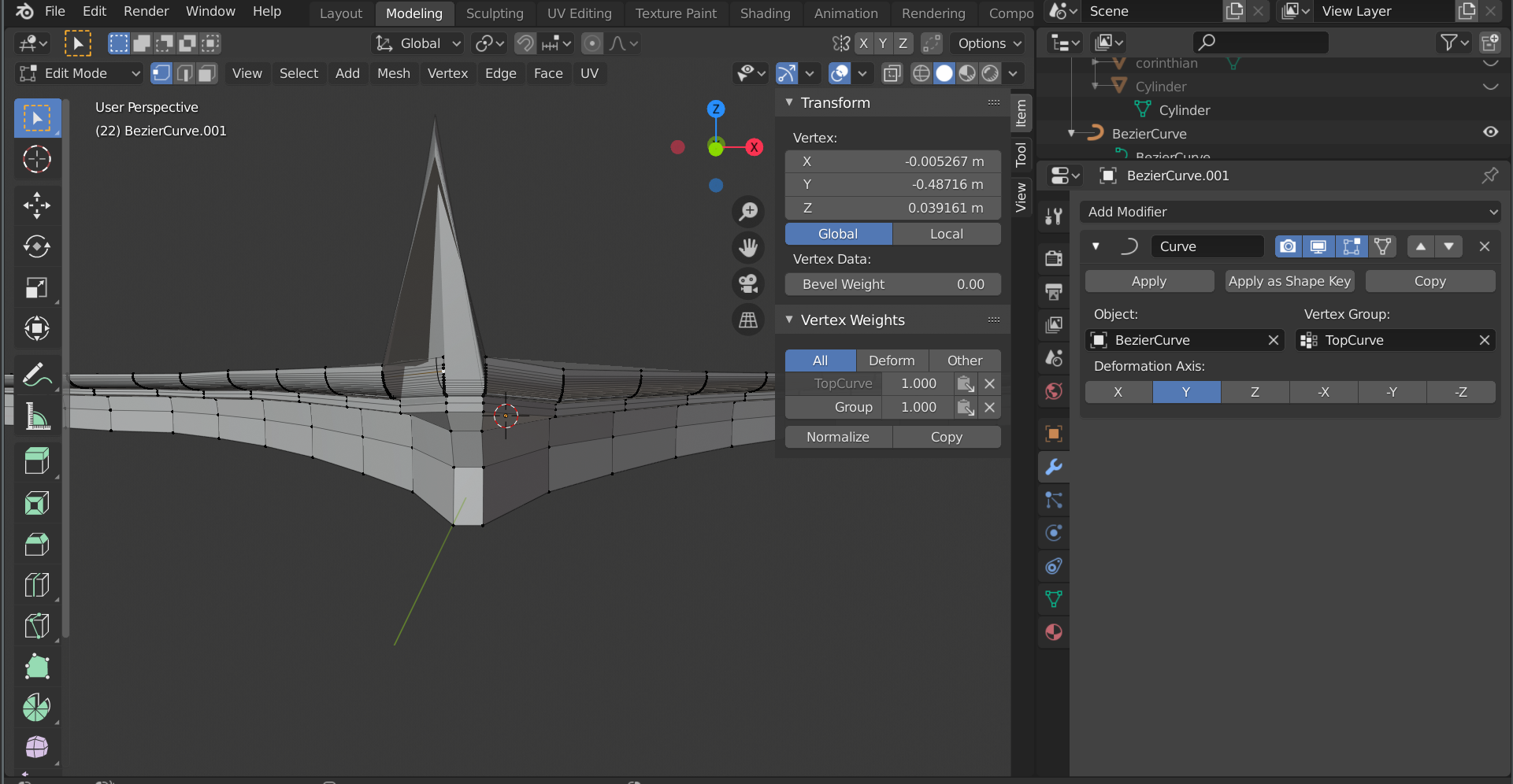I'm new to blender so please bear with me.
I have a group of vertices I want to fit to a curve. I tried using a simple deform and couldn't quite the results to look like what I wanted. Is there a way to fit the vertices to a bezier curve?
I have tinkered with the curve modifier but it seems like only the topmost point in the vertex group follows the curve and I'm not sure why.
You can see the vertex group highlighted below and the bezier curve is highlighted in the second picture.