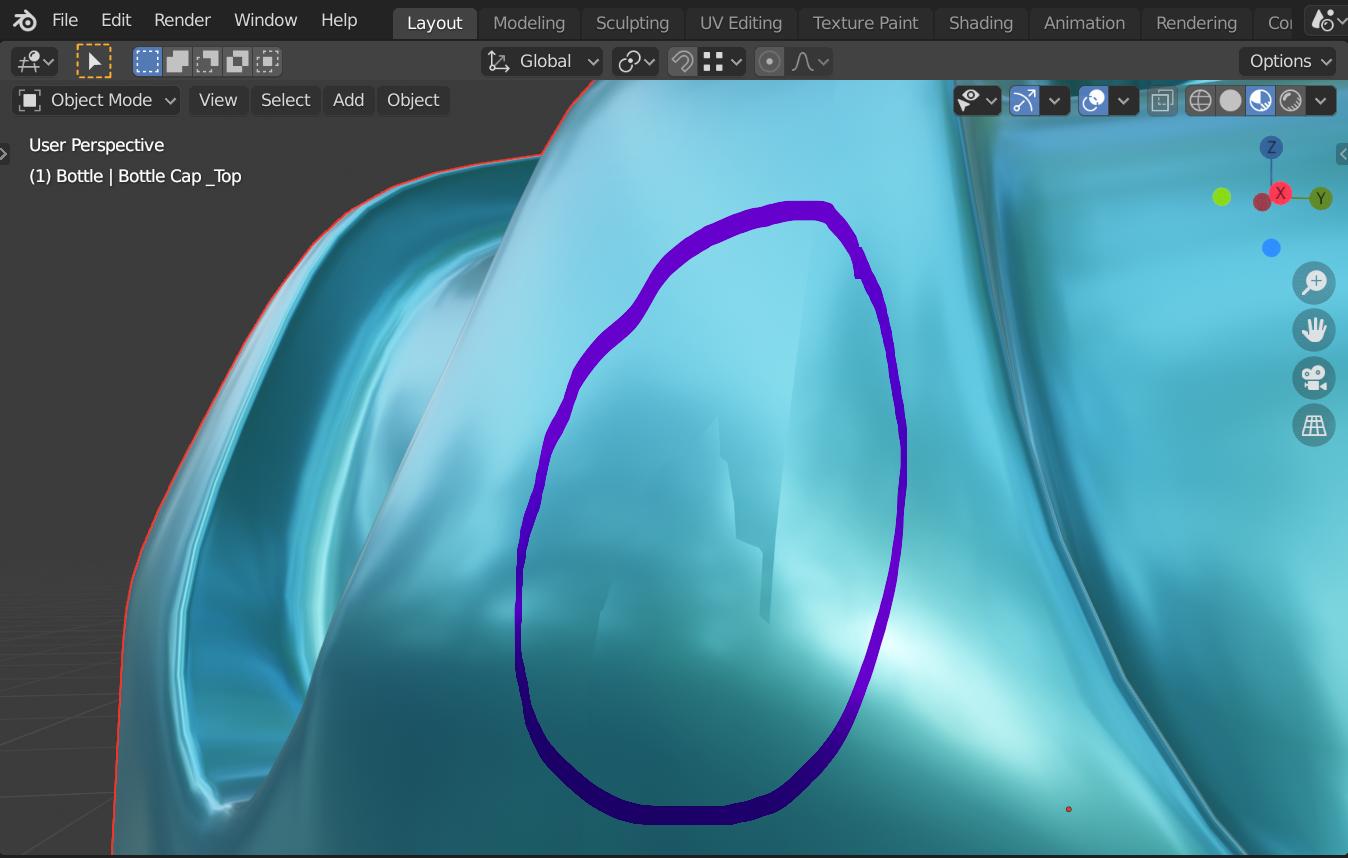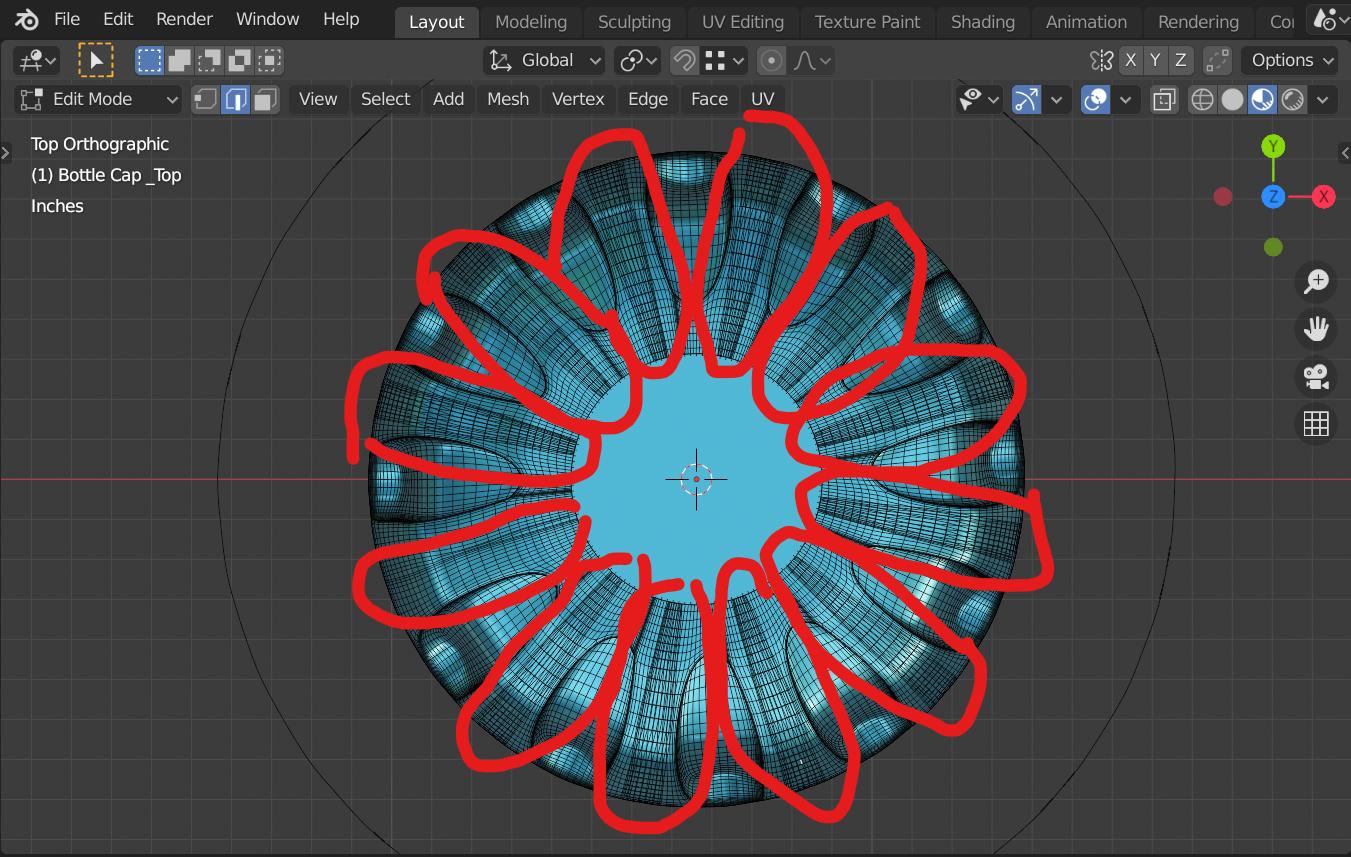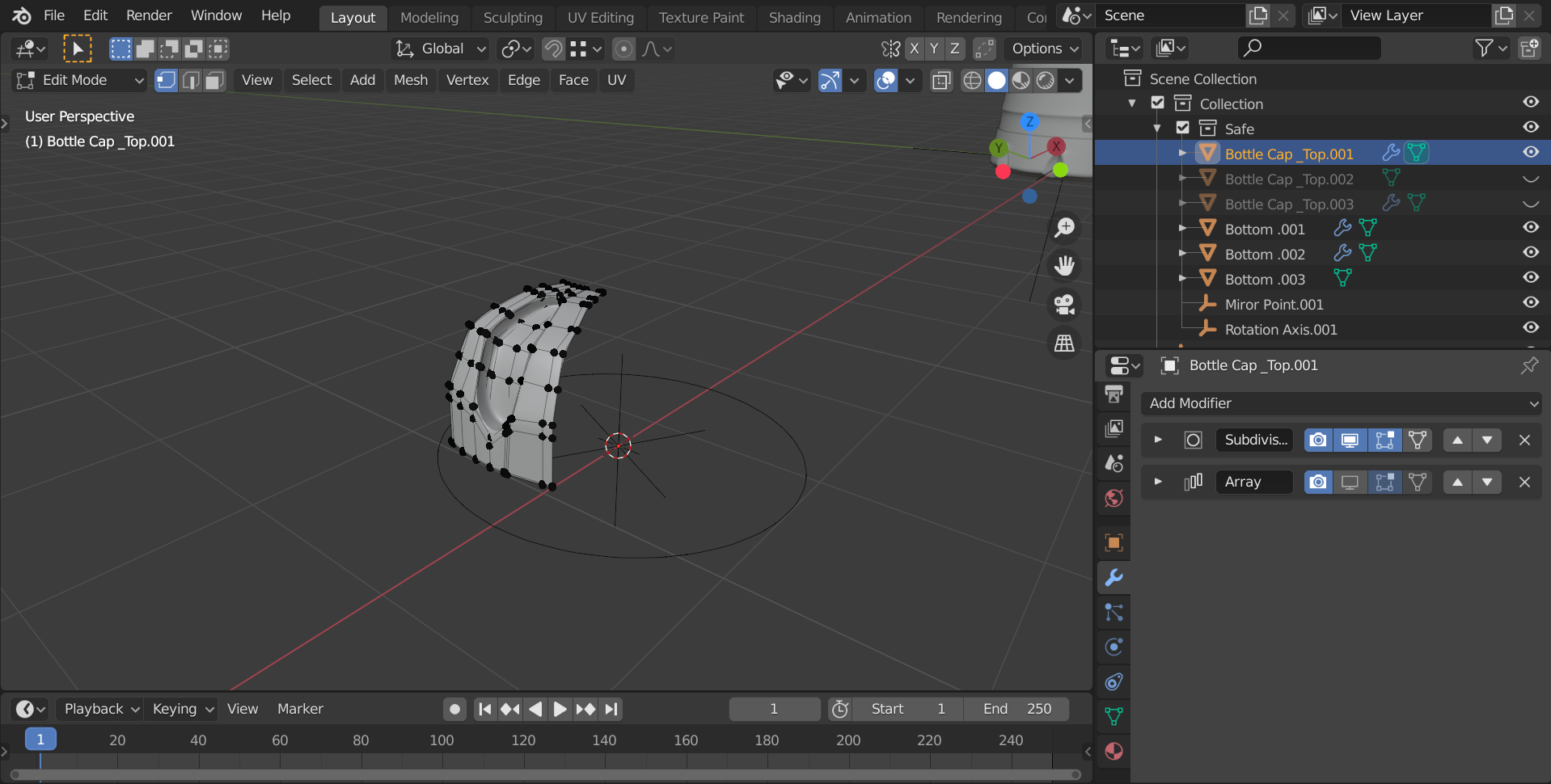I have somewhat a bad topology on a model I made and it messes up with the shading and the material itself, it is a lot of edges that are intersecting with each other and I am not sure on how correctly I should fix this problem, I know how to fix it manually though. Do you have any recommendations that could make this go faster than just doing it manually?
Here are screen captures of my viewport : 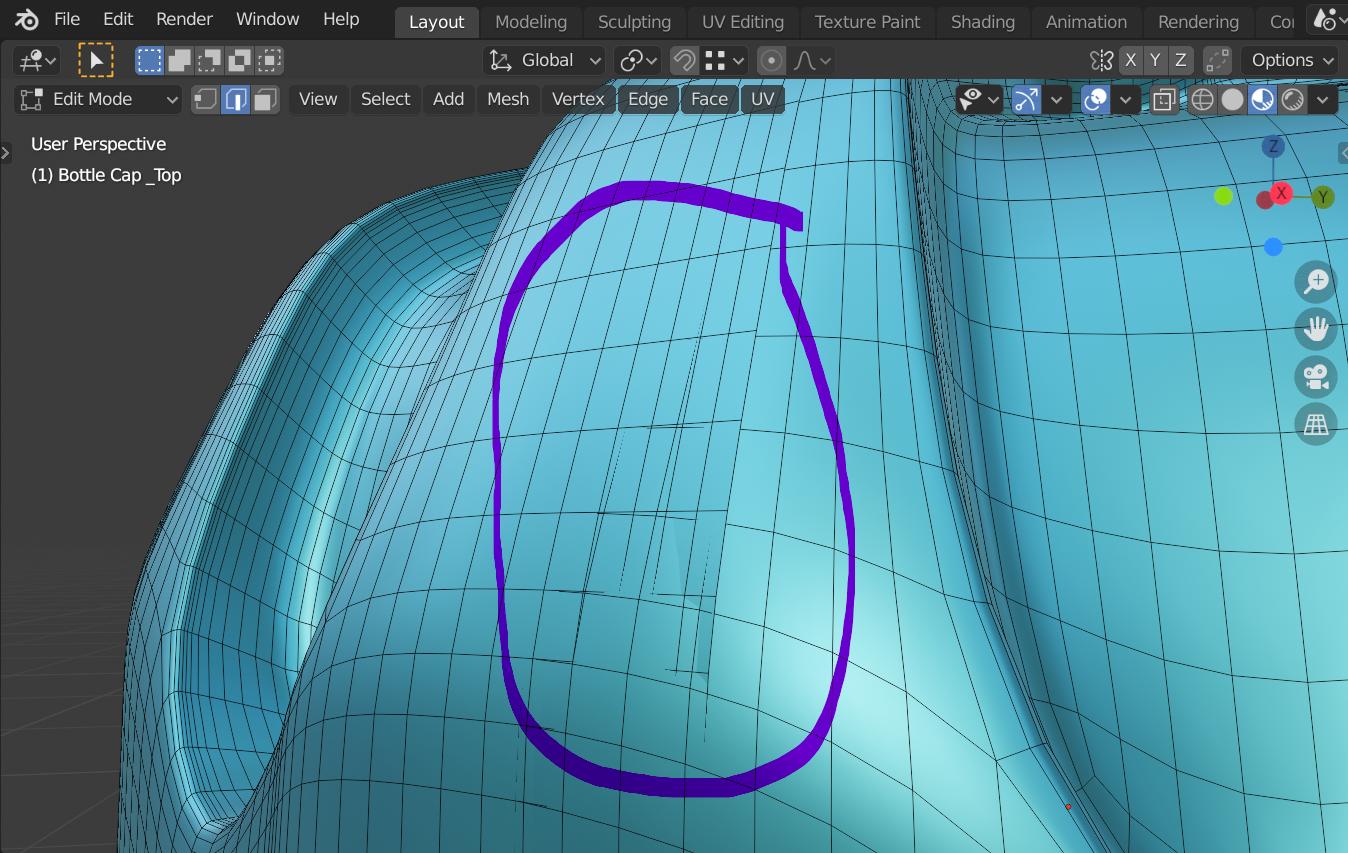
Before I got the model, I applied a subsurface modifier and an array modifier with object offset, with a simple deform modifier on this model I don't know if my original topology was bad or not