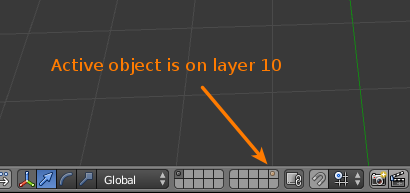I'm a beginner to all this video creation thing and started reading the "Introduction" and "Starting" of the Doc. 2.6 Manual. At the end of "Starting" there is "Your First Animation" where I tried "1/2: A static Gingerbread Man". There I had the following problems:
After moving the camera and lamp to the 10th layer the cube was not selected anymore. I selected it by Select -> Select All by Layer. Is this correct?
After using Numpad 1 I hit Numpad 5 but the front view still remained and did not change to the orthogonal view. By the way, why should I use Numpad 1 during this example?
By pressing Tab I could not enter into Edit mode.
Could above problems result from my German keyboard and using Windows 8.1?

 RMB.
RMB.