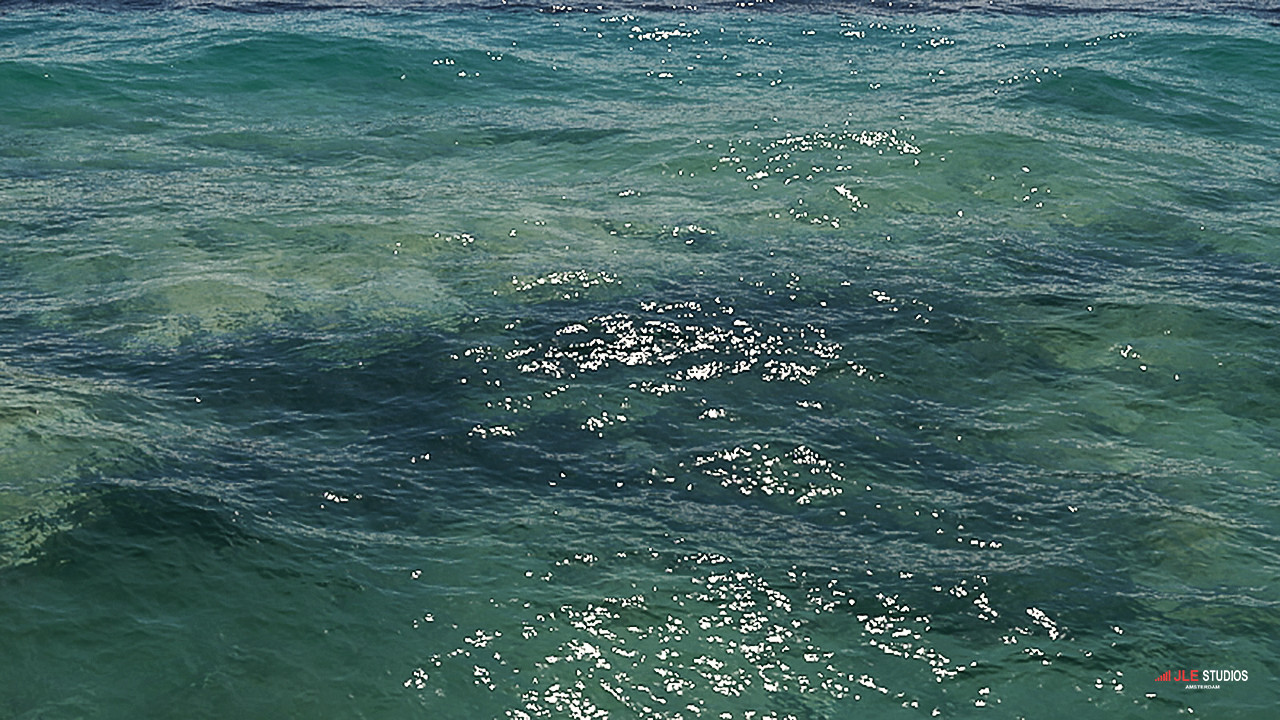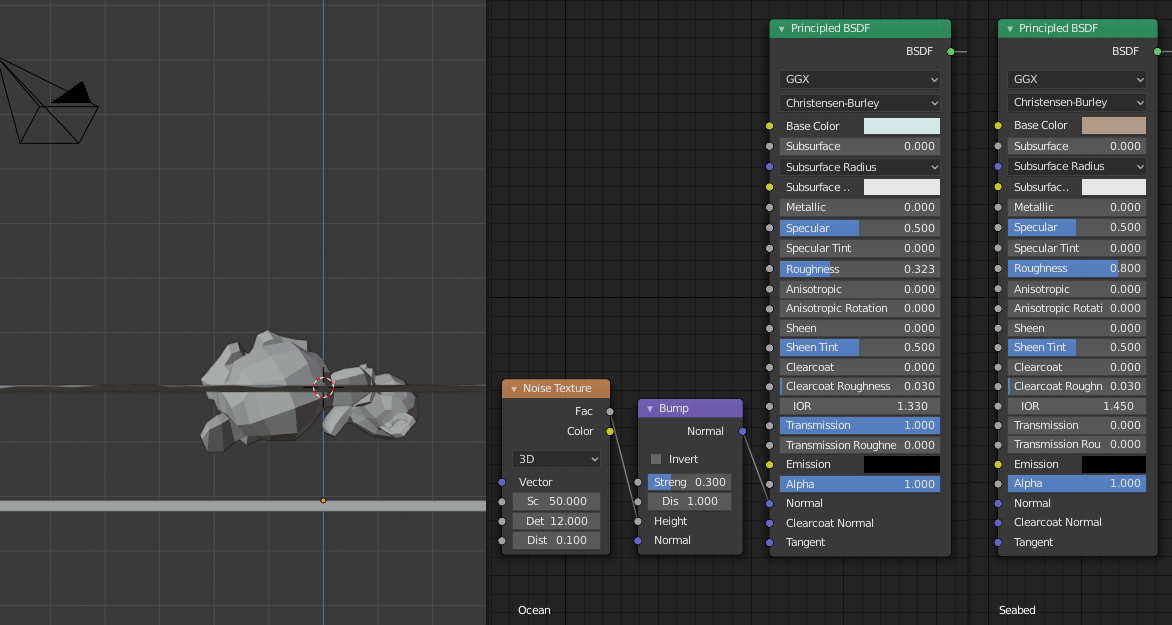I've made this ocean scene following a tutorial.
I want the shader to be transparent so I can see sharks or whatever though the water. But adding transmission doesn't seem to work. And since it's a plane I also can't use volume absorption (I think)
Any suggestions?