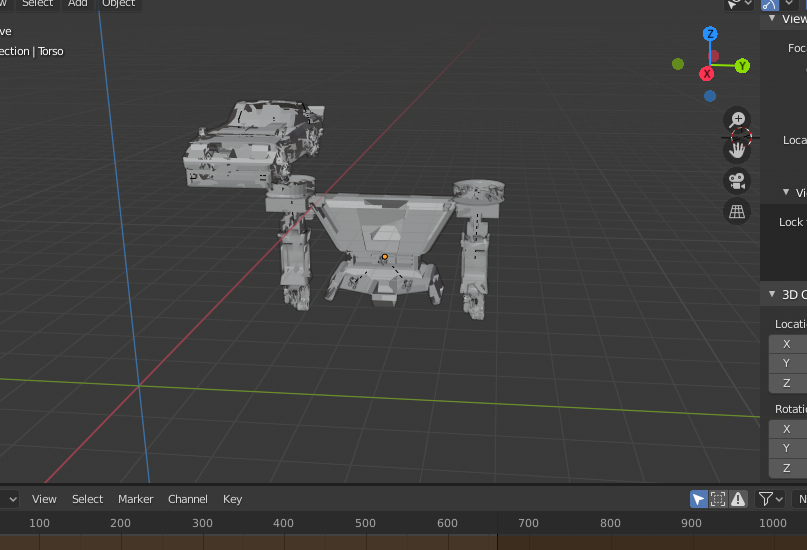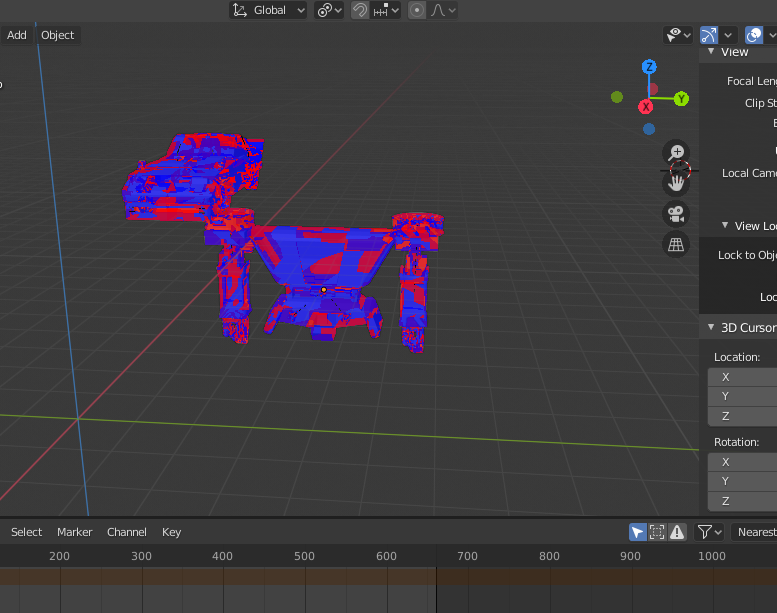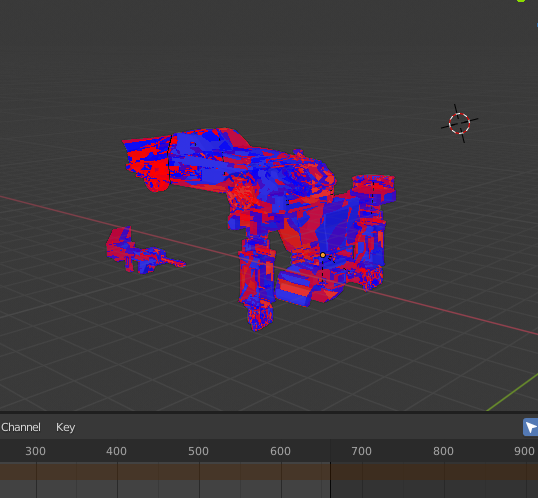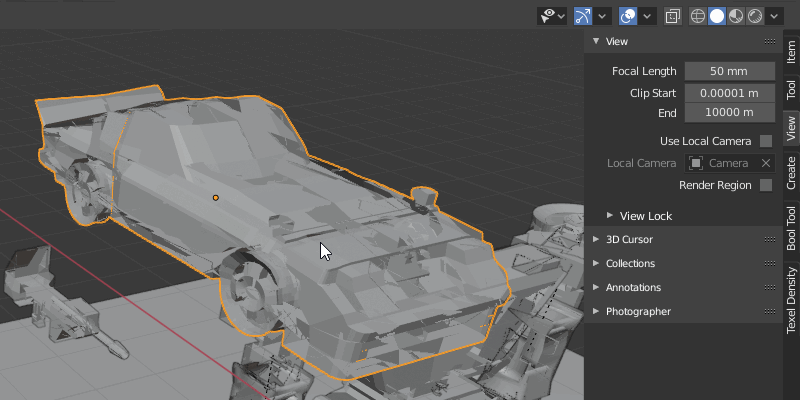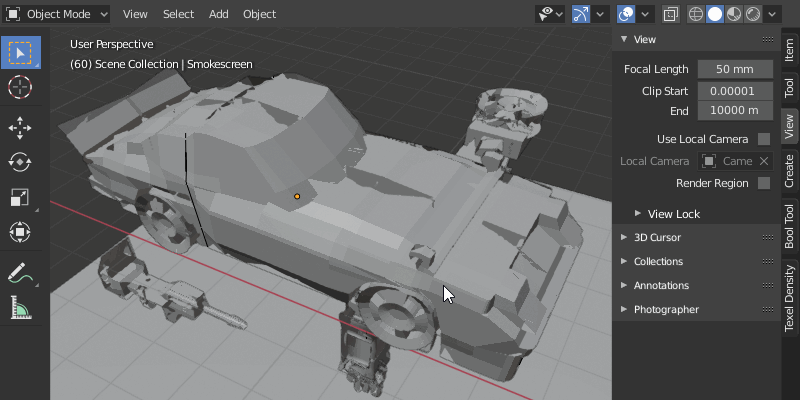I am trying to model a transformer in Blender but the corners of my objects seem broken and deformed. I turned on face orientation and saw half of all faces were red. As a viewer of Blender Guru, I know that they need to be blue. When i orbit objects the colors change and I can't locate the red faces. How do i make all of them blue? I am still beginner and I would really appreciate some help. Thanks.
$\begingroup$
$\endgroup$
10
-
1$\begingroup$ Did you use a solidify modifier? Sometimes if you set the thickness really low, show face orientation, and look at the object from far away it can do this. It may also help if you post your blend file so I can take a look at it for myself. $\endgroup$– cervidaeCommented Apr 19, 2020 at 20:59
-
$\begingroup$ I don't know how to attach a blender file. No modifiers used except mirror on the car and subdivision on the fists. Thx for responding $\endgroup$– Parm KCommented Apr 19, 2020 at 22:02
-
$\begingroup$ blend-exchange.giantcowfilms.com $\endgroup$– cervidaeCommented Apr 19, 2020 at 22:09
-
$\begingroup$ blend-exchange.giantcowfilms.com/b/pbq0w7Oj $\endgroup$– Parm KCommented Apr 19, 2020 at 22:10
-
$\begingroup$ Did it work? Thankyou for helping me out $\endgroup$– Parm KCommented Apr 19, 2020 at 22:17
|
Show 5 more comments