im new to Blender so apologies for any silly question but I have an object that have already an HDR image as environment background for reflections and stuff, and now I want to composite that object with other image, how can I add the background image without rendering the environment background too?
1 Answer
$\begingroup$
$\endgroup$
1
If what you want to achieve is a render without the HDRI Background, you can go to Properties Panel > Render > Film > Transparent [x] [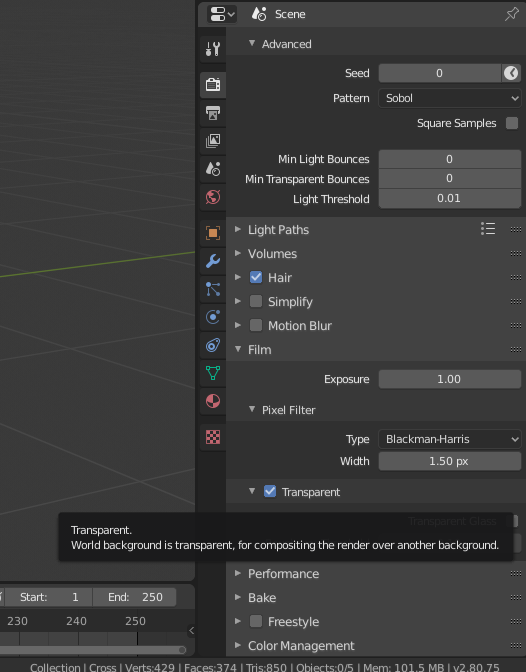 ]1
]1
Another option could be going to Properties --> World --> Ray Visibility --> Uncheck the "Camera" Box.
Hopefully this is what you need, Cheers!
-
$\begingroup$ That's a great tip but unfortunately it makes both background images transparent and I only wantthe environment background (HDR) image to dissapear from the background, keeping it rendering only on the object, so that I can use other non-HRD image as a background that fit better for the final composite $\endgroup$– rmzCommented Apr 10, 2020 at 20:24
