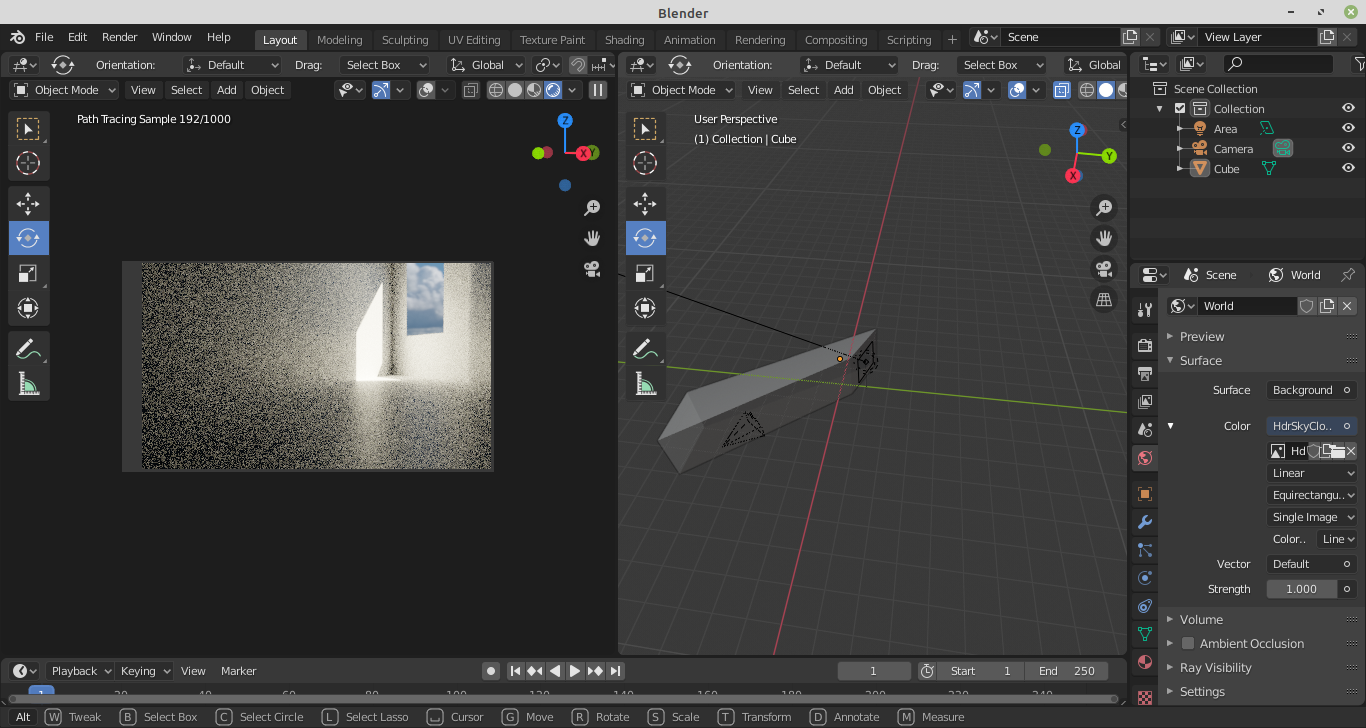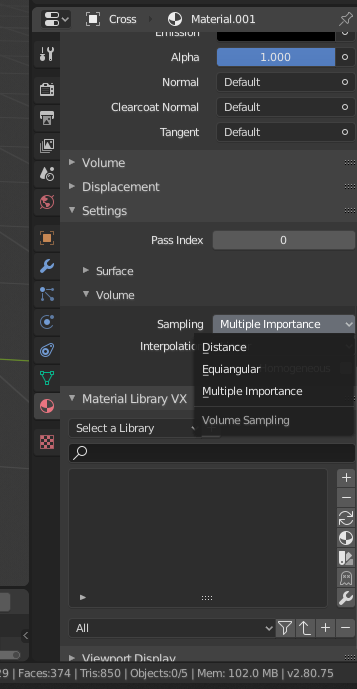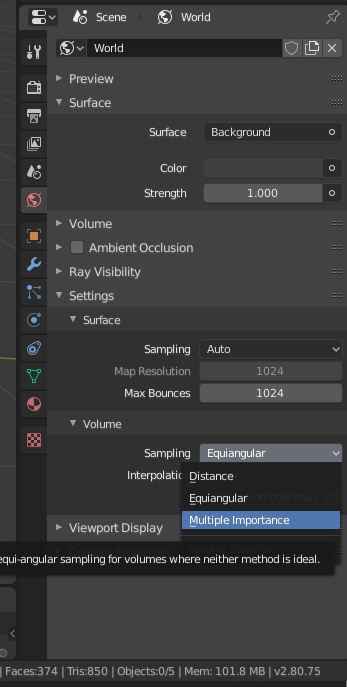1.0 Materials with emission shaders can be configured to use Multiple Importance Sampling (Material Settings). This means that they will get rays sent directly towards them, rather than ending up there based on rays randomly bouncing around. For very bright mesh light sources, this can reduce noise significantly. Materials settings ==>: 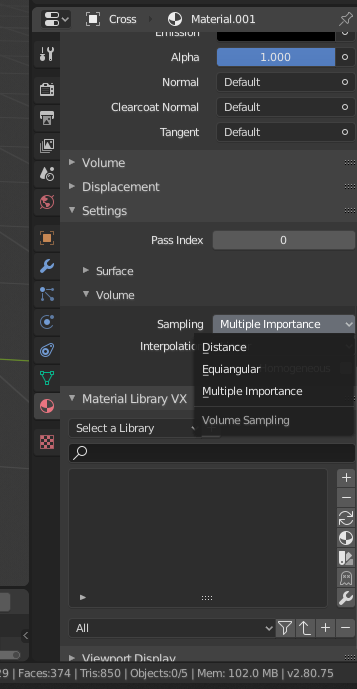
1.1. Multiple Importance Sample- enabling this will sample the background texture such that lighter parts are favored, creating an importance map. It will produce less noise in the render in trade of artifacts (fireflies). It is almost always a good idea to enable this when using an image texture to light the scene, otherwise noise can take a very long time to converge ==> World Settings:
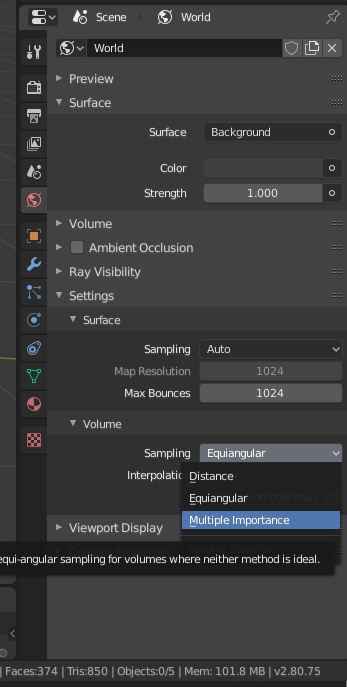
Also important is to use shader colors that do not have components of value 1.0 or values near that; try to keep the maximum value to 0.8 or less and make your lights brighter.
Caustics are a well-known source of noise, causing fireflies, There is a "No Caustics" option to disable glossy behind a diffuse reflection entirely(Properties -> Render -> Light Paths -> Caustics)