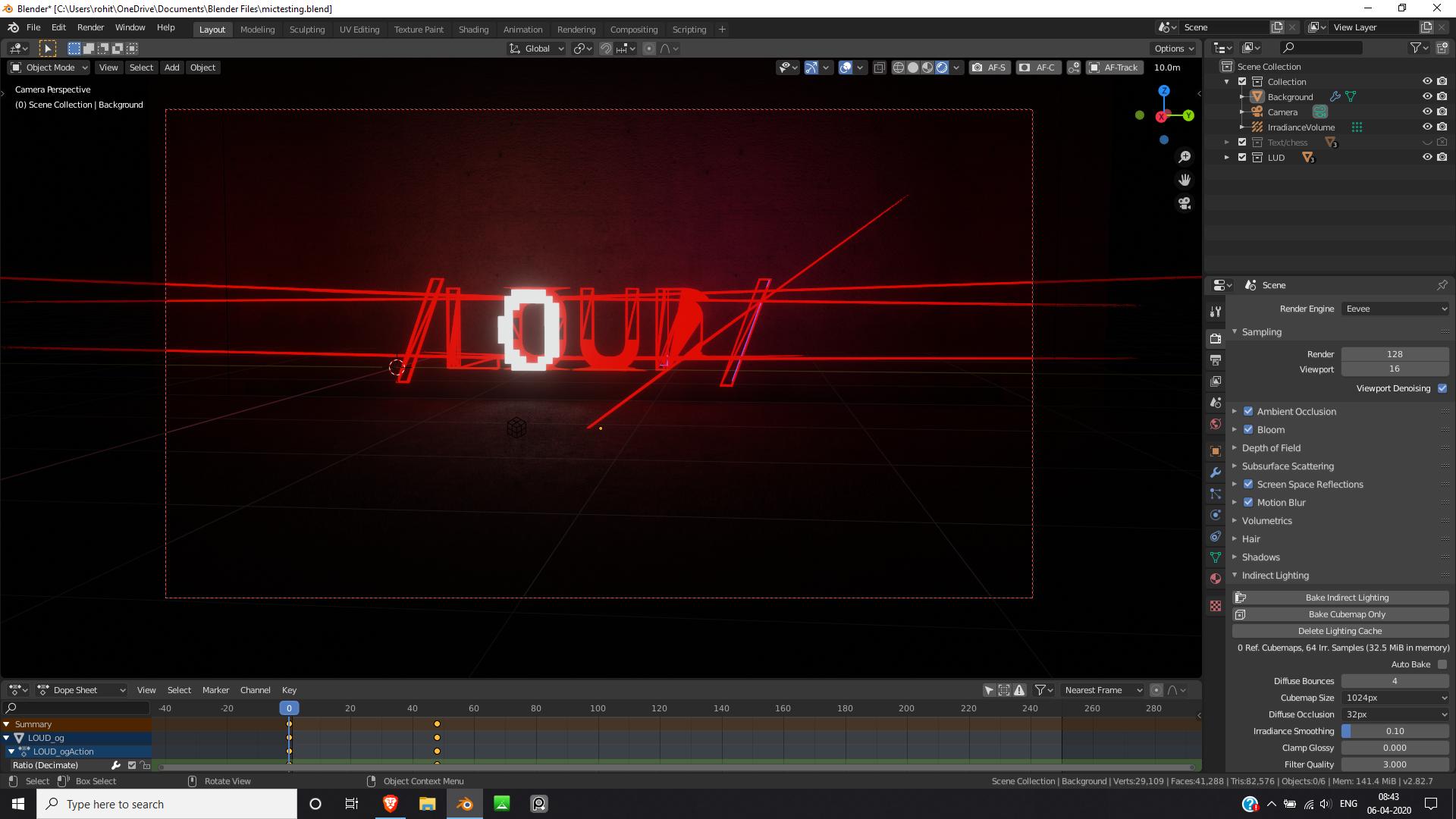I am rendering an animation in EEVEE and I want the indirect lighting to be baked for every frame. This is because I want the scene to be lit up during the animation, and not preset.
I want the animation to start so, and the last frame:

In both of these screenshots, I have baked the indirect lighting individually. One overwrites the other. Is there any wayto transition from one lighting condition to another, as shown below?