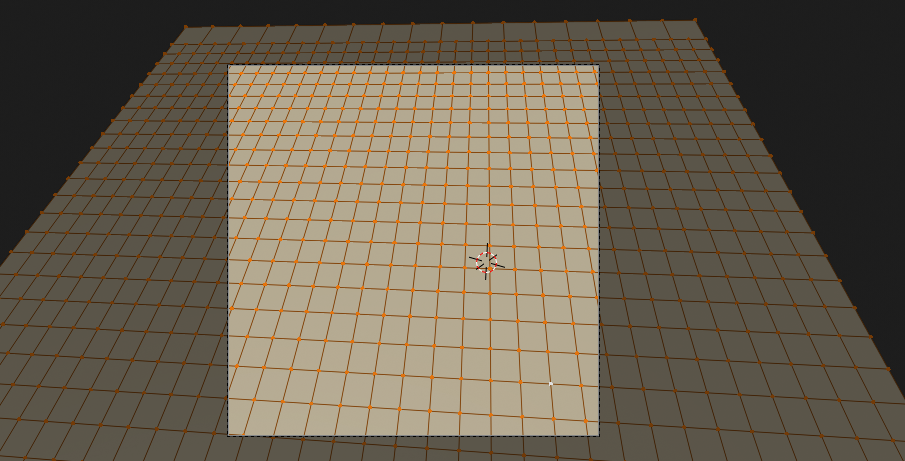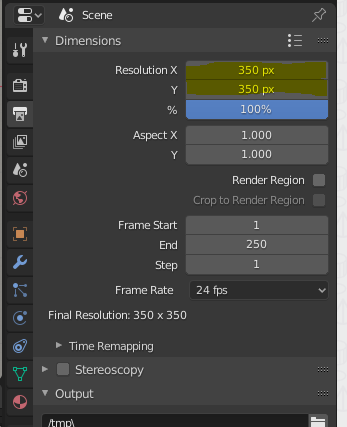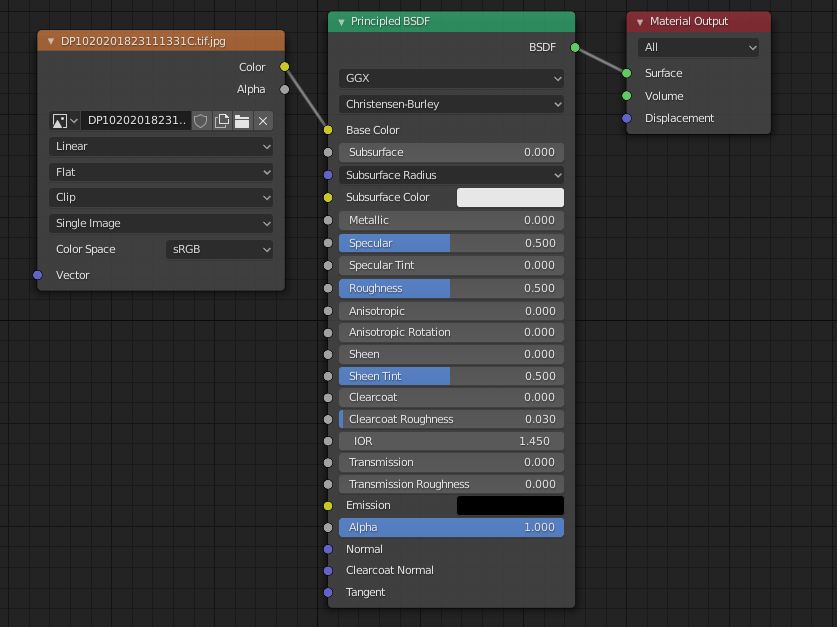How to project a non distorted image, Say this is the background image, and bake it so to speak on an angled plane.
so when the camera is placed just right, it looks Just like the original Rendered:
But when you press seven and you looking at it so you’re looking straight down, it looks baked like this:
Basically without going through all the rigmarole of having a plan to Do shadow catching and glossy reflecting and such I just want to take a snapshot of the rendered image with the background and then project that on an angled plane. That way I can just set my stuff on that plane and get the shadows in whatever... Thanks!