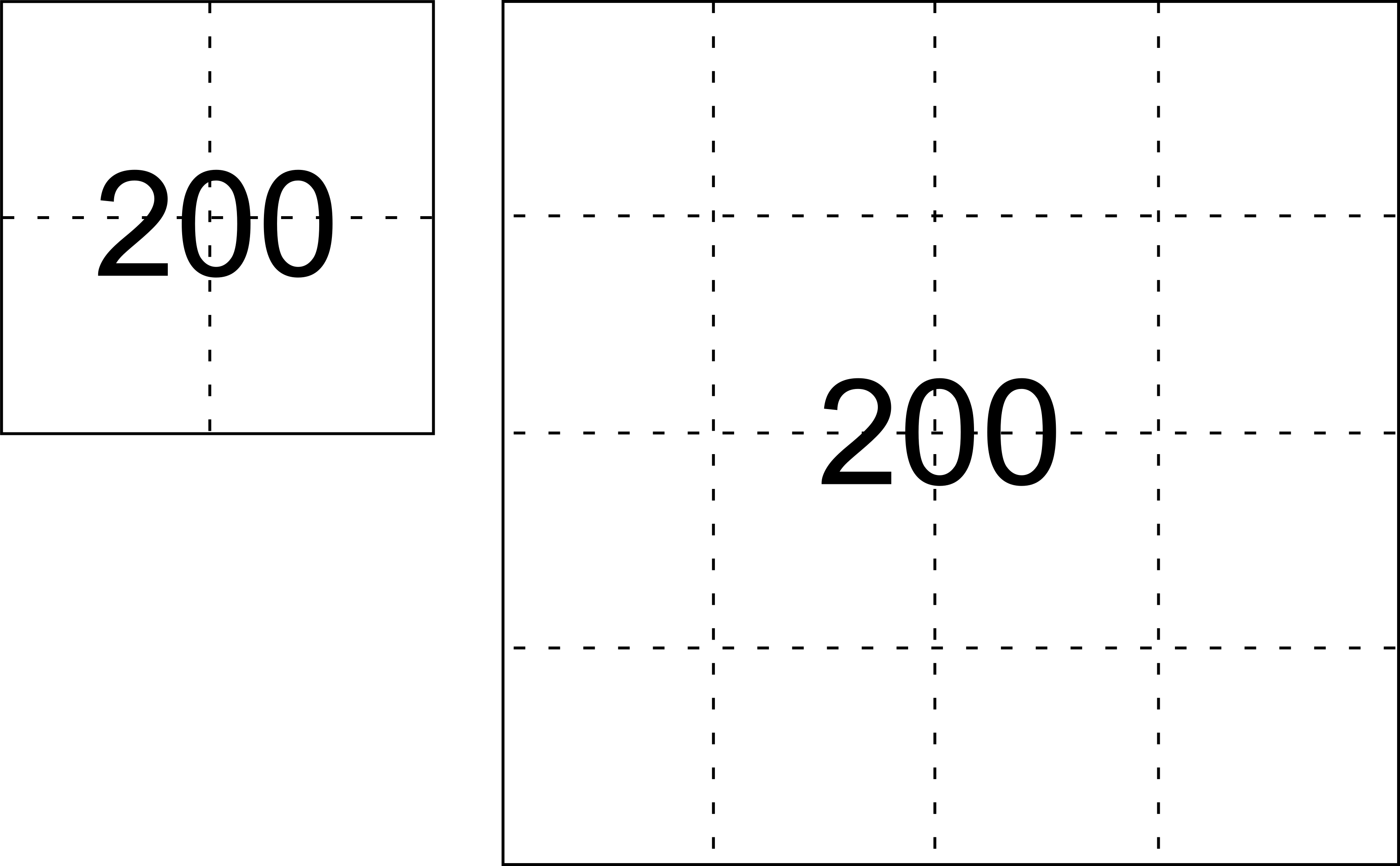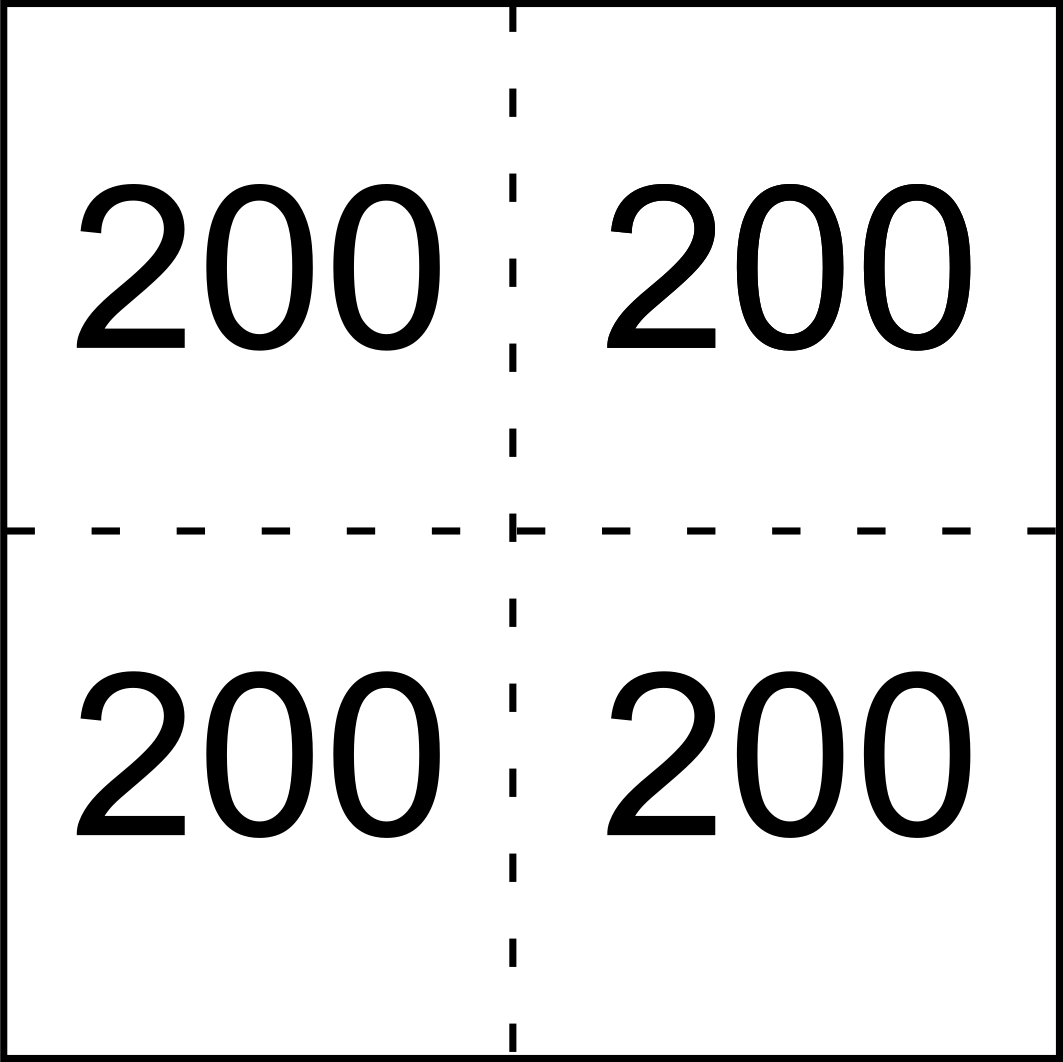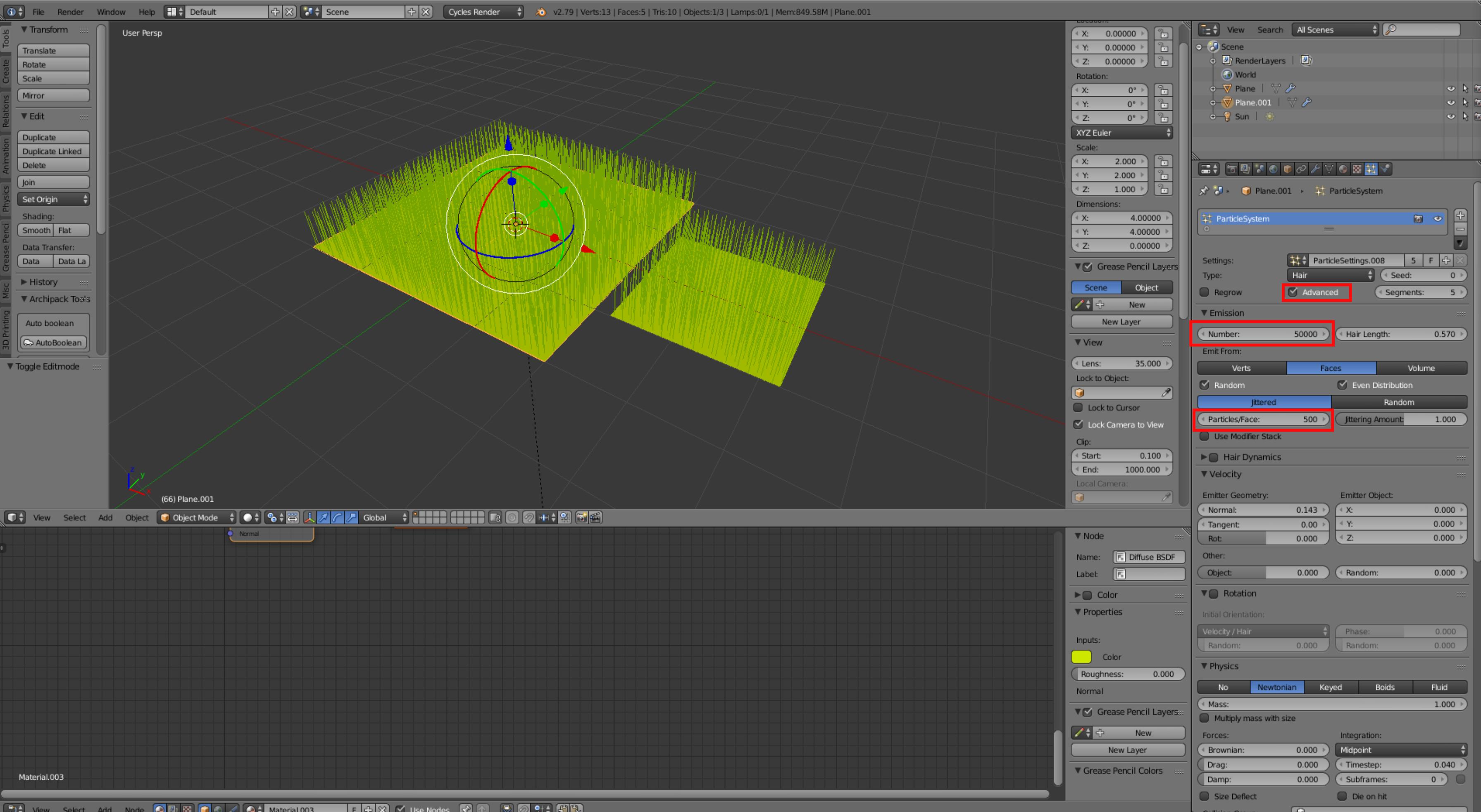Im working on a grass project and wondering if there is an option to apply hair system on every faces of a mesh. Do Blender 2.79 have something to do it so i dont need to make multiple hair systems for differents meshes?
When i say "multiple hair system for different meshes", i have multiple meshes that have faces the same size, but those meshes are not the same size. So the smaller one will have more hair per faces. I just want all meshes having the same amount of hairs. Can you guys help me with it?
Very appreciate!
[Edit]
At this moment i understand that the number of particles is for the whole mesh, no matter the size of itself.
So here, the smaller mesh is 4 times smaller than the other one, so the particles will be 4 times more dense from the smaller mesh compared to the big one.
What im looking to do is something like this :
so all faces will have to same particule density.