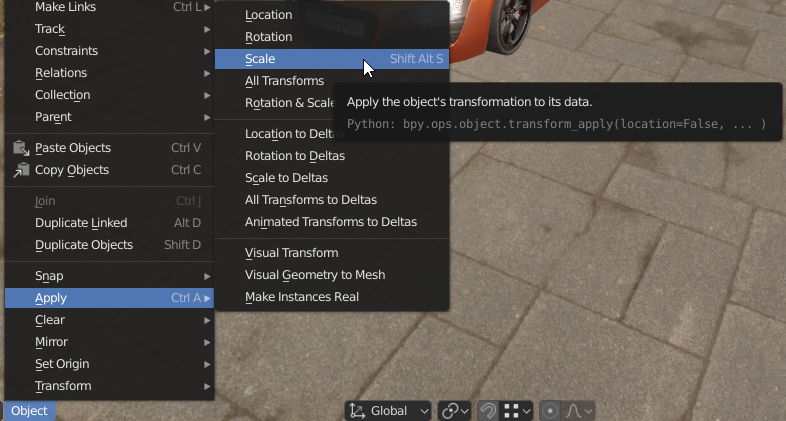I open a new file in Blender, so I get the Cube. The edge lengths of the Cube are 2 meters. Now I change the scale factor from 1 to 2, so the edges grow to 4 meters.
Is there a way to set the scale factor to 1 again, while the edges maintain length 4 meters?
I need this feature to solve a problem with HDRI environment textures. My object is a car, and it is too small for the roads in the HDRI panorama. The proportions in meters of the car are correct, but it has a scale factor of 0.3. I suspect the scale factor has to be 1 for the meter size of the object to match correctly with the HDRI.