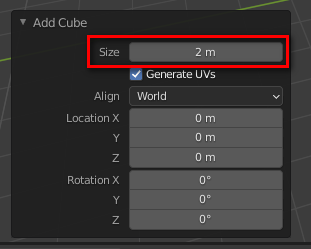I am using Blender 2.93 alpha on Linux.
My world settings for measurement are in meter (metric), the unit scale is set to 1, so 1 meter is one blender unit (which should remain that way).
I am handling objects in the size up to some centimeters.
An added cube (for example) has an initial size of 2 meters. This size often occupies my the screen and is much too big for my purpose. Additionally some functions cannot be applied anymore, if the added object has been scaled.
Is there any way to modify the initial size of an object in a way, that added object appear in a smaller size right from the beginning?